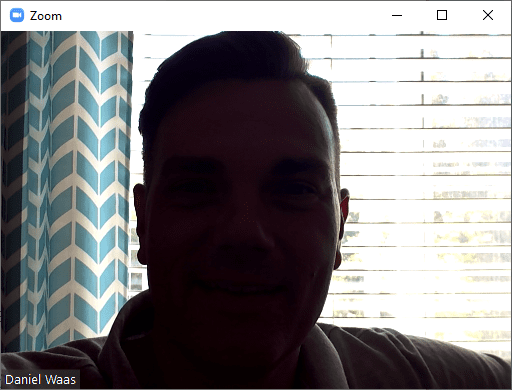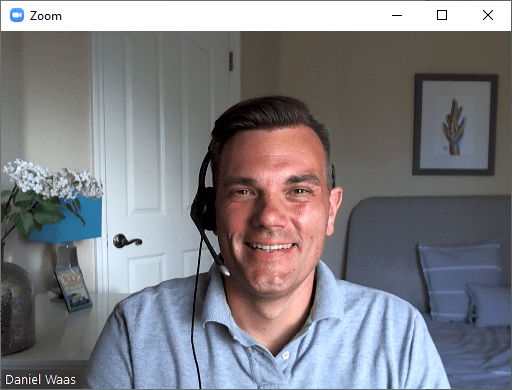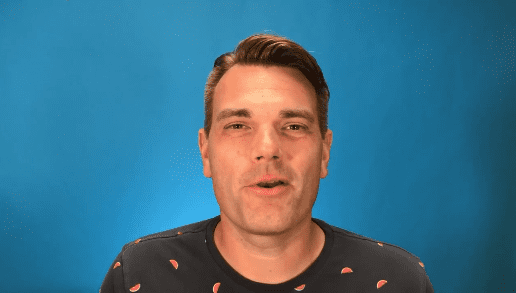If you’ve ever attended a webinar or online meeting, you know the most maddening thing is faint, stuttering sound and blurry, pixelated video 🤬🤮
You’re trying your best to stay engaged but it’s just too damn hard. You drift off to browse cat videos or finally see what those long-forgotten teen actors from the 80s look like now 🕺💃
As a host, you can’t fully control the quality of the internet connection but you can invest in solid webinar equipment.
In this post, I go over some of the best online meeting gear that I came across in putting on over 500 webinars.
I’ve grouped the recommendations by equipment type (audio, video, backdrops, etc.) and by who it’s for: beginner, intermediate, or pro. Each section comes with a list of recommendations you can get straight from Amazon (and, just so you know, I’m an Amazon partner and will get a small commission if you purchase any of it). Or, to make it more official still:
Quick disclosure: I’m an affiliate partner of Amazon and receive a commission when you purchase any of the equipment recommendations in this post.
Here’s a peek at one of my own webinar setups to get you excited 🙂
The Best Audio Equipment For Crisp Webinar Sound
Let’s start with the most important topic: audio.
If your audience can’t hear, you’ve lost them. Clear audio is the minimum requirement for a great webinar.
Most webinar software will let you use either phone dial-in or VoIP. Don’t ever dial in by phone unless it’s an emergency. You’ll almost always sound better using VoIP.
The only exception is if you have a poor internet connection. If that’s the case, focus on fixing that first!
Alright, on to the recommendations for beginners, intermediates, and pros:



The easiest and most affordable option is a standard USB headset. I prefer wired over Bluetooth for interruption-free audio and I personally like mono (worn on only one ear) better than stereo. With one ear free I have better control over my voice.
- Affordable Equipment for Beginners
- Intermediate Setup
- Professional Webinar Audio
Look Sharp On Any Online Meeting With A Great Camera
To truly bond and build a relationship with your audience you need to get on camera. I’ve polled webinar audiences and 86% find presenters on webcam engaging or very engaging.
That said, if your video is just thumbnail-sized and pixelated you’ll look unprofessional and will have a hard time gaining people’s trust.
The box below walks you through the different equipment choices for beginners and professionals.
Unfortunately, at the time of writing, most basic webcams are sold out due to the COVID-19 crisis. So for now, you could also try to make do with your iPhone and a tool called IVCam.



- Affordable Equipment for Beginners
- Intermediate Setup
- Professional Webinar Video
Good Lighting Makes You Look Your Best
Aside from a solid camera, you need some light. I say “some light” on purpose because it really doesn’t take all that much.
Even just sitting at a desk facing a window will do. If there you don’t have a source of natural light even a simple table lamp will do.
For best results, your face should be evenly lit. To get the most control you can get the type of professional lighting equipment a photographer would use.
Here are a few sample shots I did with minimal lighting equipment. Notice the differences.
Not a fan of the guest bedroom background?
Not to worry. We’ll fix that in the next chapter.


It really doesn't take much. All you need is a soft light placed directly in front of you. You can make do with something as simple as a table lamp or even just try to face a window when you get on camera.
- Affordable Equipment for Beginners
- Intermediate Setup
- Professional Webinar Lighting
The Background Sets Your Webinar Apart
So…now you sound awesome and you look awesome. What’s missing?
A clean background. That’s what’s missing.
It’s really easy, too. You essentially have two choices.
Well. three of you count the actual background behind you. In my case, that’s the guest bedroom if I’m working from home.
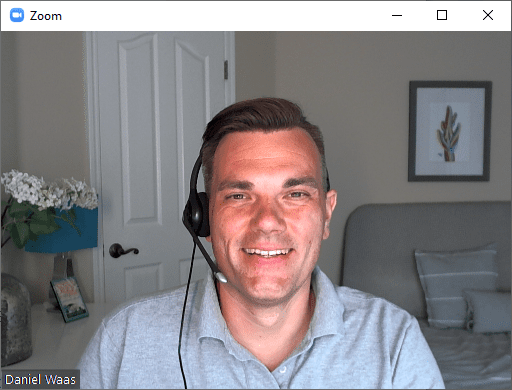
The two aforementioned choices to improve this look:
#1: Use a green screen and replace the background with an image.
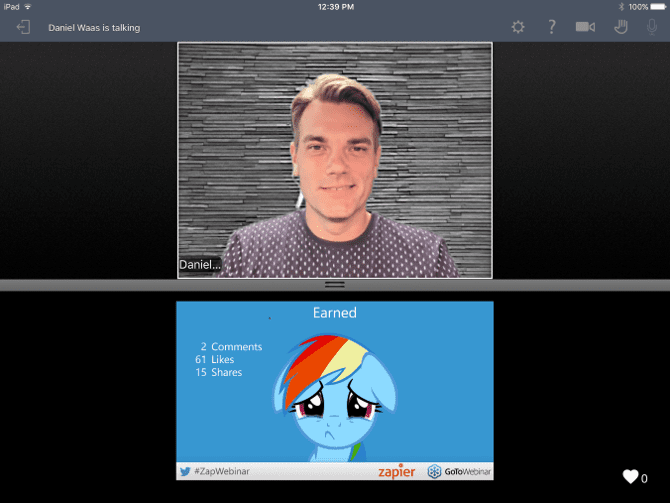 What people see on the webinar
What people see on the webinar
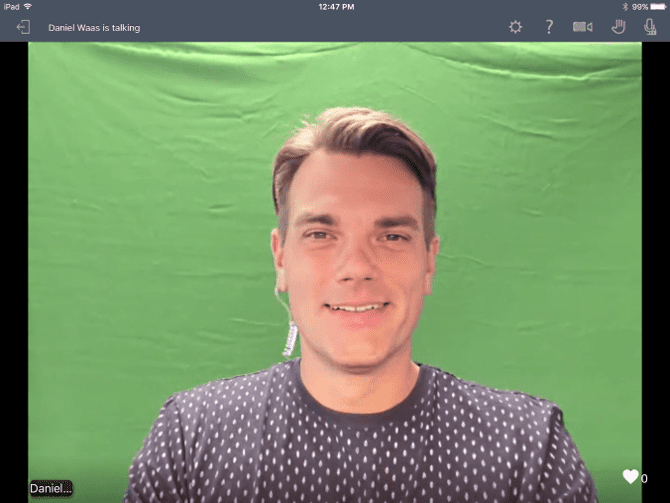 The actual background
The actual background
What you need to pull this off is a retractable green screen or a webaround
.
Some webinar tools like Zoom Webinar com,e with green screen support built right in. In Zoom it’s called a “virtual background”. you can use it without the physical green screen but the resulting image doesn’t look great.
For other webinar tools, you’ll need third-party software like SparkoCam (PC) or ManyCam (Mac). These tools create a virtual camera you can select as the input device in your webinar software.
#2: Buy a photo stand and backdrop
The other option is to buy a backdrop stand and matching backdrop.
A simple and affordable backdrop is a simple paper roll. Savage is one supplier I’ve used that produces paper rolls in many different colors.
Make sure you get at least the 86-inch width so it covers your entire background. 107-inch width is even better as it’ll allow you to place the backdrop further back, creating a nice depth effect.
In the image below you can see I’m using another light source to create a nice “halo effect”.
What's your favorite gear?
That’s it. Hope these tips will make you look great on your next webinar.
Do you have any equipment ideas that’d be worth sharing? Tip me off to your favorite gear in the comments below.
I’d also love to see a photo of your own webinar setup and your feedback in case you try out any of the equipment on the list.
Rock those webinars!