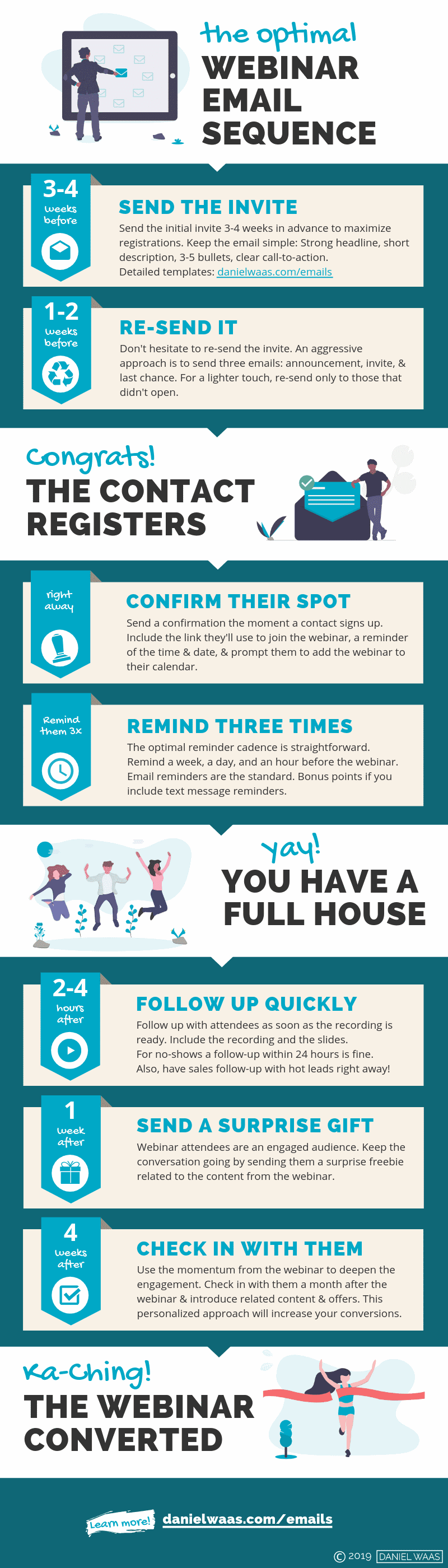Email has got to be the most undead marketing tactic ever 🧟♀️.
It’s been declared dead a thousand times over yet it just keeps on delivering. It’s like a mix of Groundhog Day and The Walking Dead.
I’m serious. If you want success with your webinars, email is all-important. There are two deciding factors in how well your webinar will do:
- A topic that is simply too intriguing to ignore
- Emails to your (or someone else’s) email list
I’ve already written down my tips for finding a magnetic webinar topic here, so this post is all about email.
If you don’t follow the optimal email sequence below you’re missing out on sign-ups and, more importantly, business results. So read on & discover the exact recipe that works.
I’ve created a set of pre-written email templates for all the emails in this sequence.
1. The Webinar Invite Email
Would you have guessed? Yes, you would have. It all starts with an email invite.
Hopefully, you have an email list you can send it to. If you don’t, time to read up on email list-building (webinars are a huge help) or to look for a co-marketing partner.
KISS is the principle you’ll want to apply to your webinar invite: Keep it Simple, Stupid. You really don’t need much:
- A compelling subject line (tips on that here).
- Using “You” instead of “We / Our”. Focus on what’s in it for your audience.
- State the key benefits of what they’ll learn in 3-5 bullets.
- Don’t forget the core details: date, time, topic, speaker, how to sign-up.
- Have a strong call-to-action: “Save your seat” or “Sign-up now” will do nicely
There. Easy, right?
Even better, it is perfectly ok to write a text-only email. No need to get fancy with the template. In fact, I’ve seen text emails beat well-designed visual templates multiple times.
Below is an invite I’ve used recently to promote my “Advanced Guide to Webinars”. Hover over the numbered highlights for detailed tips.
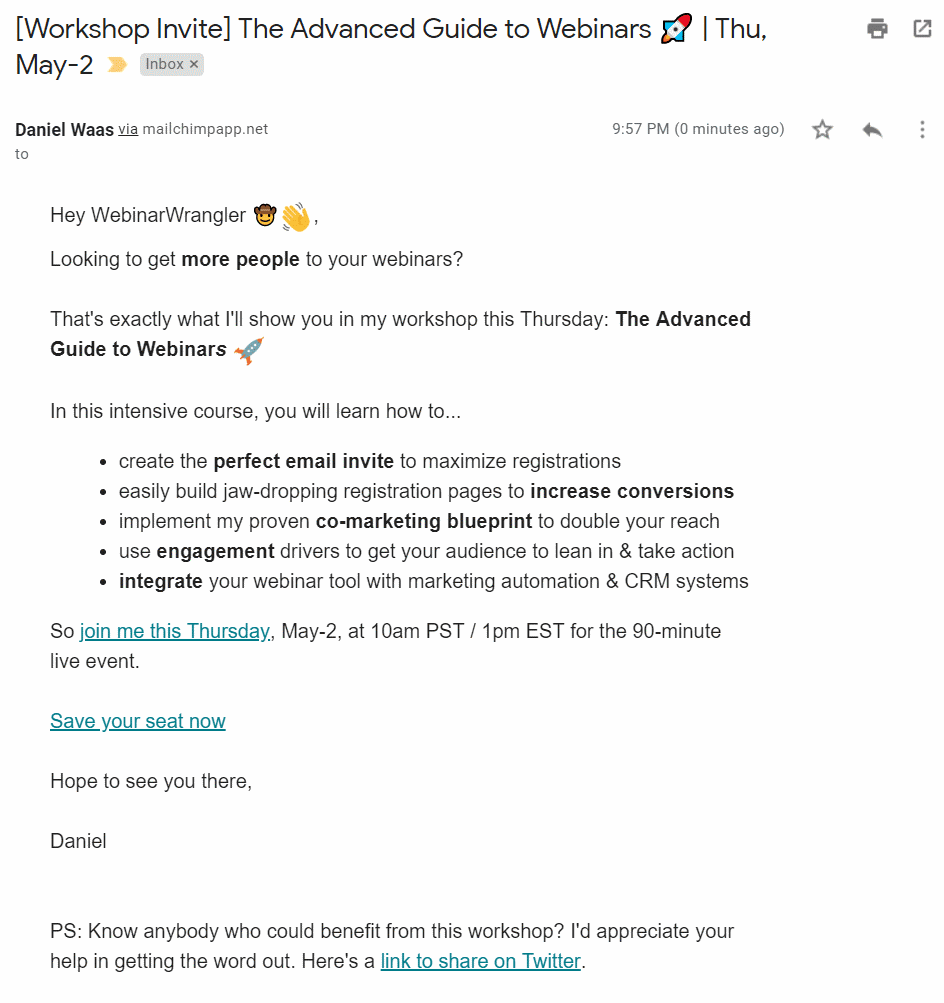
Experiment with calling your event something other than a webinar. In analyzing over half a million events we’ve found “Workshop” to work well, but also try “Training”, “Masterclass”, or get creative.
I sent this test email in the evening but your actual invites should be sent before 8am on a Monday or Tuesday. That’s when you’ll get best results.
Focus your email on what’s in it for them and tie it to a key challenge your audience has.
In 3-5 bullets clearly state what you’ll cover and how learning from you will help your audience accomplish their goals.
Don’t forget the important event details: Who, when, how long, & how do I join?
Include an obvious call-to-action. You want to leave no ambiguity regarding where to click.
So sending a text-based email is perfectly acceptable. That said, I’ve also seen open and click rates drop over time when only using text emails. My advice: mix it up & alternate text and (simple) HTML-based templates.
No matter how great your invite, you’ll want to send an alternative version as well. Read on to understand why.
Try again with whoever failed to open your invite
The typical email open rate in B2B is 15.1%. Yours might be better, but it’s still likely that the majority of your subscribers don’t open your first invite.
So try again.
That’s where the alternative version of the invite comes in. Chances are your first email wasn’t opened because the subject line or preview text wasn’t appealing.
What you should do is prepare a second invite for the same webinar and send it to everyone who hasn’t opened your original email invitation.
Here’s what to change:
- Write a different subject line. Maybe highlight a different benefit or be more playful or mysterious.
- Change your sender name. If you sent from your name, send from “The [Company Name] Team” instead, or vice versa.
- Use a different template. If your initial email was text only, try an HTML template instead.
Settling on a webinar invite frequency
Now, what if your highly practical initial invite proves to be not quite as highly successful as you’d hoped for?
Should you email your list again? Three times is the charm and all that?
Email experts Dave Charest and Val Geisler say you should.
Dave at ConstantContact recommends a three-part series for time-based promotions. His example is for a sales promotion but he says the same sequence works for live events.
The steps in the sequence:
- Send an announcement that the webinar is coming up, 2-4 weeks in advance.
- Send a reminder about the event 1-2 weeks ahead of the live date.
- Beat the drum one last time with a “Last chance” email.
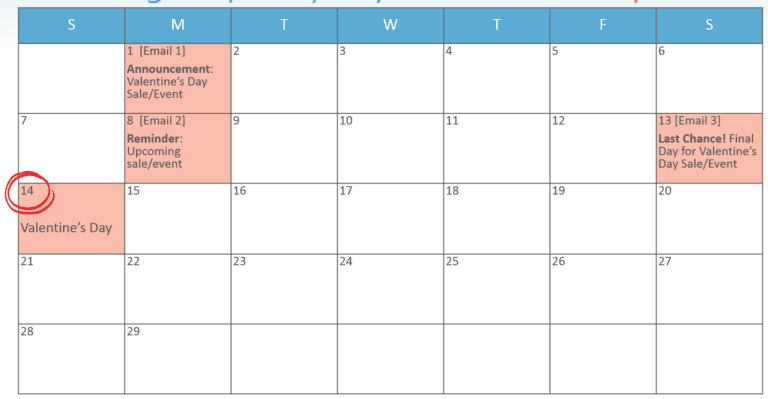
As with any email promotion, you’ll want to watch your opt-out rates to see if your list is ok with the frequency.
If you do decide to go with higher frequency Val has a full series of webinar email templates (that are way funnier than my examples). Go grab them here.
One example, in particular, caught my eye:
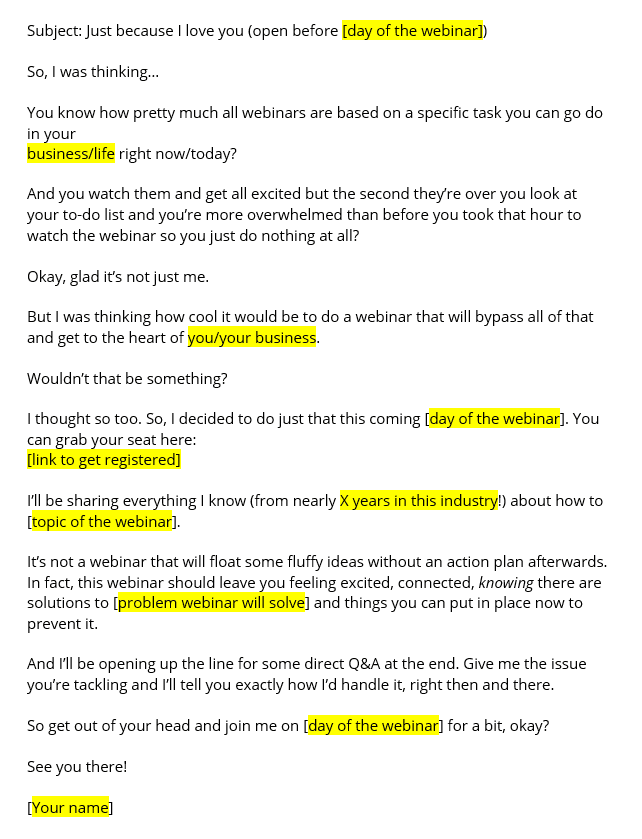
This is quite a different take than my example at the top. A bit more long form. Very conversational. Genius subject line.
So grab your keyboard and write your own 🙂
Your invite email is the main driver for webinar registrations, making up 70% or more of your total sign-ups. It’s a big deal. (If you’re curious, my post on webinar promotion covers all other tactics).
Accordingly, you’ll want to closely watch your email performance metrics. Industry averages for open and click-to-open rate are 20.8% and 12.9% respectively. You should aim to exceed both these benchmarks.
For more details check my webinar analytics & reporting guide (comes with benchmarks for the entire funnel and a reporting template).
2. The Webinar Confirmation Email
Hopefully, people are now queuing on your landing page ready to sign up.
Once they do, send them a confirmation email immediately.
It’s ok to rely on the built-in emails of your webinar software. They get the basics right. You’ll want to…
- confirm in clear language that they’re now registered for the webinar
- provide the date & time of the webcast
- include the link for joining the session
- have a call-to-action asking them to add the webinar to their calendar
Have a look at the two examples below. One is a standard GoToWebinar confirmation with a custom image from UserTesting.com.
The other is from an a/b test we ran to see if a fully customized confirmation email drives higher attendance. In the test, the custom template had absolutely no impact on attendance rate.
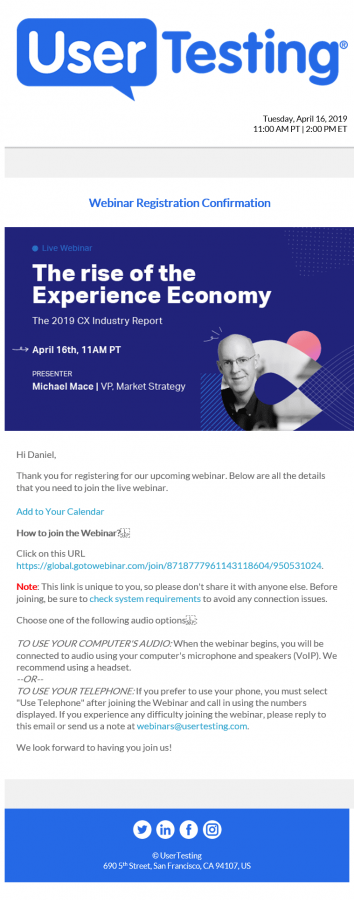
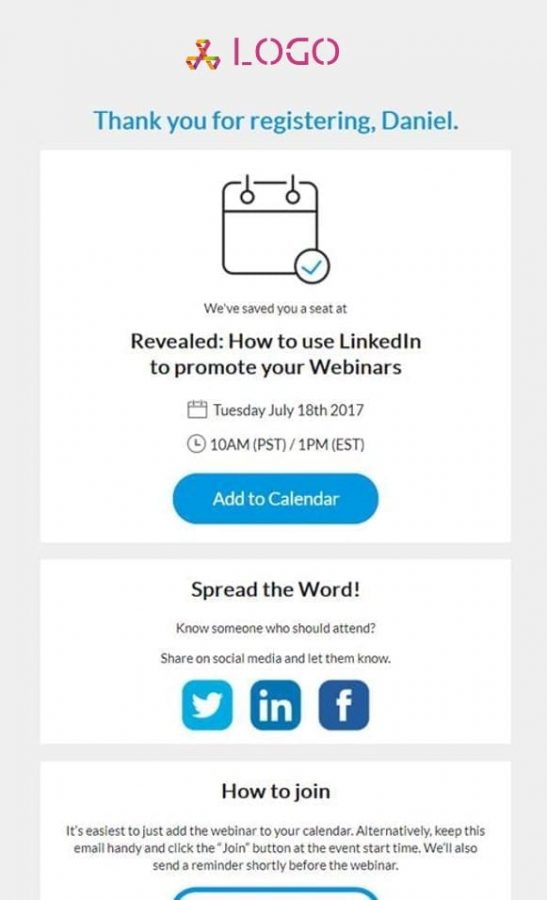
3. The Optimal Sequence of Webinar Reminder Emails
The team at membership software provider Wild Apricot tested different webinar reminder sequences and they found a recipe that works well.
To anyone registered for the webinar…
- send the first reminder 1 week before the event
- send a second email reminder the day before the webcast
- send the last reminder an hour before the scheduled start time
Most webinar tools let you schedule these reminders automatically.
Here are the results from Wild Apricot’s test:
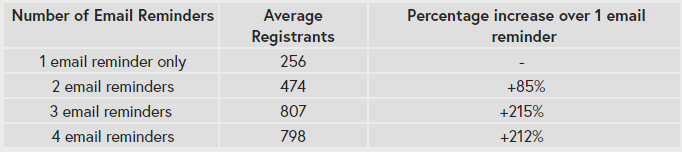
Learn how to integrate Email Marketing & Webinar Tools
Join my upcoming intensive workshop. Sign-up is open now:
4. The Webinar Follow-Up Email to Attendees
Deep breath.
Your webinar is over.
I’m sure you rocked it and it’ll forever have it’s place among the best webinars in history! 🎉
(And if not, you should book me for webinar consulting…just saying 😉
Time to follow-up with your crowd.
The top two things your attendees are waiting for are the recording and the slides.
You can link to both these assets in your follow-up email. Most webinar software will automatically send these emails and let you customize them ahead of time.
Try to send them as quickly as possible. Editing your webinar recording might take some time, so plan ahead and reserve time right after the event is over to get that done.
Below are two examples of a follow-up email.
Lewis Howes has built several businesses on the back of webinars and there’s a lot to like about his follow-up email:
- he got creative with the subject line & threw a gift in. Smart!
- he includes a personal image to continue to build rapport.
- He invites a reply back.
- He offers just one call-to-action sending the attendees to a custom replay page. Having a dedicated page for the follow-up is a great idea. See my own example a little further down.
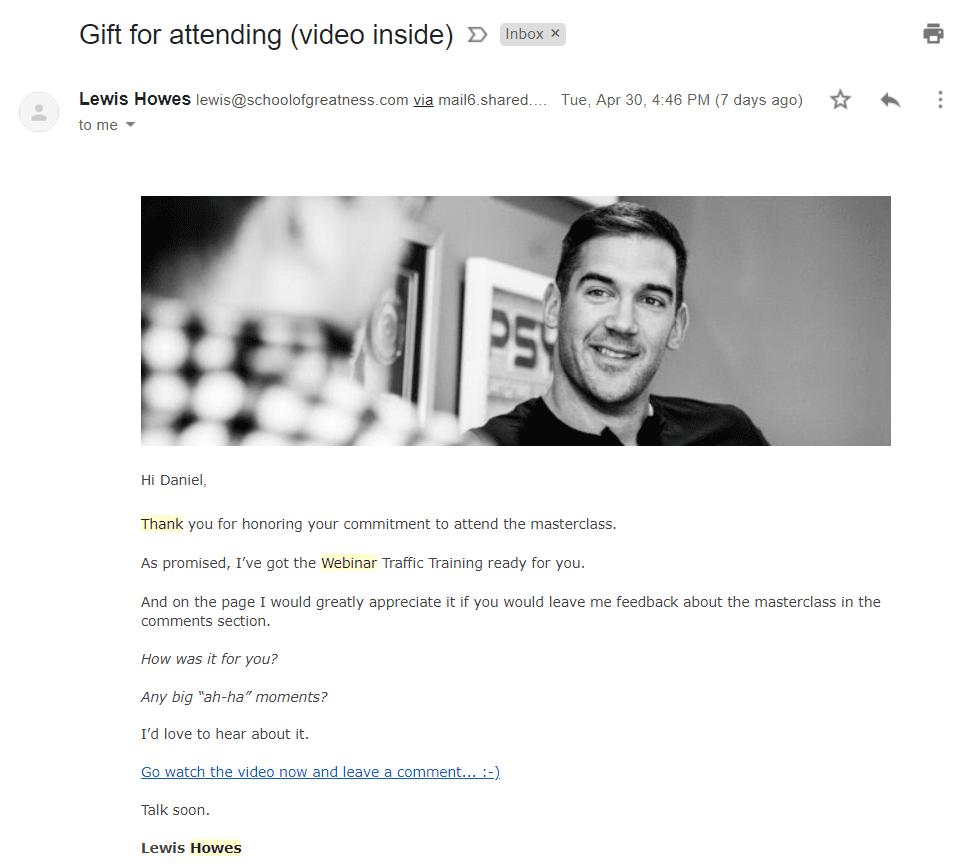
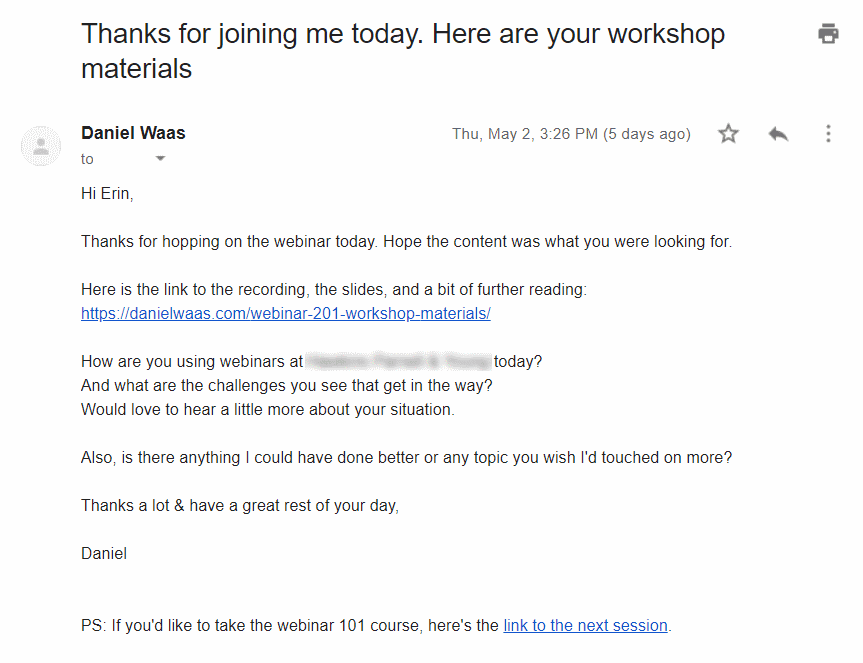
I take a similar approach in my follow-up with one slight tweak. I have the system set up to dynamically include the attendee’s company name:
“How are you using webinars at [company name]?”
This is how I try to increase the relevance of my follow-up and prompt a response.
Like Lewis I have a dedicated landing page I link to for sharing the webinar replay and the slides from the webinar. This is an easy way to continue to engage with the attendee and point them to other content or offers. In the example below I am pointing attendees to my blog content.
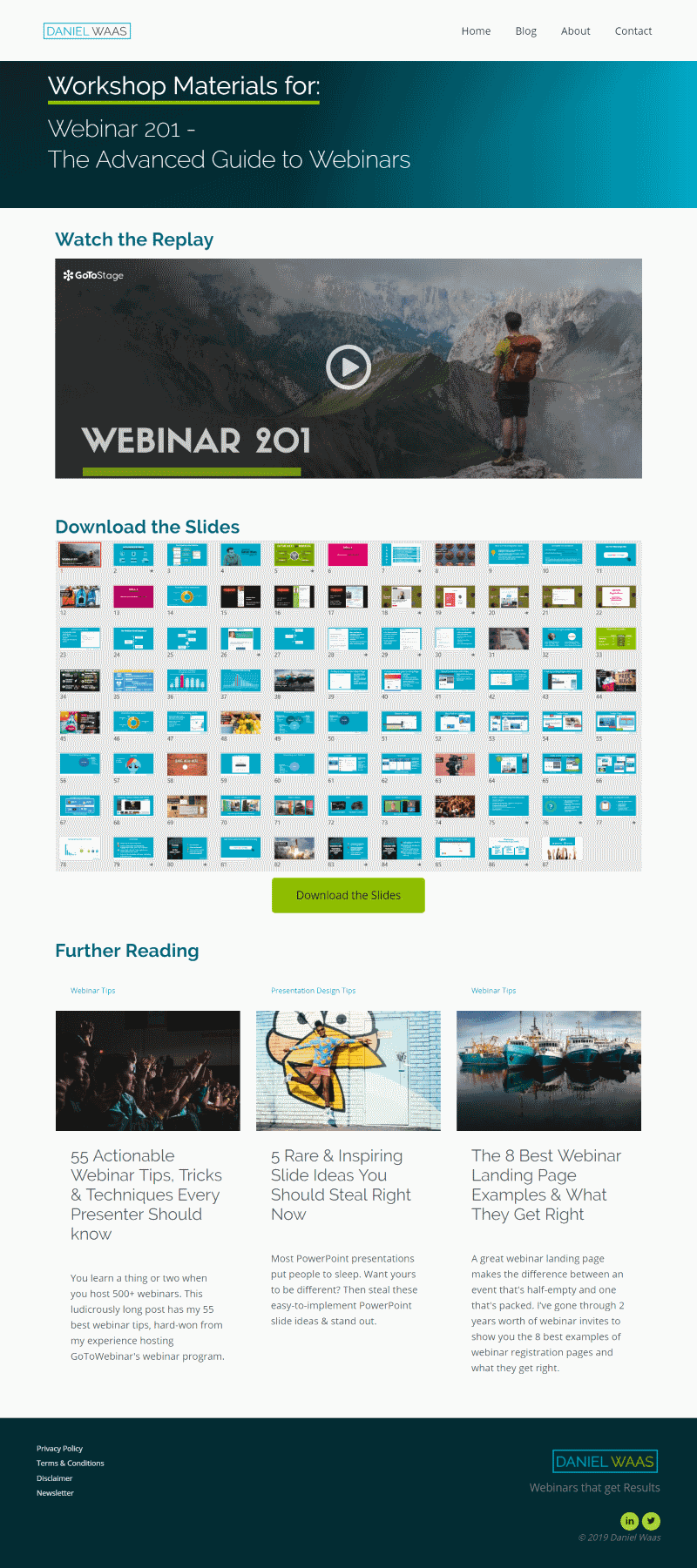
5. The Webinar Follow-Up Email to No-Shows
I sure love UserTesting.com, huh?
Here’s another good example from them. This one is the follow-up email to people that registered for the webinar but did not attend.
There should be only one main call-to-action in your email to no-shows and that is to watch the webinar replay.
You can re-use the same landing page you created for the attendees.
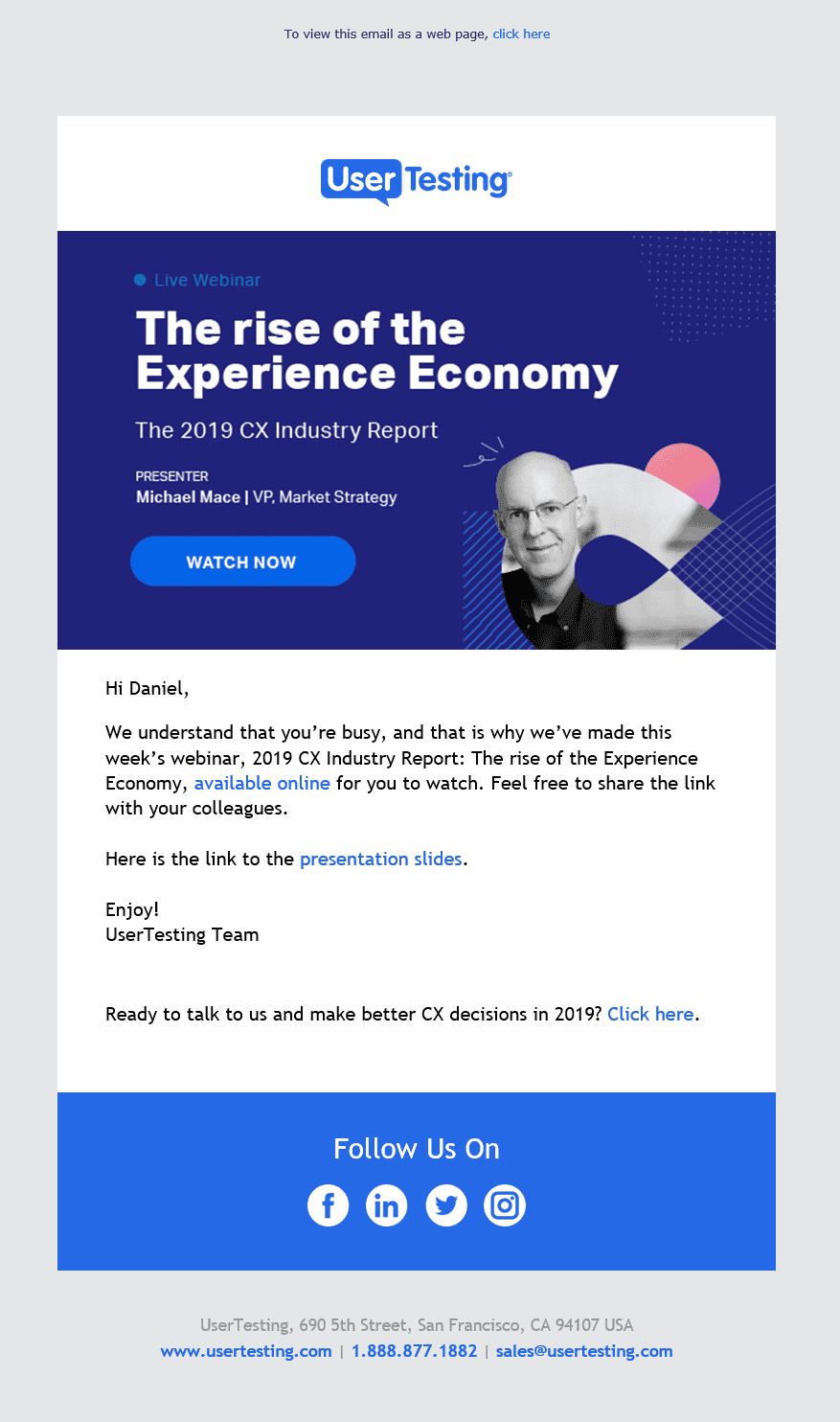
6. The Unexpected Webinar Freebie Email
There are two tricks I picked up from the AWeber team when we co-hosted a webinar on email marketing. The first one: continue the conversation with a gift to your webinar audience.
This works like a content upgrade. What you’re looking for is useful content related to your webinar topic.
In the example below AWeber ran a webinar on email copywriting.
A week after the webinar the attendees found this freebie in their inbox – an invitation to a free email copywriting course.
Talk about delight! This is a great example of deepening your relationship with an already engaged audience.
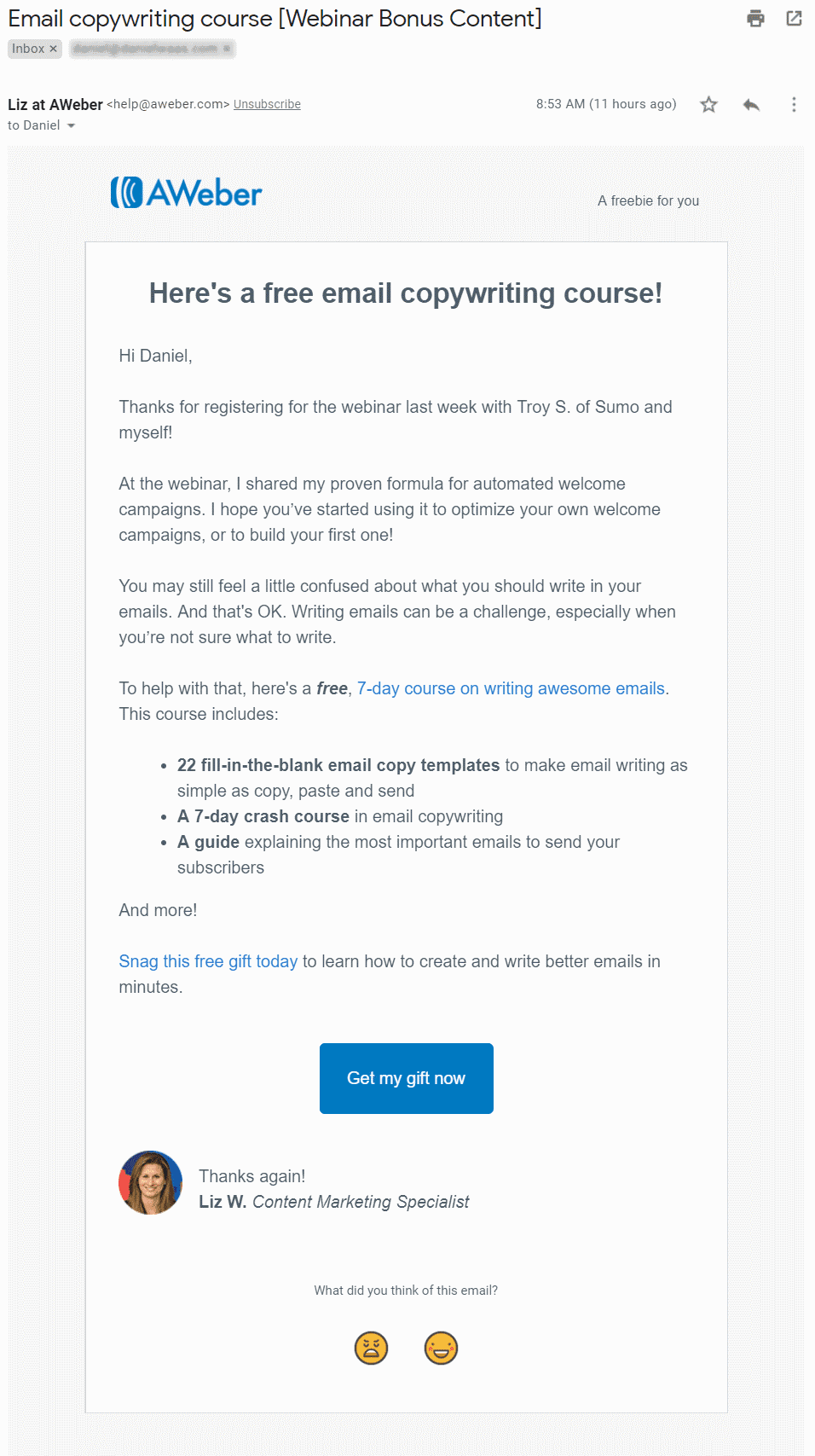
Learn how to integrate Email Marketing & Webinar Tools
Join my upcoming intensive workshop. Sign-up is open now:
7. The Webinar Check-In Email
AWeber also does a check-in with attendees about a month after the webinar.
The goal of the check-in is two-fold:
- Deepen the conversation or prompt one if it hasn’t been triggered by the webinar and immediate follow-up before.
- Introduce related content to stay top-of-mind with the attendees.
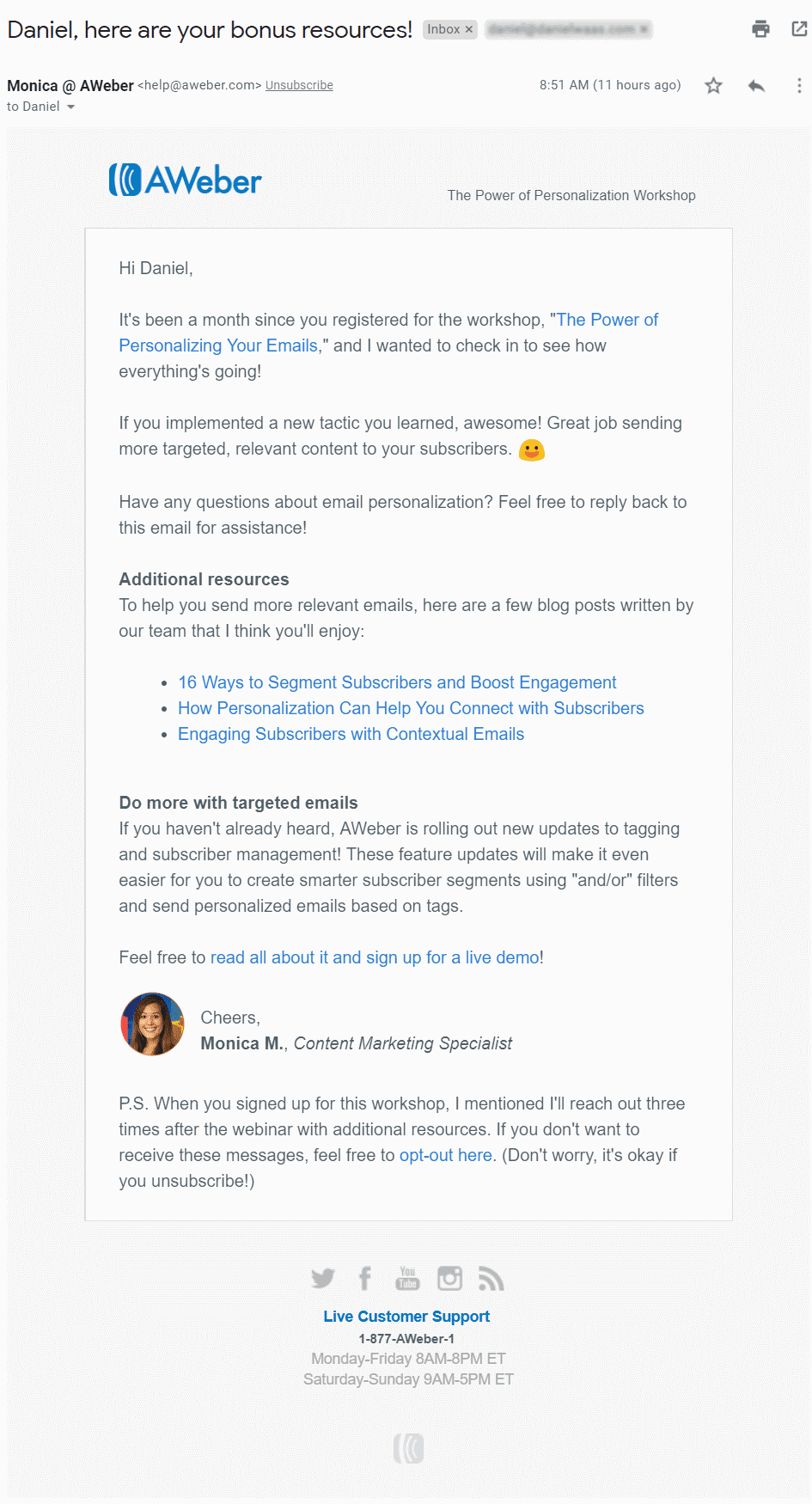
The Best Webinar Email Sequence
So what’s the best webinar email sequence? Here’s my take on it:
Leading up to the webinar
- Send a K.I.S.S. initial invite
- (Aggressive approach): Send two reminders to those who didn’t register)
- (Soft approach): Send a 2nd invite only to those who didn’t open
- Send a confirmation email to everyone who registered
- Send a reminder to registrants a week, a day, & an hour before the event
Host the Webinar
Engage your audience. Have fun. Don’t take yourself too seriously. Mix up the format and try something new if you can.
After the webinar
- Send an immediate follow-up to attendees and no-shows
- A week after the webinar send a related freebie to attendees
- A month after the webinar check-in & introduce other content
Grab These Free Webinar Email Templates
I’ve put together a PDF with templates of every single email discussed in this post.
Feel free to use & adapt these for your own webinar program.
What's Your Webinar Email Tip?
What’s your experience with webinar emails? Any favorite tips to share?
And what do you think about the recommended sequence? Would you go aggressive or take it slow?
Let me know in the comments below 🙂