Webinars have arguably never been the most innovative content format. 60 minutes of talking head and slides, anyone? Sure, sign me up.
And the avalanche of new webinars we’ve seen since COVID has largely added more of the same invariably causing one of two audience reactions:
Bored out of their minds
Busy doing something else
Good for you that you are willing to come in as the shining hero: ready to spare the world one more groan-snoozy webinar and instead embrace fun and interaction.
Let’s see if I can provide a little initial spark to your creativity and help you find a fresh webinar format to set your online event apart.
Read on for a list of creative ideas to get you started:
💄
Format idea #1: Do a live makeover
Have you ever mindlessly zapped through daytime TV and involuntarily found yourself staring at before-and-after pictures?
Well-toned bodies. Whiter teeth. Beautiful hair.
A good makeover is almost irresistible. We relish the stories of ugly ducklings turning into beautiful swans and it sits at the heart of countless successful TV shows.
It’s no surprise then, that this webinar format works equally well in the online event world and typically drives far above-average registrations.
So secure an expert and have her do a live makeover of something relevant to your audience.
I hosted one a while ago with presentation design expert Yoyo to demonstrate how to turn your average, boring business slide into a compelling thing of beauty.
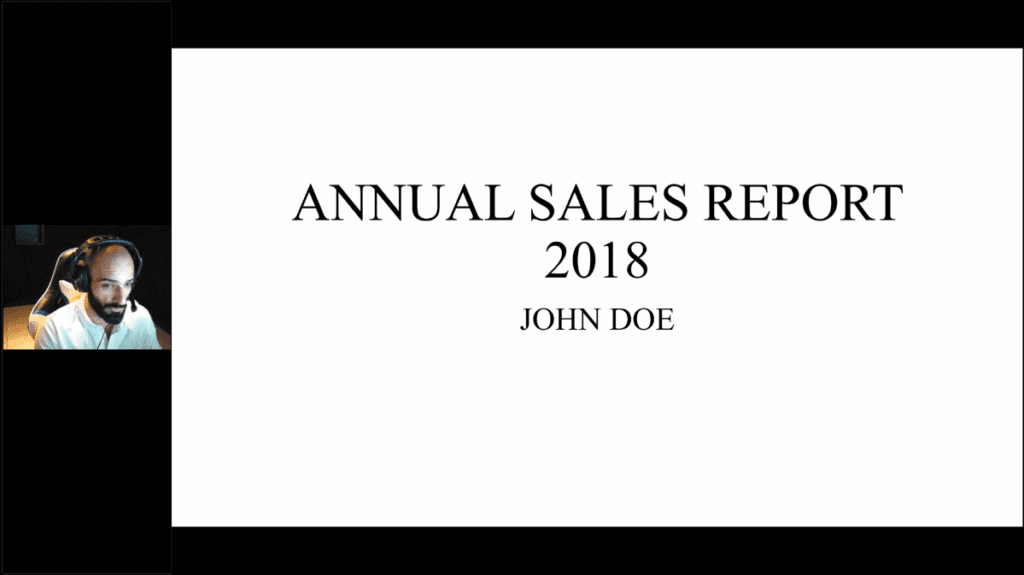
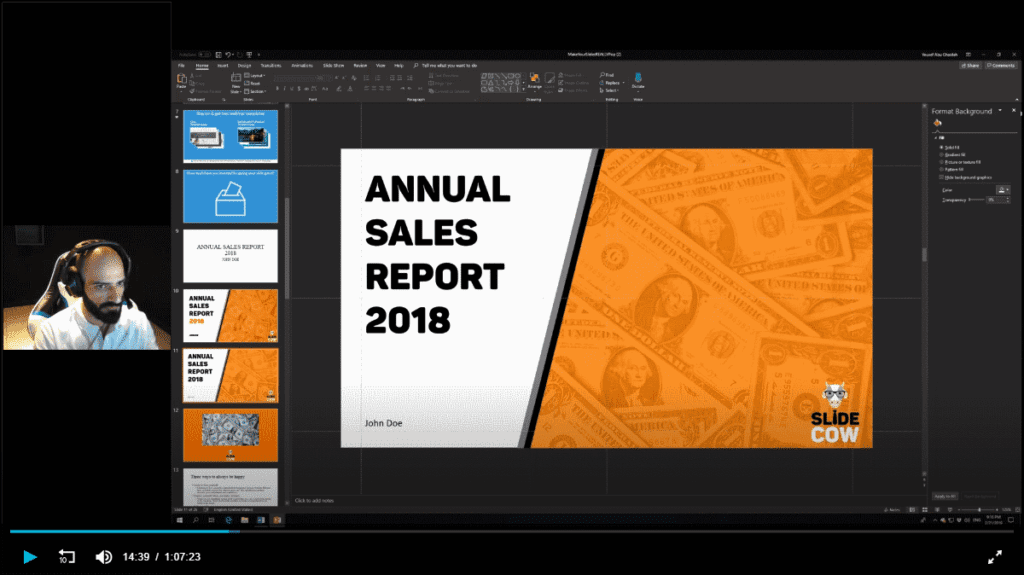
The audience wants to be able to recreate the transformation so this format relies on walking through the process step-by-step.
Here’s a screengrab of Yoyo doing his magic. You can watch the whole thing here.
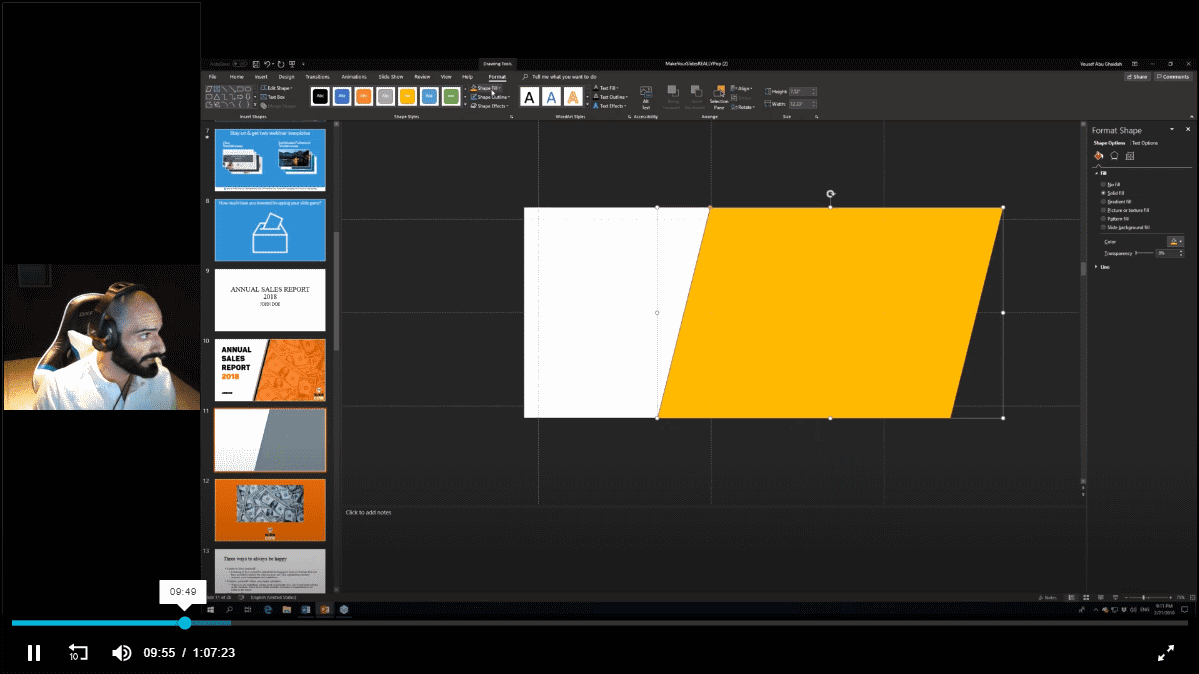
For the customer to achieve a similar transformation requires expert skill. Skill they might hire you for.
Accordingly, this type of online event works great if you have a service or product you’re selling that helps make the transformation easier.
Q&A based online event formats
🙋♀️
Format idea #2: Host an AMA (ask me anything)
A format popularized on social site Reddit, an AMA gives the audience the opportunity to ask an interesting guest … wait for it … anything (tadaa).
This could be a famous celebrity or influencer like this collection of AMAs curated by Mashable or it could be a regular person with an interesting job or story like a Disneyland employee or Kisscam operator.
The concept translates really well to an online event. You pair a moderator with a guest interesting to your audience. In a B2B setting, that may be someone in a senior role at a well-known brand or an industry-specific influencer. For best results you’ll want a moderator that is personable and keeps a conversational style. Have a look at this AMA with former Drift VP of Marketing Dave Gebhardt that B2B brand Bloobirds has done.
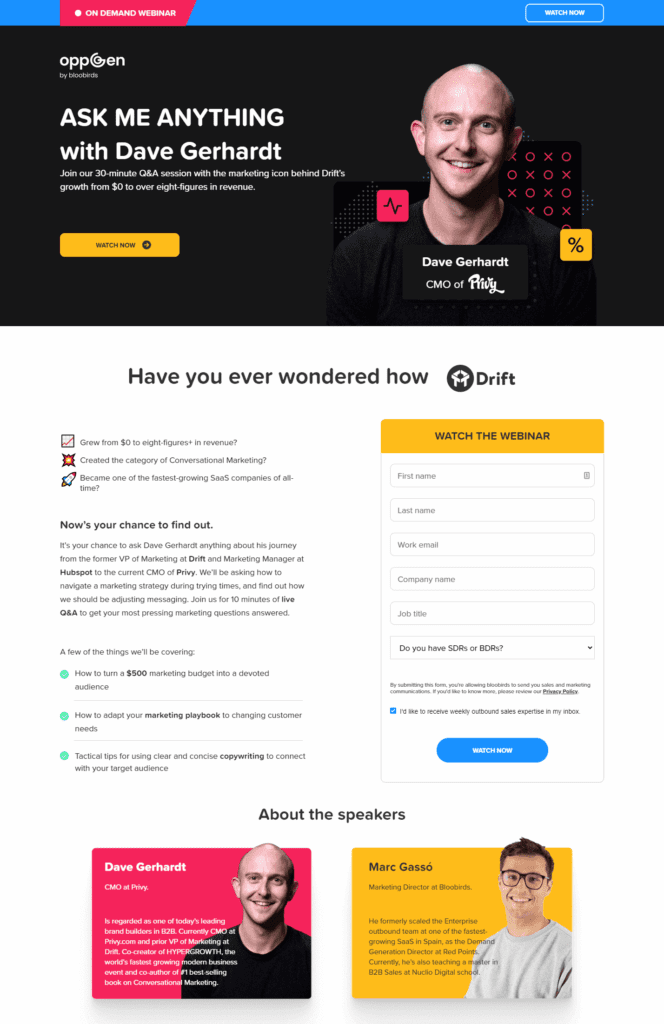
To maximize the insights for your audience make sure to collect questions ahead of time. The easiest way to do that is to include a custom field on your registration page asking registrants what questions they’d like to get answered.
For the live session, pick a tool with strong interaction features. BigMarker, CrowdCast, or LiveStorm are three strong contenders. See the screenshot below for how BigMarker combines its interaction tool in one panel, complete with upvoting and threaded Q&A. A livestream on Facebook can also work well for this.
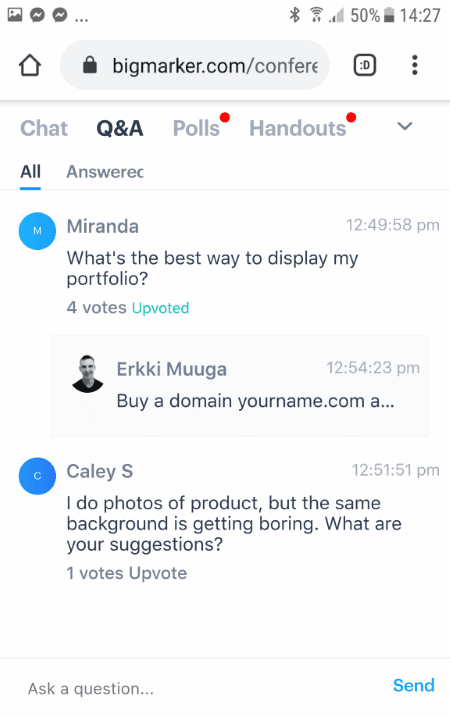
💭
Format idea #3: Facilitate a peer exchange
The peer exchange is a new format I’ve just recently started using. It’s a hybrid of a networking event and panel session and it shines in a very specific situation: whenever a major change hits your audience.
In 2020 the main qualifying event was obviously COVID, but the concept holds for more local impacts like new legislation or regulation (think the implementation of GDPR), or a major change impacting a specific industry (like a big Google algorithm update for the SEO industry).
When confronted with a new reality, people want to hear from anyone in the same boat. How are other companies dealing with the new situation? What changes are people making that hold a job title similar to my own?
Collect questions from your target audience and pose them to the participants of a larger meeting or webinar. Then share the answers with everyone and facilitate a true discussion. It’s a great way to foster community and build credibility in a situation where coming up with your own perspective is difficult and time-consuming.
This type of webinar combines great with in-session polls. Canvas the participants for common questions ahead of time and turn them into polls that you put in front of the live audience. Then use the poll results as a starting point for the discussion.
For larger audiences, consider using a tool that supports breakout rooms, so you can split people up for more intimate group discussions. That ensures everyone gets an opportunity to participate and get value from the event.
💼
Format idea #4: Have an expert do virtual office hours
An alternative format to try in times of crisis or major changes are virtual office hours. Make an expert available for quick drop-in meetings to discuss the change.
This works especially well as a thoughtful way of providing value to your best customers. Schedule 15 minutes for each of your top 10 customers to have exclusive access to an expert to provide a perspective on their most burning questions. You just act as the moderator.
This works best if you put an investment behind it and get someone who’s a household name in your industry. Your budget doesn’t allow for that? No worries. Bring your resident in-house expert instead.
Use a scheduling tool like Calendly to take the hassle out of the booking process and ensure that there is no overlap.
Creative uses of interviews in a webinar format
🎙️
Format idea #5: Interview a guest on air
A more formal interview can also work well to switch things up and depart from the classic webcast format of a talking head plus slides. Similar to an interview-style podcast, a lot hinges on the skill of the host.
You’ll want to come prepared with two things:
- a long list of questions that are highly relevant to the audience
- thorough research on your guest: accomplishments, areas of expertise, current and previous roles, personal interests, etc.
Meet with your guest well ahead of time and get to know them a little better.
The main goal is to build connection. The interview will be much more relaxed and natural if you’ve had some time to break the ice.
This pre-call will also give you anecdotes and background information you can reference during the interview to make it more conversational.
For best results, share the questions with your guest ahead of time to give them a chance to prepare thoughtful answers that your audience can act on.
Some tips to help you guide the conversation:
- Get to know your guest on a pre-call and build rapport
- Start with easy questions
- Be curious. Take the time to listen so you can ask follow-up questions organically.
- Think of it more as a conversation than a Q&A
- Ask open-ended questions starting with words like “What”, “Why”, or “How”
- Get them to share actionable tips. “What’s your best advice for…” can be a great prompt.
- It’s ok to let the guest veer off-topic for a bit. You might find something interesting.
🔥
Format idea #6: Host a fireside chat
As a more creative take on the interview, format try a fireside chat.
Have your guest ask from their home and ask them to set up next to their fireplace. Your presenter does the same. Voilá, you’ve got the online equivalent of a fireside chat and a less formal way to engage the audience.
No fireplace handy? Work with a green screen (Zoom Webinar even has this built-in) and replace the background with a video of a fireplace like these ones from Pexels.

The fireside chat works best with well-known guests as it provides the rare chance for your audience to be “invited to their home” and get to know them from a different angle. The setting also organically leads to a more free-flowing conversation.
For the same reason, it’s also a great way to introduce your executive team to your customer base (or if you’re a larger organization even to your global staff).
Otherwise, the best practices for hosting a fireside chat translate 1:1 from their real-world equivalent. Sli.do has a solid how-to that’ll get you started.
🪑
Format idea #7: Host an online panel
A staple of every in-person and virtual conference you’ve ever been to, the panel discussion brings together a group of experts to share their views on a common topic.
Panels may not be the most creative idea on this list but they’re a quick and easy way to break with your standard format and try something new. Here are two examples comparing a video wall style panel against a format with slides and talking heads.


Like the other interview-style webcast formats presented here they don’t require a ton of preparation. A list of questions and/or industry trends to get the guests take on will do.
The tricky part, again, is successfully playing the part of the moderator. You will need to ensure everyone on the panel has an equal opportunity to contribute and you need to be quick enough on your feet to ask revealing follow-up questions.
Scott Kirsner is a technology editor and has moderated over 300 panels. His best advice is to not go down the line every time you ask the panel a question. Instead he recommends to ask a related question, ask for a concrete example, or simply shift gears and ask the other panelists about something else. This post has more of his panel moderation tips.
And if you fear the worst, this article on Medium has thoughts on what to do when a panel goes terribly wrong (no worries, I’m sure you’ll ace it 🤞).
Fun, knowledge-based virtual event formats
🏔️
Format idea #8: Organize a virtual summit
Are you ready for a rollercoaster ride of anxiety, stress, and finally, exhilaration? Organize a virtual summit!
I know. I’m not making this format sound gloriously attractive but consider yourself warned. Putting an online conference together is a lot of work.
However, it’s also an amazing opportunity to stand out and distance yourself from the competition in your field. A virtual summit well done will lend you a ton of credibility, help you build strong relationships with industry influencers, and most likely shatter the registration records of your run-of-the-mill webinar program.
To dip your toe in the water, consider a half-day format with only a handful of speakers. You’ll want to create a theme for your event. Some ideas:
Organizing this type of event with just a webinar tool is a lot of hassle. You’d have to string together different registration pages into an overall experience. It’s possible but I consider it a wasted effort.
To reduce the organizational headache of hosting a virtual conference, purchase a tool dedicated to just this type of event.
A budget option is HeySummit (Disclaimer: I’m a HeySummit partner). It comes with a standard integration with Zoom Webinars and BigMarker and gives you ready-made templates for your conference website and a simple way to coordinate with speakers. For a more robust alternative, consider Bizzabo or Hopin.
It’s tempting to pre-record all the sessions to minimize the risk of stuff going off the rails and calm your nerves. Consider this, though: the fun and engagement of events is in their live nature.
If you do decide to stick with recorded sessions, Ann Handley has some stellar advice:
"Run prerecorded sessions as live Watch Parties with Live Chat, with the speaker in attendance, chatting along with the audience, and turning on the camera at the start to say hello and the end to answer questions."

📒
Format idea #9: run a hands-on online workshop
The silent, faceless wall of a disengaged audience is the nightmare scenario of every online event organizer. Here you are with a sizable group on but all you hear are crickets (well ok, and the droning of your speaker as he reads slide after slide of his presentation).
The best way to break that pattern is to get hands-on with your typical passive webcast attendees and give them a reason, no, a mandate, to actively participate.
So go ahead, get the virtual easel out and bring the workshop online. I’m not going to lie, pulling an interactive online workshop off is hard and takes a fair amount of planning and preparation. The pay-off is huge, though. Some of your attendees will never have experienced anything like it in an online format.
The key to planning a great online workshop is to plan all the interactive activities in advance. Consider the following:
Set expectations with your participants. Provide a detailed agenda that includes a description of the active role they’ll take in the workshop.
Send out a pre-work package. Have participants already brainstorm on their own or collect materials they’ll need during the session.
Use a tool like Miro to give everyone access to a virtual whiteboard. You’ll find that many offline activities that require collaboration translate nicely. You can use Miro to facilitate sticky voting, do sorting and grouping exercises, or simply allow your participants to take notes.
Have handouts ready with instructions that you assign during the event. Set a time limit for each participant to work by themselves, then have the group share notes online. If everyone has access to a printer you can use this to break up the online monotony. Tell people they have 10 minutes and that they should do the exercise away from their desk.
Put a time on your screen whenever your group works by itself. Simply google “timer”, set a limit, and put the timer in full screen.
Use breakout rooms to separate large audiences into smaller working groups. It’s a good idea to pre-plan the breakout group composition and select a facilitator for each of them to minimize idle time in the process. Zoom, Adobe Connect, and BigMarker all come with this feature.
For inspiration on which workshop activities to try, take a look at SessionLab’s activity templates. SessionLab is also an interesting dedicated tool to consider if you plan on doing many of these interactive online workshops.
🔬
Format idea #10: the research report reveal
The largest webinar I ever ran had over 9.000 registrants. The secret to that success? Original research on COVID produced in under a week in March 2020.
While the urgency that came with the COVID crisis was unique, you can apply the concept of quickly conducting primary research on a newsworthy topic to your own industry and still be successful.
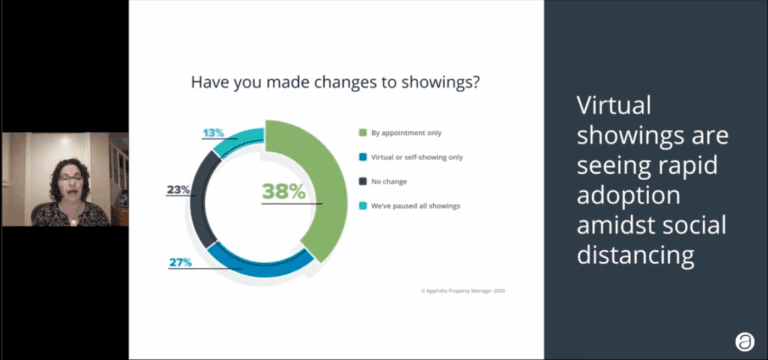
We already talked about this in tip #3 above. Any major change can serve as your research topic: new legislation or regulation, an industry event like a merger or the termination of a widely used service, an innovation breakthrough, and so on.
Create a quick survey in SurveyMonkey, Qualtrics, or even Google Forms, and send it to your email list. Don’t have a list? You’ll get fewer responses but you could still launch social ads or purchase a stand-alone email through a partner.
The types of questions you might ask:
- How do you expect this change to impact your organization?
- What changes are you making in your organization to prepare or react to the change?
- How do you feel about this change? (add a point scale)
- And so on
You’ll see the majority of responses come in within the first 48 hours so your turnaround time is dictated only by your urgency and the flexibility of your team.
As you prepare the survey, already set a webinar date for 5-7 days after the survey is sent to your subscribers. You can even combine the invite to the survey and the webinar where you reveal it in one email.
Structure your slide deck along your survey questions. Due to the tight turnaround, your slides will largely contain just the data itself. To break things up, make sure you include a few open-ended questions and include the most interesting answers as quotes in your deck.
Here’s the one we used:
Instead of simply presenting slide after slide, plan ahead for audience interaction. For some of the most interesting results, prepare a live poll, and get data from your event audience. Then reveal the survey data and compare the two sets. This way your participants have an opportunity to contribute, leading to increased engagement.
Guessing games are another way to increase the interactivity. Provide a few answer values to choose from and let the audience vote on which one is right. Or just ask them to throw out their estimates through the chat.
The series of screenshots below show you how the event I hosted came together: from the initial survey and invite to the actual slides.
Need inspiration on what data would make for an interesting report? Include an exit survey in one of your webinars and ask your audience for ideas. Then analyze your webinar reports to find promising candidates.
🍜
Format idea #11: do a lunch & learn
If you’re struggling with attendance, consider a lunch & learn session. Services like eatNgage, Sendoso, or GrubHub allow you to offer meals for your virtual events.
Due to the incentive, this format works great for product demos. The audience will be busy with their meal and a tiny bit thankful – just enough to keep them around for your pitch.
Each service is implemented slightly differently but you’ll typically either include a lunch signup link in the email invite or integrate your registration form with the linch service. The latter is a great way to ensure you have accurate contact information on file, even including a mobile number.
You can set per person lunch budgets and, in Sendoso’s case, can provide your attendees with the option to contribute to a charity of their choice instead of ordering the lunch.
Exclusive virtual events for VIPs
🍷
Format idea #12: bring VIPs together for a tasting
An online tasting is a great relationship builder and a way to get to know your customers and prospects in a relaxed atmosphere.
The participants receive a tasting kit in the mail that’ll have multiple wines and a little swag. The tasting itself is facilitated by a sommelier and brings your prospects and customers together with your sales team in a fun group activity.
Here is an example from O’Brien Estate Winery offered through event company Priority Wine Pass.

Exclusive virtual experiences like this stand out in the inbox and increase your chances of getting facetime with the senior executives that are the decision-makers on most projects.
The logistics of sending the kit for the tasting mean you’ll have multiple touchpoints with the target account. A typical cadence might look like this:
- Personal invite from your sales account executive announcing the event and asking for an RSVP.
- Reminder emails combined with phone and LinkedIn outreach to confirm the participants.
- Once confirmed, a quick heads-up that the tasting kit is on its way and due to arrive shortly.
- A quick check-in the day before to ensure the kit has arrived and the prospects is good to go.
- The tasting itself happens on a video meeting.
- Follow-up email from the target’s sales representative thanking them for their time, referencing the conversation from during the tasting, and asking for a discovery meeting.
Keep the content of the event itself pitch-free. Start the event with a simple introduction and state the reason you’re doing it: to build a relationship with them because you believe they could ultimately benefit from your services but that the focus of the tasting is just to have fun and get to know each other.
I’ve found the conversation often organically touches your product and services at some point during the tasting – especially if customers are on the call as well.
Luckily, the tasting itself does most of the heavy lifting in terms of creating a great atmosphere. All you have to do is to kick back and go with the flow.
In case the conversation ever does get stuck, have a few icebreaker questions prepared that are easy to answer and can serve to restart a stalled conversation.
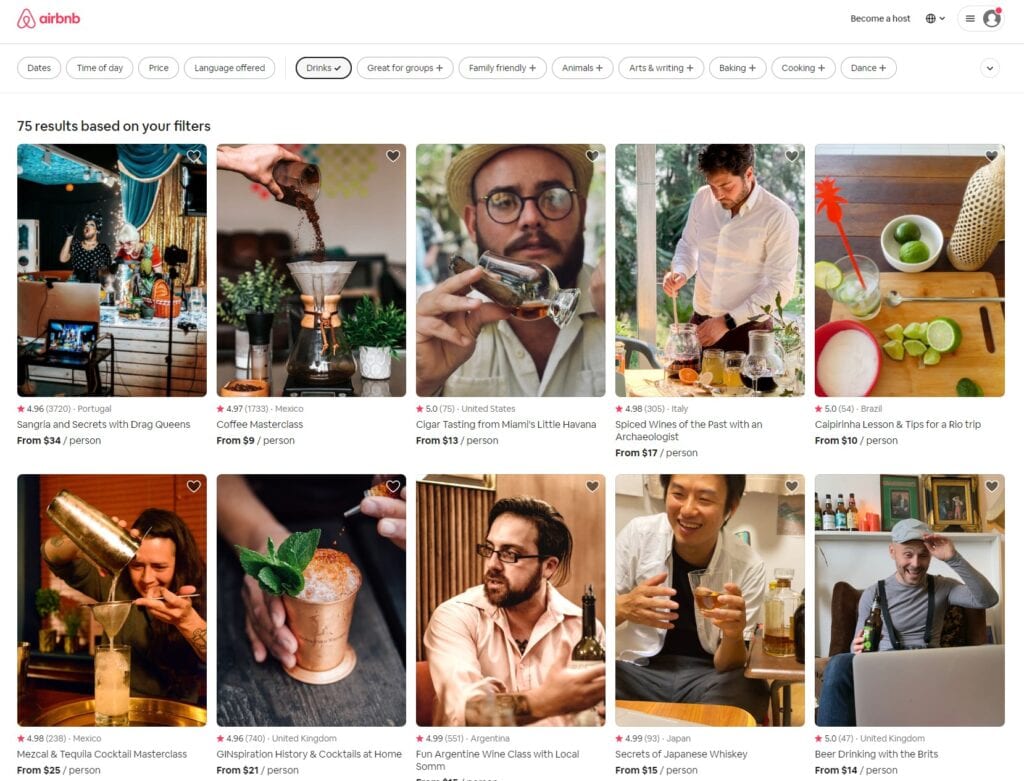
🚪
Format idea #13: go behind the scenes
Even with exclusive events like this, getting C-level executives to an online event can prove an insurmountable task.
You’ll have to go all out with exceptional value and thoughtful personalization to create something truly unique and meaningful.
One option to do that is to create an experience where you take the audience behind the scenes. Ideally, somewhere that is both relevant to your business proposal and uncommonly hard to get access to.
You’ll have to get really creative and there is no standard recipe. That said, here are some ideas to illustrate the concept:
- Let’s say your target is in the real estate industry. Can you get a celebrity architect to give them a behind-the-scenes virtual tour of the architect’s latest landmark building?
- Or if you are in the logistics sector, can you organize a virtual tour of a busy modern port, the world’s largest distribution center, etc.?
- You can’t find an obvious connection to your business? It’s ok to keep it generic if you make it big enough. How about a private tour of the Eiffel tower with a local guide?
These experiences are hard work to create but they end up being completely unique and highly memorable. They’re your chance to have a CEO keep mentioning you for years to come.
🍷
Format idea #14: the celebrity meet & greet
Simpler yet, just have them meet Lionel Messi or Beyoncé, the top two celebrities as I’m writing this post according to MSN. It’s a sure way to get the attention of anyone – including senior executives.
Celebrity meet & greets have major pull. And it doesn’t have to be a global superstar either. Business book authors, keynote speakers, and sports moderators all make for great meet & greets due to the stories and advice they can share.

Speaker bureaus like BigSpeak and specialized event companies like Thuzio will facilitate the introduction and coordinate the event for you. For a more traditional business angle, get a keynote speaker. That way it’s easier to find a way to bridge to your product or service.
If it’s more about getting a foot in the door or strengthening customer relationships, consider a sports celebrity. Golf typically does well with executives but a quick read of your target account’s team bios or the LinkedIn profile of the target contact will often hold great clues to what type of VIP experience might work best.
The more thought and personalization you put into it the higher the likelihood to be memorable.
Which format is right for you?
What creative formats have you tried successfully? I’d love to hear your ideas. Simply share them in the comments below.
To understand what others are doing, take a look at the virtual event report from content experience vendor PathFactory and Heinz Marketing have put out.
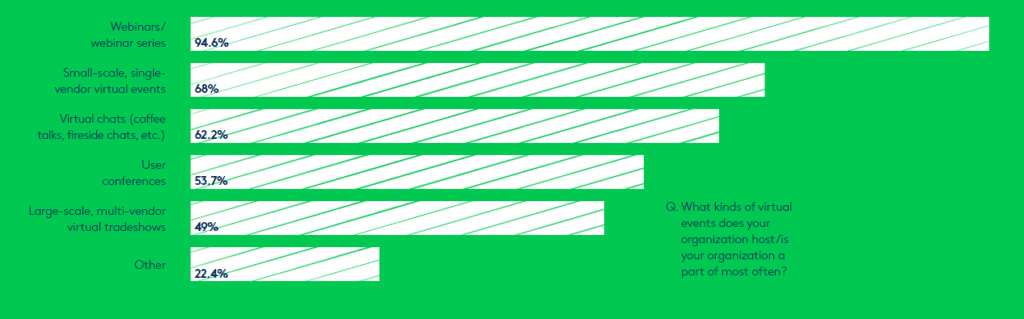
Or are you still wondering which online event format is right for you? If you need help with ideation or implementing any of these ideas please get in touch. I specialize in virtual event consulting services and am always happy to jump on a quick discovery call.


