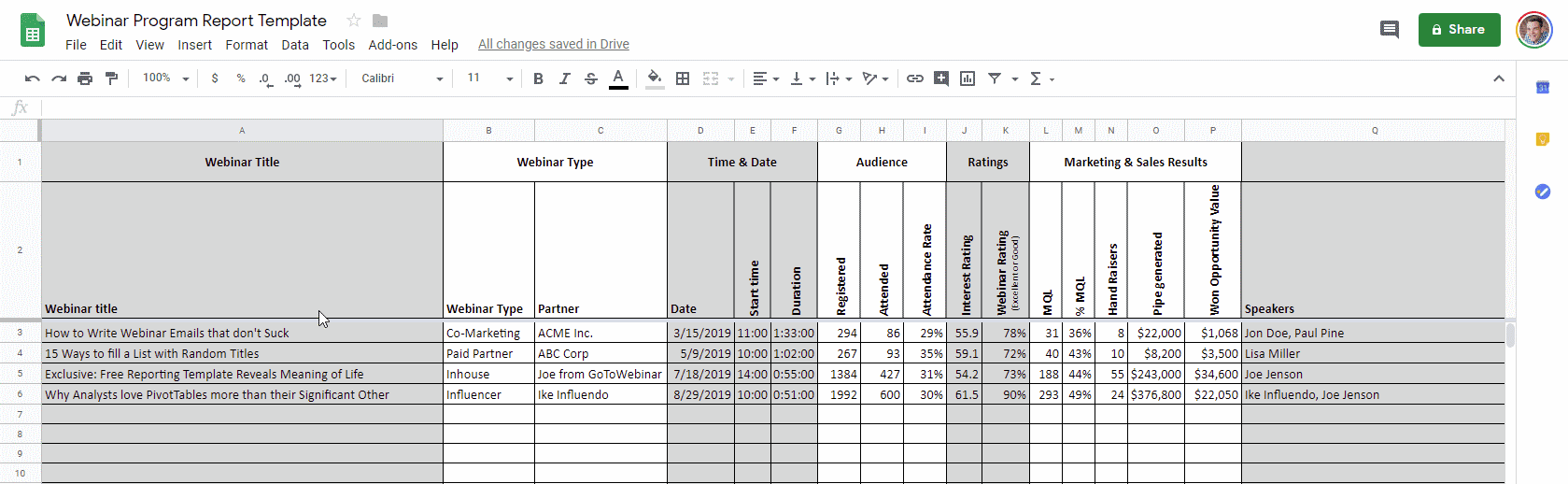You learn a thing or two when you host 500+ webinars with your team.
Mostly by falling flat on your face 😉
To help you avoid that same fate I’ve put together this ludicrously long list of the 55 webinar tips I wish I’d known years ago.
Gained from hard-earned experience, the gracious advice of many webinerds and from analyzing over half a million events in two studies¹² during my time at GoToWebinar.
This post is looooooong, clocking in at ~9,756 words.
No time right now?
If you’re brave, scroll all the way. Otherwise to make it easier I’ve broken the tips down into chapters:






Enjoy!
Table of Contents
Tips for Planning a Webinar
1. Define your Audience & What's in it for Them
This is a bit like content 101, but for your webinar to resonate you’ll need to understand who you’re creating the content for and what they’ll get out of it.
Use this simple formula and fill in the grey blanks:
What’s in it for them
Example:
After this webinar [new 1st year students at Hogwarts] will [be able to brew a basic pepperup potion] because they have learned [how to handle a cauldron], [what the key ingredients are] and [the precise timing to brew the potion].
Or not 😉
Your [DESIRED OUTCOME] is what you’ll use for brainstorming title ideas.
Your [TAKEWAYS 1-3] are the bullets you’ll use to tell potential attendees what they’ll get out of the webinar.
2. Find a Webinar Topic that's Sure to Draw a Crowd
You’ve defined your audience. Now you need a magnetic topic so they’ll want to sign-up for your webinar.
LogMeIn surveyed over 3,000 professionals to understand what motivates them to consume content. Here’s what they want:
- Learn new knowledge or skills in my field
- Stay up-to-date with news & trends in my industry
- Get fresh ideas related to my work
The takeaways:



Read more detailed tips on how to find a webinar topic here.
Time to take your topic & make it irresistible
3. Write an irresistible Webinar Title
When my team and I analyzed the aforementioned half-million+ session we were trying to really understand what works and what doesn’t. One thing we looked for was patterns in titles.
Turns out using the right pattern can boost your webinar registrations by 43%! Here are the three title formulas that are proven to work best:
-
Lists.
Lists performed 43% above average. Take the post you're just reading as an example: 55 Actionable Webinar Tips, Tricks & Techniques Every Presenter Should know -
How to's
How to's drove 36% more registrations when compared to the average. I love how to's because they're so simple to apply. You can reframe virtually any topic. Which of the two titles below do you think is better?
"Data Visualization" or "How to visualize data to generate instant insights" -
Beginner's Guides
Entry-level information and 101s outperformed the average by 31%. This is another pattern that is easy to apply. Just add 101 to your topic. To stay with the previous example: Data Visualization 101
Need more inspiration? Here are all six webinar title formulas that I found work.
Using the right headline formula can boost webinar registrations by 43%!
The formulas that work?
1. List posts
2. How-to's
3. Beginner Guides / 101s
4. Webinar, Workshop, Masterclass. Experiment!
No-one says you have to call your webinar a webinar.
Try alternatives like “Workshop”, “Masterclass” or “Training” and see if you get better response and attendance rates.
I’ve found average attendance rates increase when you experiment with other terms.
This is what everybody calls it and there’s nothing wrong with it. The average attendance rate for this segment was 37%
As Val Geisler of ConvertKit points out workshops create an expectation of more learning / less sales pitch. We’ve found a slightly higher attendance rate of 40%.
The term “Masterclass” evokes in-depth knowledge taught by a true expert and saw the highest attendance rate.
5. Tuesday to Thursday are the Best Webinar Days
The important bit here is when not to host a webinar. Data shows Monday and Friday are best avoided. Same for weekends of course.
That leaves Tuesday, Wednesday and Thursday as good days to schedule a webinar. The difference between the three is negligible. Thursday leads in total number of attendees, but Tuesday and Wednesday have higher attendance rates.
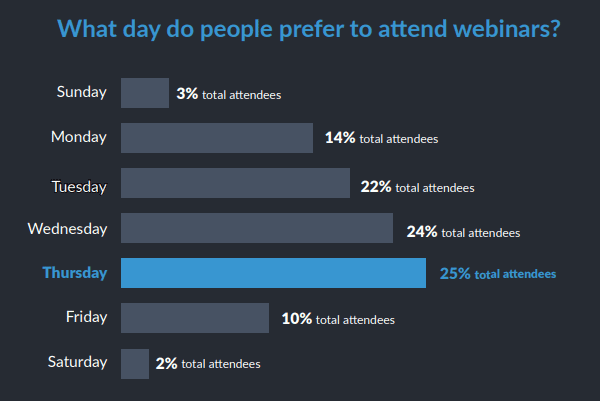 Distribution of webinar attendees by weekday (Source)
Distribution of webinar attendees by weekday (Source)
Get the full scoop on why these are the best days of the week to host a webinar here.
6. The Best Time to host a Webinar is 11am local time
In our analyzing the half-million sessions I also looked at the time of day that drives the highest attendance. If all your attendees are in the same time zone, that time is 11 a.m., closely followed by 10 a.m.
However, if your audience is the US in general, the times below are the best time to host due to how the population is concentrated on the coasts. Noon Pacific, 3 p.m. Eastern yielded the most attendees per webinar on average.
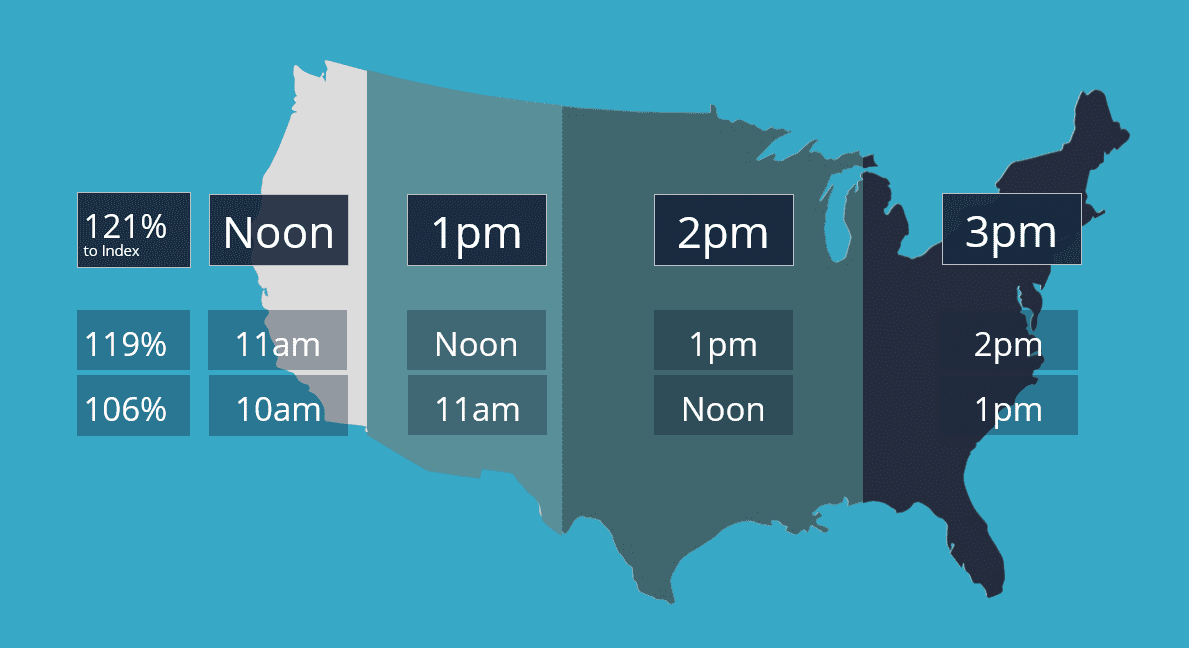
Best time to host a webinar by US timezone (Source)
You’ll find a more in-depth analysis of which times are best to hold a webinar here (differentiated by whether you’re looking to maximize registrations or attendance).
7. Pick a Quiet Spot to run your Webinar
You’ll want to maximize your chances of success and minimize distractions. Accordingly, the ideal webinar spot is…
-
Equipped with a dependable Internet connection
This one is critical. Good webinar tools will attempt to reconnect when your Internet drops out, but you'll want to take no chances. Have your phone & mobile hotspot ready in case of emergencies. -
Quiet
Open office floor plan? Get a room! Ideally one with a door. For good sound try to avoid rooms with lots of hard surfaces (like your typical meeting room). Convert a lightbox into a DIY "on air" sign like I've done below to ensure no-one barges in.

8. Essential Webinar Equipment
You probably already have all the basic equipment it takes to run a webinar as the requirements are pretty minimal. A basic setup consists of:
- A computer. Pretty much anyone will do.
- A USB microphone or headset.
- A webcam
- Webinar Software
You can obviously take that quite a bit further. The photo below shows what my setup looks like. I have two monitors, a standing desk, a light bar, a green screen and an HD webcam. You can’t see it in the photo, but the standing desk has wheels. I simply take it to a good spot that’s available.
Read more about my mobile setup here. I also keep an updated list of webinar equipment recommendations.

Selecting the right webinar software depends a lot on your use case. I’ve written a separate post that shows what the cheapest webinar platforms are and comes with recommendations grouped by use case.
9. Always, always, always do a Webinar Dry Run
Once upon a time, I got a hotshot social media influencer to guest speak on one of my webinars – for free!
Over 1 million followers on Twitter, serial entrepreneur. Man was I thrilled. Too busy for a dry run. No problem, I understand.
Webinar Day. More than 1,000 registrations. Go live T-minus 10 minutes. No influencer in sight. I’m hyperventilating while I visualize the absolute train wreck this webinar will be.
Finally, 5 minutes before the start time the influencer shows up. The introduction is bumpy, but at last, the main part of the presentation is up.
But wait, first here’s a 15-minutes public service announcement on the entrepreneur’s latest startup. The content after that was brilliant, but we had already lost a big part of the audience.
To this day this is my worst-rated webinar – by far. The obvious moral of the story: always have a dry-run.
It helps ensure the tech works, gets you aligned on content, gives you a chance to practice the general presentation flow & speaker intro as well as handovers. For even more peace of mind, keep a webinar checklist handy throughout the planning process.
Want to Avoid your Webinars ending up a Train Wreck?
Join one of my monthly intensive workshops. Sign-up is open now:
Tips for Creating Webinar Content
10. Structure your Webinars with this Simple Blueprint
The first time I secured a speaking slot at Hubspot’s INBOUND conference I was ecstatic, but also really worried. Would I be able to hold my own in a line-up of somewhat intimidating marketing all-stars?
I decided to get a presentation coach, Dr. Ethan Becker from the Speech Improvement Company and I learned a ton. One of my favorites is this simple blueprint for structuring an effective talk (first developed by a preacher – hey, whatever works):
- Tell them what you’re going to tell them
This can be accomplished by a pretty standard “Agenda” slide, but I prefer just sticking with your title and a two-sentence summary. Then you go straight to the good stuff of what’s in it for them in step 2. - Tell them why they should listen
This is a great way to get your audience to commit and engage. What will their main benefit be from listening to you? What will they be able to do after that they can’t do now?
On webinars, I like using a poll for this. I’ll ask if they are beginners or pros. Then pitch what I believe the value will be to both ends of the spectrum. Another great poll for this is to ask their main challenges, then pitch how I’ll address each. - Tell them
This is the main content of your presentation. For every key point consider how you can make it actionable. - Tell them what you told them
You conclude your presentation by recapping your key points and your call-to-action. At conferences, this is typically where people get their phones out and post your slide to Twitter. It reinforces the value you delivered and makes you memorable.
I’ve built a presentation template you can use to implement this blueprint. Get it below ⬇
- Layouts specifically made for webinars
- Easy to edit & adapt
- Add your custom color scheme & logo
- Over 50 layouts included
- Follows the tell/tell/told blueprint
- Includes hook & call-to-action layout

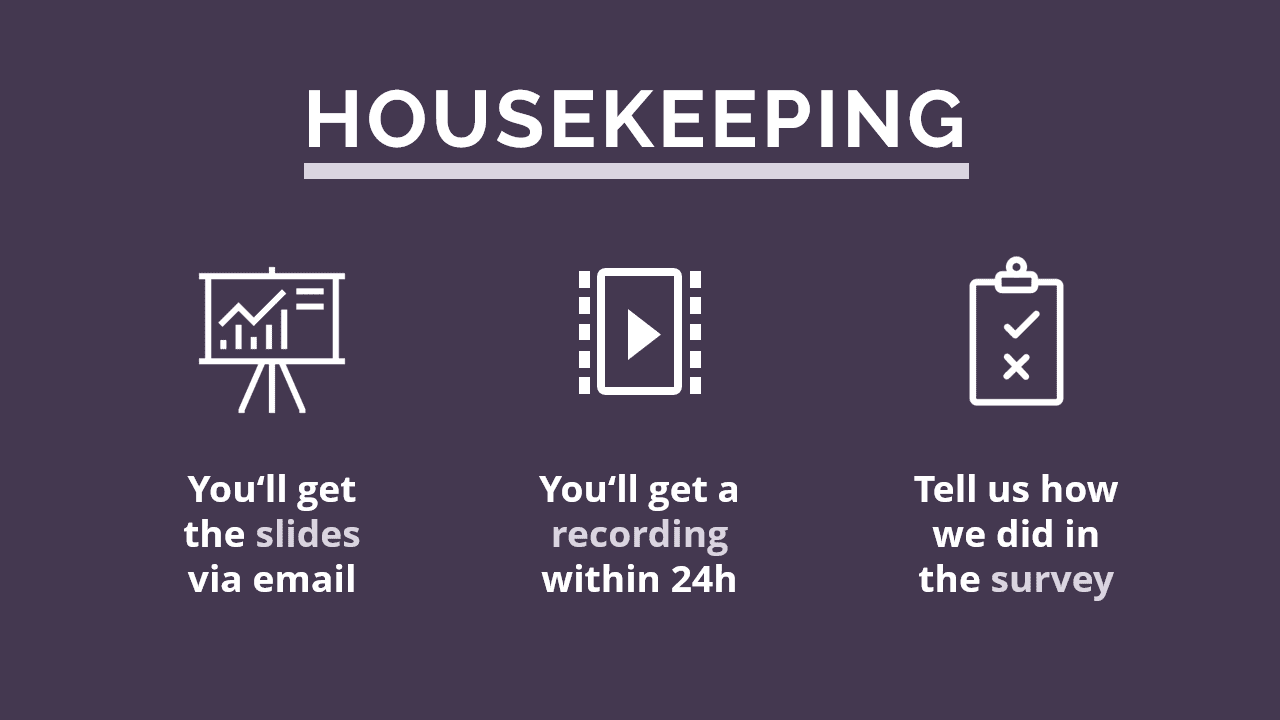

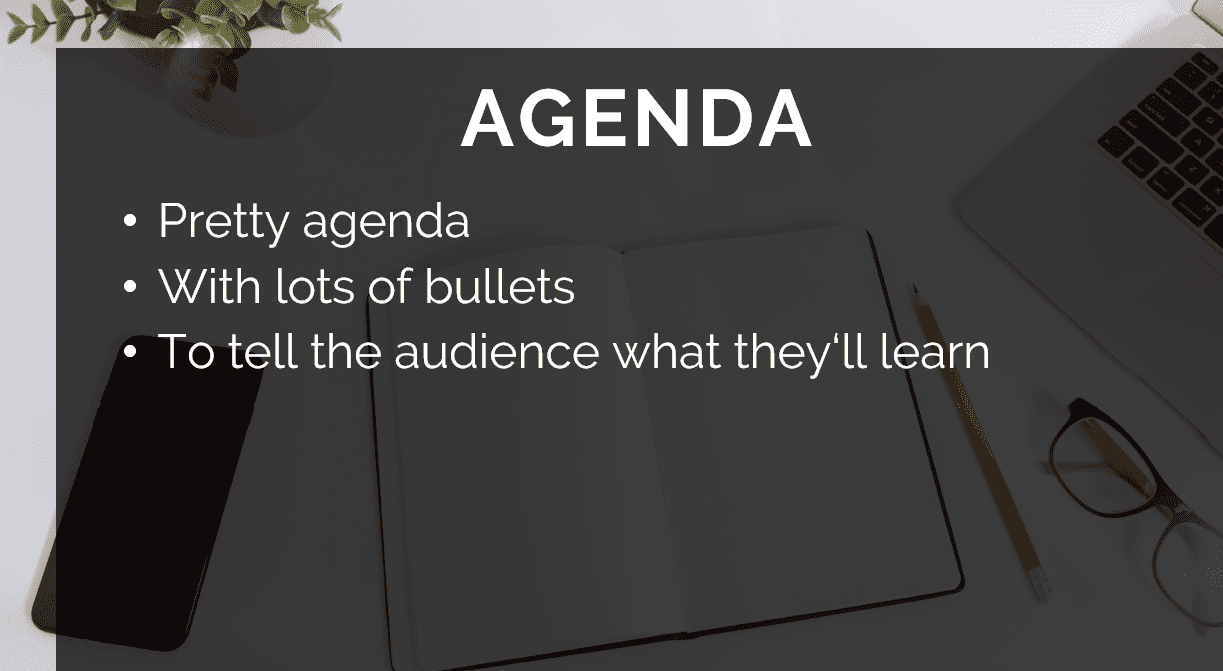
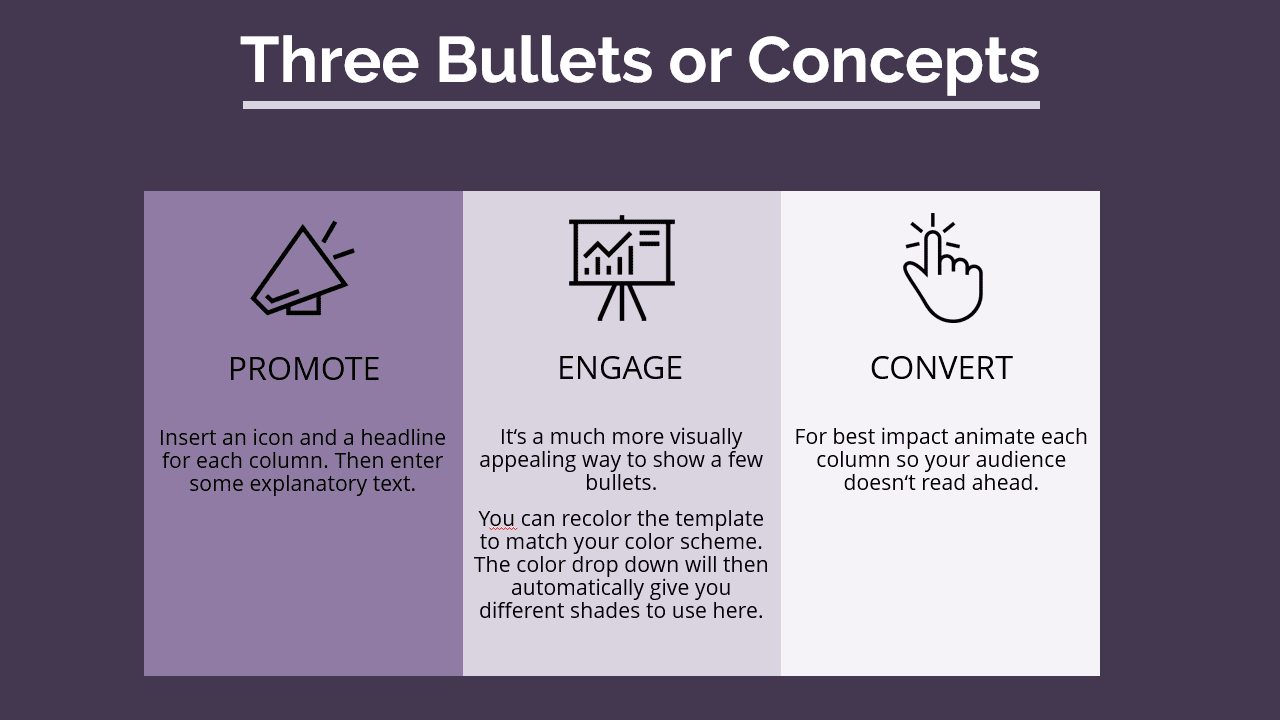
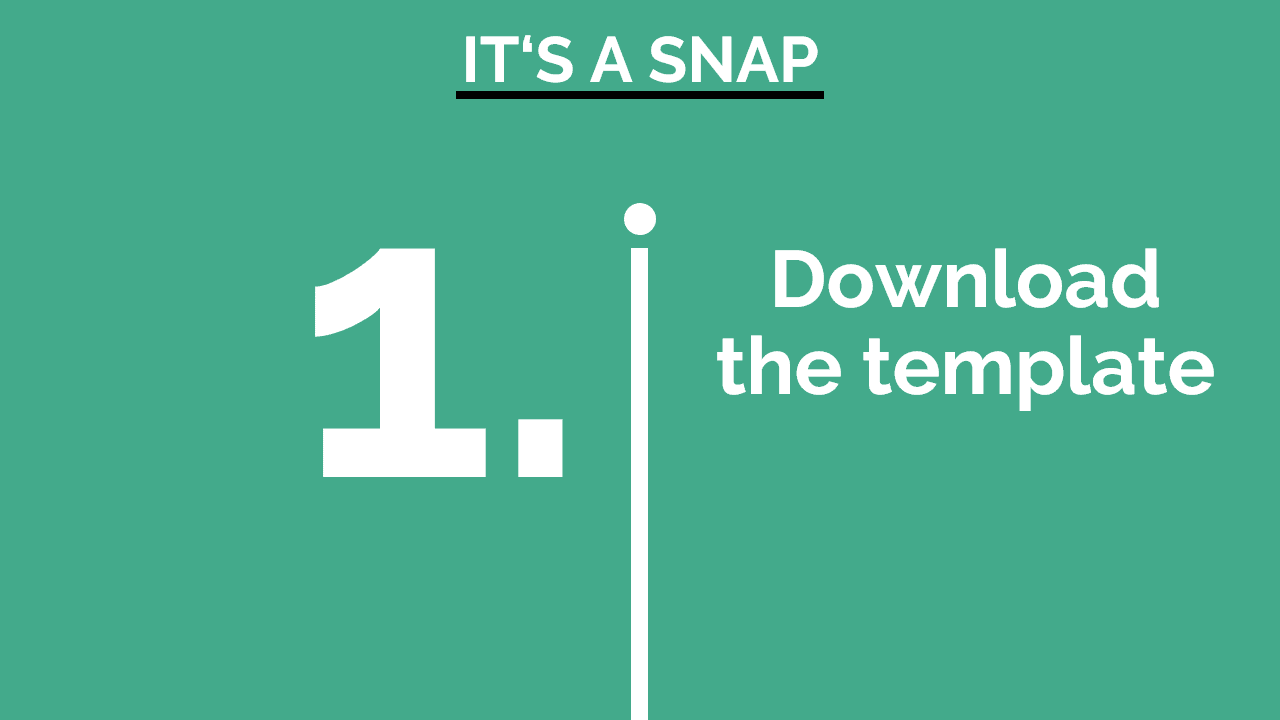
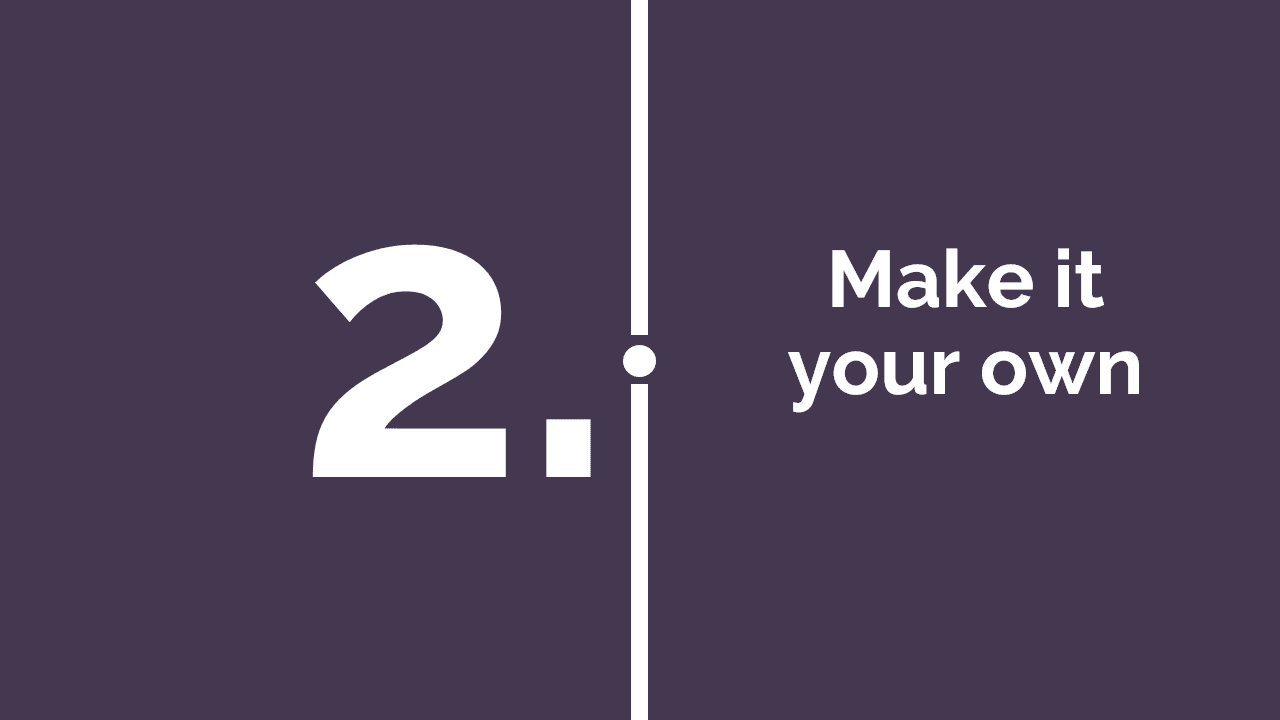
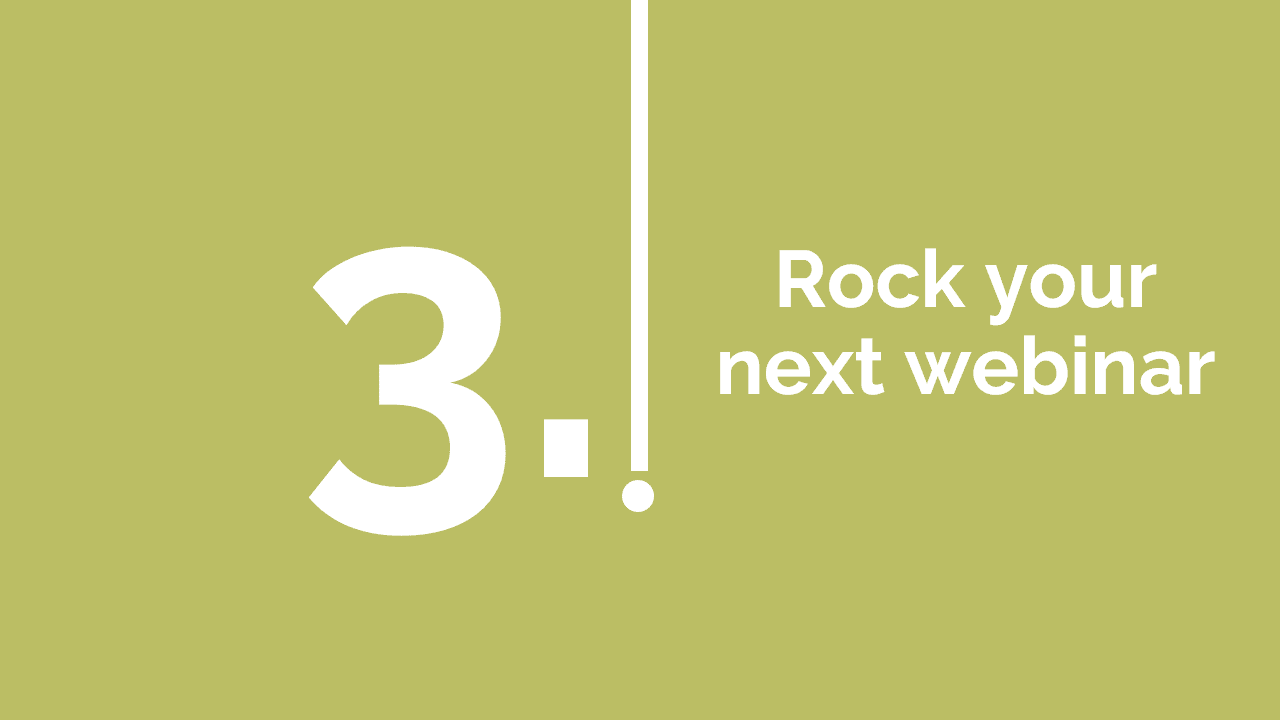
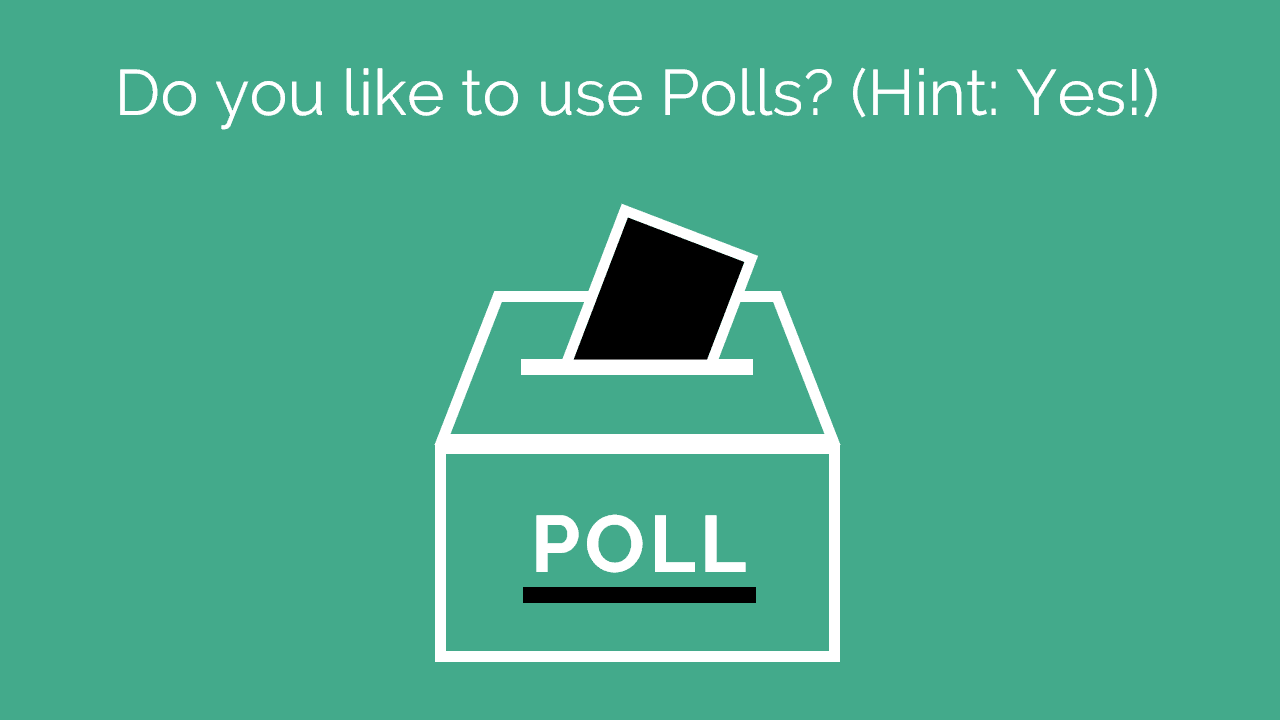
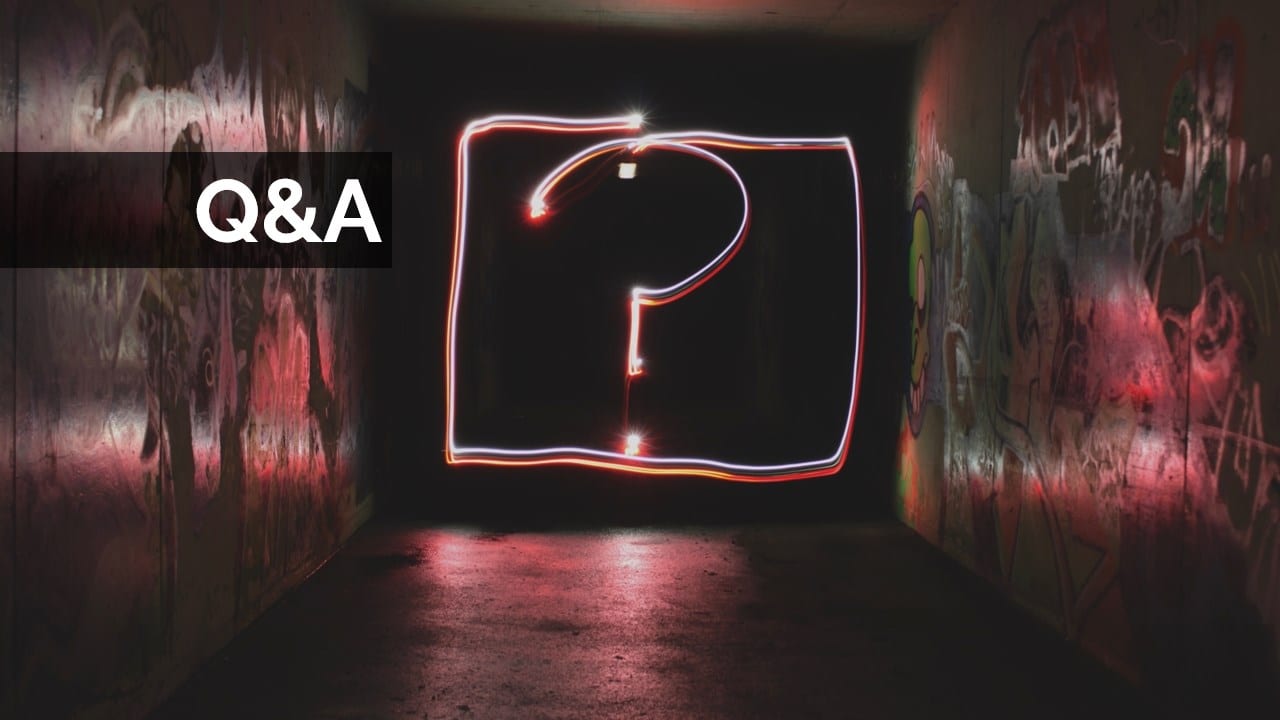
Subscribe to my newsletter to get free webinar tips & updates and get instant access to the template.
I never send spam & you can unsubscribe anytime. See the terms & privacy policy here.
11. Create a Webinar Presentation that WOWs
When it comes to webinar slide decks, less is more. Less text. Fewer, more impactful images. Use these simple guidelines:




Are there exceptions to the one idea/one image rule? Yes, absolutely. But my rule of thumb is to have 80% of your slides follow this format.
If you want to learn more, Katy French from Visage has put a good visual guide together for designing beautiful slides. I’m also a fan of Tomas Bay’s Skillshare course (& agency) “Slides that rock. My own thoughts on how to spruce up your webinar slide deck are over here.
For inspiration, here are two of my all-time favorite slide decks:
Still hungry for more? Check out my other four inspiring PowerPoint slide ideas and steal them for your own decks.
12. Housekeeping: Preempt the typical Webinar Questions
There are a couple of questions you are guaranteed to get every time you host a webinar:
- Are you recording this?
- How can I access the recording?
- Will you share the slide deck from your presentation?
Preempt these question with a standard housekeeping slide. I like to also remind the audience I want their feedback, so mine looks like this:
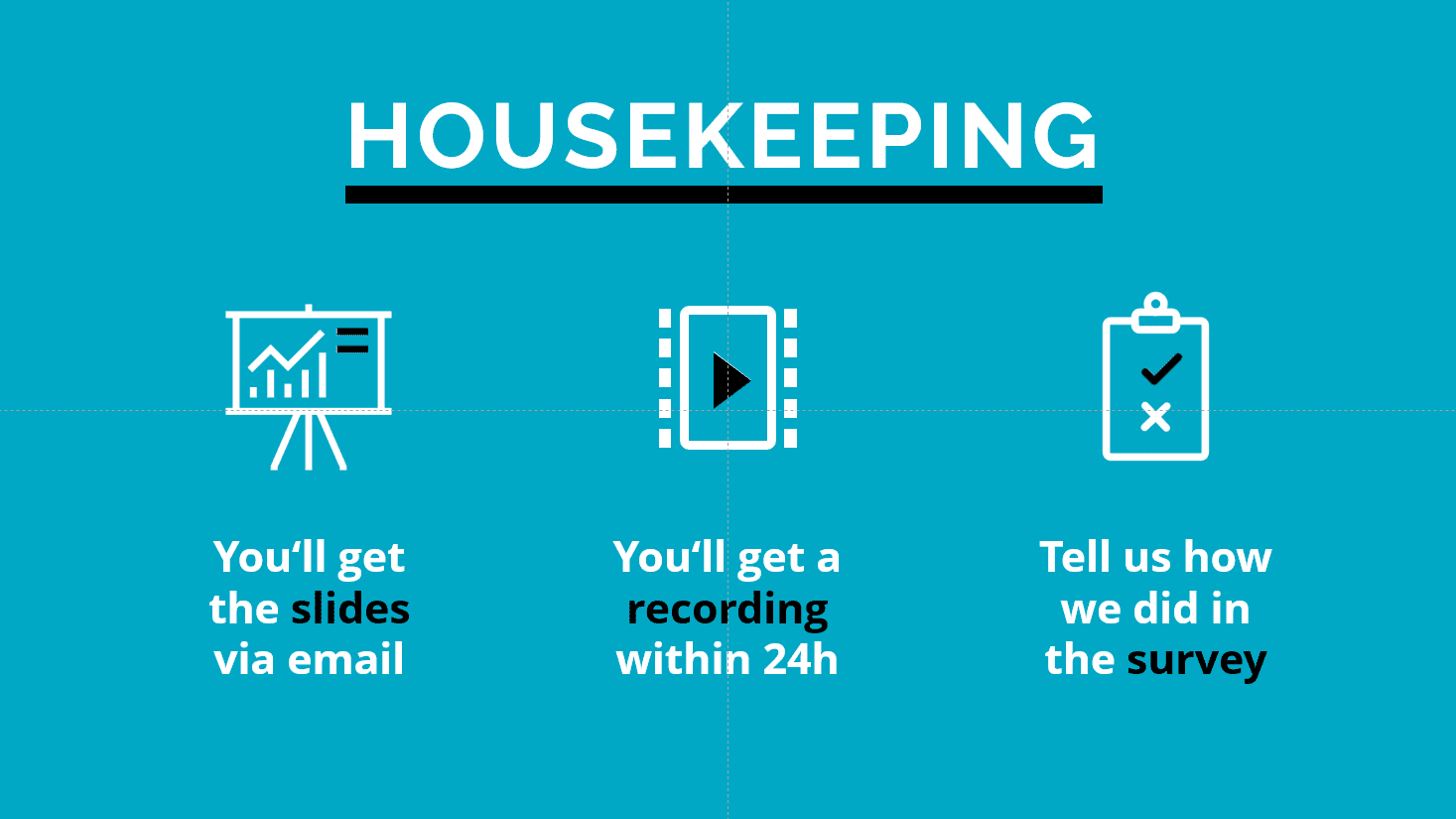
You can download three different webinar housekeeping slide templates here.
13. Free (or Affordable) Tools for Beautiful Slide Decks
Using the right tool for the job is the key to getting stuff done quickly. Over the years I’ve built a toolkit of trusted apps that work for me. They’re all either free or extremely affordable and none of them have ever let me down.
Colors
- Pre-made palettes to pick from: Colourlovers
- Quickly generate a color scheme with Coolors
- DIY with a color wheel
Images
- My clear favorite for free stock photos: Unsplash
- Alternative source: Pexels
- If you have to go paid: iStock photos
Design Tools
- Shockingly PowerPoint is often good enough
- For more power & templates try Canva
- For the basics & image editing I use paint.net
Video Tools
- I love Vyond for short explainer videos
- Wondershare Filmora is my favorite video editor
- Lastly, Wave is nifty for creating promo videos
Cool Extras
- I love Giphy to download animated GIFs & memes and to make my own.
- Iconfinder is my source of choice for (gasp!) icons
Tips for Promoting a Webinar
14. How to get more People to attend your Webinar
The formula that determines the number of attendees for any webinars is obvious:
# of registrations X show rate = # of attendees
So there are two ways to increase attendance:
- Get more people to register
- Increase the show rate
What’s not so obvious is that one outperforms the other by leaps & bounds. Can you guess which one it is?
It is far more impactful for you to focus on getting more people to register. Let’s do some basic math:
Scenario 1
You sent a promo email to your list and now have 100 people registered. Your attendance rate is the lead gen industry average of 37%, so 37 people attend your webinar.
Scenario 2 – Focus on attendance rate
For your next webinar, you put all your effort into improving attendance rate. You make it easier for registrants to add the event to their calendar, send more email reminders and also a text reminder. As a result, your show rate increases to 42%. At 100 registrants your next webinar, therefore, boasts 42 attendees.
Scenario 3 – Focus on promotion
For your third webinar you look for more ways to promote the event. You find a co-host that co-markets the webinar with you and get 25% more registrations (this is the average we’ve seen with our won co-sponsored webinars). 125 registrations with your original 37% attendance rate yield 46 attendees.
So even on a small scale your time is better spent promoting the event, but the real power comes from scaling your promotion.
There is a hard limit to how far you can increase your attendance rate, but there is no limit to how far you can scale promotion.
Case in point: Of the top 100 most-attended webinars analyzed in this study, only 42% had an above average attendance rate.
The other 58% had poor attendance rates but excelled at promoting their webinars to drive high numbers of registrants.
15. Promote your Webinars Early & Until the Last Minute
In a separate analysis we looked at a sample of almost one million people that had registered for a webinar. One thing we wanted to know was how far in advance they signed up.
Turns out 15% register more than 14 days in advance, 52% in the 14 days before the webinar and 33% don’t sign up until the very last day.
The conclusion is that you should start promoting as far as four weeks before the webinar and keep promoting the event until the very day of the webinar. Don’t be shy and add some urgency: “Only 10 minutes left! Sign up now for [WEBINAR NAME]”.
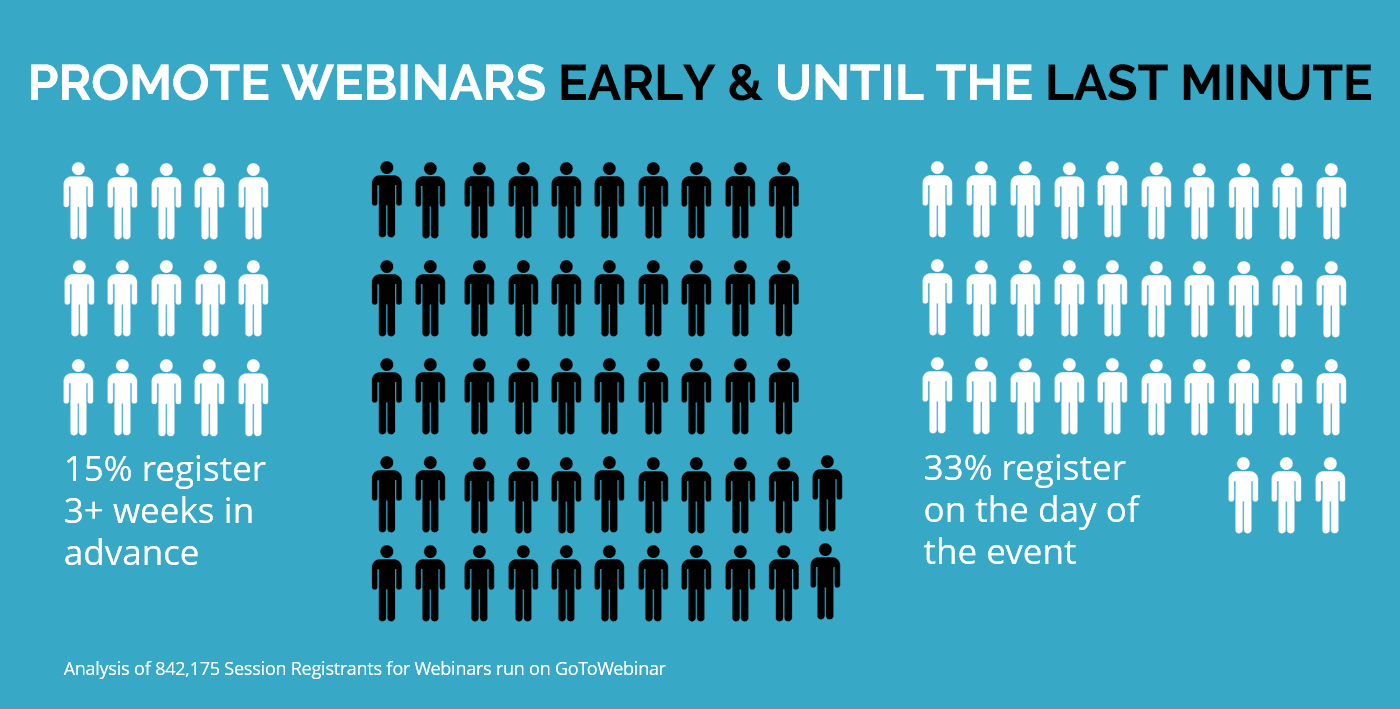
16. Email is by far the Best Webinar Promotion Tactic
Email is the undisputed #1 tactic for driving registrations. Unbounce’s case is a good example of the combined power of emails and webinars. In their 15-Step breakdown of a revenue-generating webinar program, they share that 70% of their registrations came from email.
70% of all our webinar registrations come via our invitation emails.
I’ve seen similar results on webinars I’ve hosted. For my webinars, the email list typically drives about 60% of registrations. Co-marketing has been the #2 source of registrations at 25%. This again is mainly the result of email marketing – the co-marketing partner invites their list.
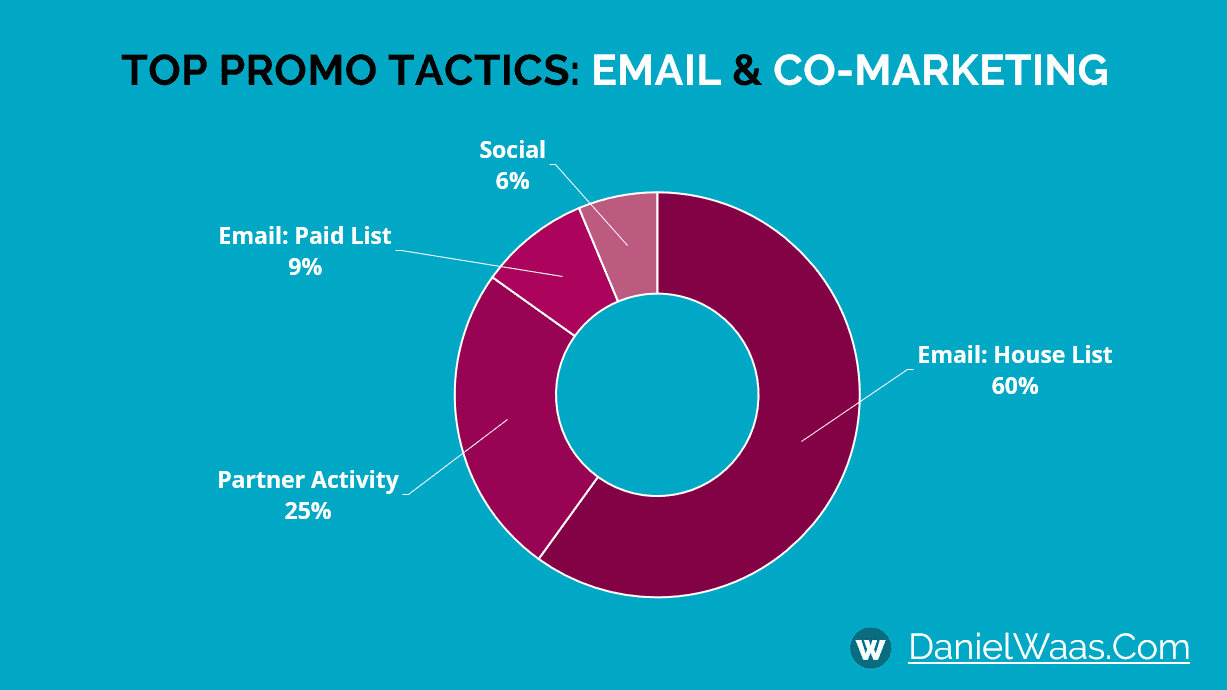
17. The perfect Webinar Invite Email
To make email your prime source of registrations you need a compelling email invite. A good email invite…
- takes your magnetic webinar headline (see tip 3) as the subject line
- is short. Keep your intro to two or three lines max
- doesn’t talk about you, but about what’s in it for your audience
- lists those benefits in short bullet points (see the benefits you articulated in tip 1)
- needs a clear call-to-action. Put it in the top third of your email & repeat it at the bottom
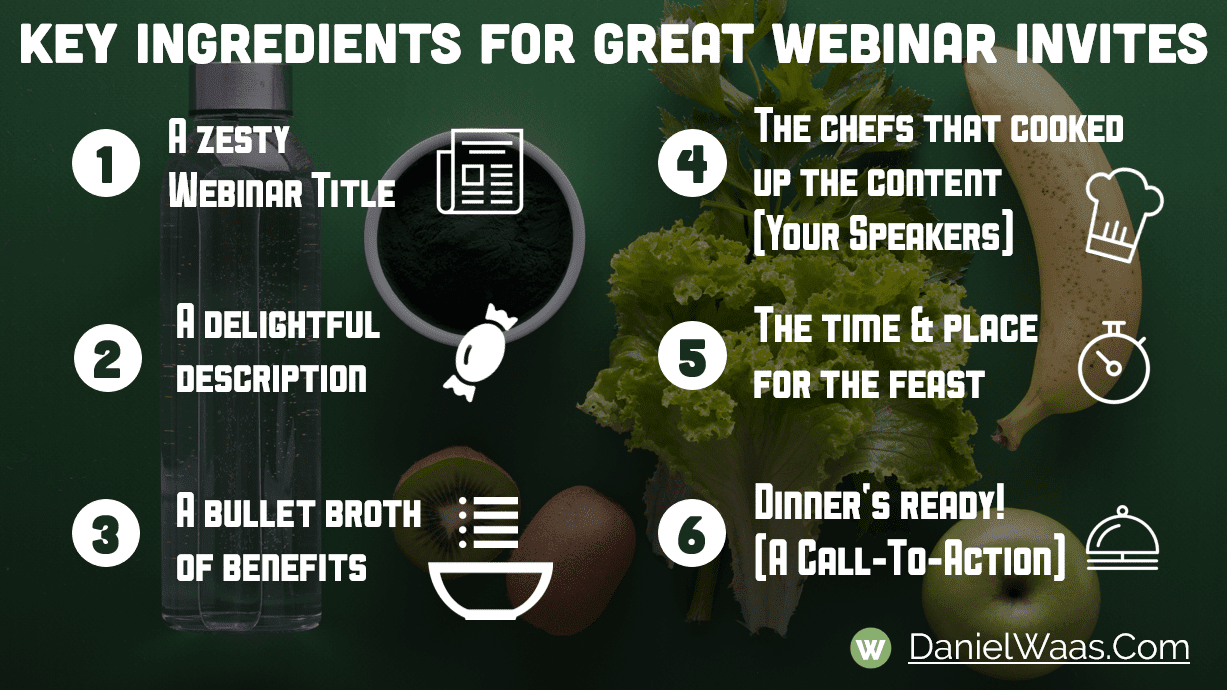
For further reading, check out my webinar email insights.
18. Frequently Change your Invite Template
In a past role my team and I saw the performance of our webinar invites slowly decline. We were puzzled. We were using all the best practices. Our email list was fresh and healthy. How could this be?
We decided to run a split test for the next webinar. Half of our list would get our standard HTML template. The other half would get a text-only email. The plain text email outperformed our HTML template by 41%. That turns out to be a common story in B2B as this survey of email marketers found.
So time to ditch all your well-designed templates? Not quite. Our text-only invites also saw a performance decrease over time.
The lesson: email fatigue is real. Mix up your emails to keep open rates and engagement high:
- Try well-designed HTML templates versus plain text emails
- Try adding an image teasing a video as an additional incentive to click
- Try mixing up the sender name (see next tip)
- Try different send times
19. Optimize the Sender Name of your Webinar Invites
One of the easiest ways to get a bump in registrations is to experiment with your sender name. Any modern email marketing tool will allow you to A/B test this aspect, and the impact can be dramatic.
A few sender name options you can test:

If you’re a household brand.

If your content is consistently great.

To humanize your brand and be more approachable.

If you are a well-known personality to your audience.
But definitely avoid:
💊 Generic terms
No, “Webinars” is not a good sender name.

The worst offense. Never send from “do not reply”.
When we first switched from sending from “Company name” to “Daniel from Company name” our attendance rate went from 35% to 42%. Unfortunately, that didn’t last, so as mentioned in tip 19: Mix it up!
20. A/B Test your Subject Lines to maximize Attendance
Another obvious subject for A/B tests is the subject line. In tip 3 I talked about finding an irresistible webinar title.
A subject line split test is the fastest way to find if you’re on the right track. Take 10% or 20% of your list and send a split test. Then send the winning variation to the remaining subscribers.
Things to test:
- Start the subject line with “[Webinar]” inserted before the title, e.g.
“[Webinar] How to brew a Pepperup potion” - Formulate your title as a question, e.g.
“Are you struggling to create even basic potions?” - Test two different titles altogether, e.g.
“New research: Pepperup potions revealed as a scam”
vs
“The 9 most common misconceptions about Pepperup potions” - Add personalization to the subject line, e.g.
“Harry, Hermione makes the far better Pepperup potion”
21. Re-send the Invite to anyone who hasn't opened
Send a second invite to anyone who hasn’t opened the initial invite. A case study from SendPulse saw this practice increase the open rate from 13.08% in the first send to 20.04% after the second send.
Make sure that you put a three- to four-day wait period in between and change up the subject line and ideally the content of the email. As open rates are not 100% reliable it also makes sense to suppress anybody who has already registered for the webinar.
Here’s an example from my inbox. You could argue the Content Marketing Institute could have been more creative with their second subject line 😉.
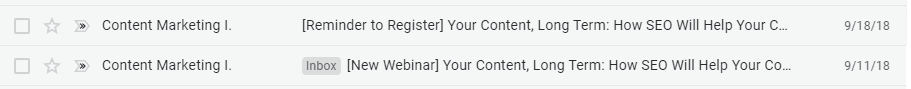
The second send will always have lower engagement, so use this tactic in small doses as you run the risk of negatively impacting your sender reputation.
22. Prompt Registrants to "add to Calendar"
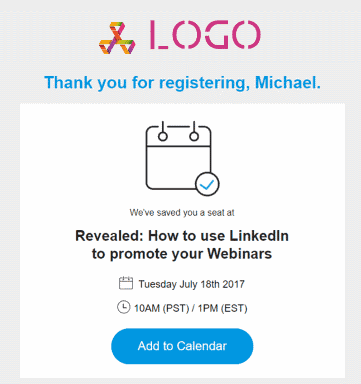 Use your “Thank you” page and your confirmation email to remind registrants to add the webinar to their calendar. We surveyed webinar no-shows for our webinars to understand why they didn’t attend. The most frequent reason was a simple calendar conflict, followed by “I only signed up to get the recording”.
Use your “Thank you” page and your confirmation email to remind registrants to add the webinar to their calendar. We surveyed webinar no-shows for our webinars to understand why they didn’t attend. The most frequent reason was a simple calendar conflict, followed by “I only signed up to get the recording”.
The “Thank you” page and confirmation email are also the perfect place to start engaging with your audience ahead of the event by asking them to share their most burning questions so you can address them live.
23. Increase Registrations with Co-Marketing
Potentially my favorite tip on this list, Co-Marketing is the most overlooked secret of getting a full house for your webinars.
We already talked about email being the #1 tactic that drives registrations. Turns out email is also the #2. Because the next best thing after emailing your list is emailing someone else’s list!
So go find a partner who has an adjacent, complementary service or product and a similar target audience and ask them to co-host a webinar with them.
I proactively reach out to interesting partners through LinkedIn, usually starting with their CMO or Marketing VP. If that doesn’t yield a response I try to find the person that runs their webinars.
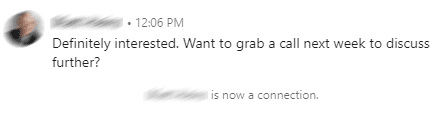 Feel free to steal and download my co-marketing outreach template. See the screenshot for a typical response.
Feel free to steal and download my co-marketing outreach template. See the screenshot for a typical response.
You jointly promote the event to both your lists and social channels, bring expert speakers on from either side and share the registrant and attendee list afterwards (make sure you get explicit consent on your registration page).
The average increase in registrations I’ve seen for my co-marketing webinars is 25%. My best jointly hosted webinar saw 34% of registrations come from the partner and a nice total of 1992 registrations.
24. Increase Sign-Ups by 43.8% with Short Video Teasers
Want 43.8% more sign-ups from your standard list at no extra cost? Of course you do! Who doesn’t? That’s what a test I ran achieved – by adding a video teaser to our email invite and landing page.
Below is the email invite with the promo video. I co-hosted the webinar with Vyond, a DIY tool for explainer videos and that’s also the tool I used for creating the teaser.
The click-through rate of the email with video outperformed the control by 24%.
While it looks like a video embedded in an email it’s really just a GIF image that linked to the landing page.
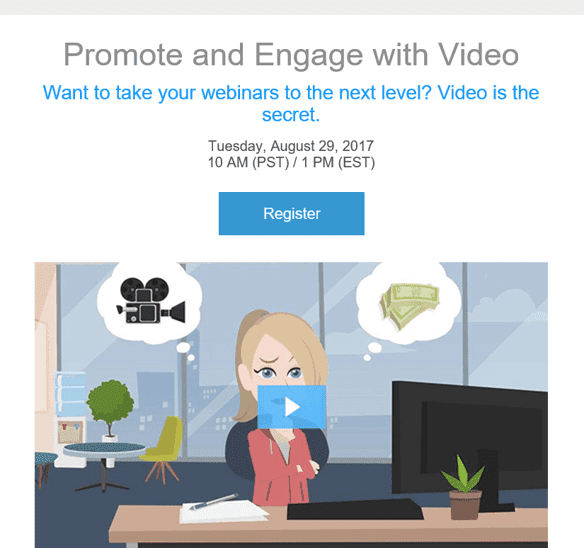
We got another 24% lift on the landing page – this time as measured in conversion rate from page visit to webinar sign-up. Here’s what the registration page looked like:
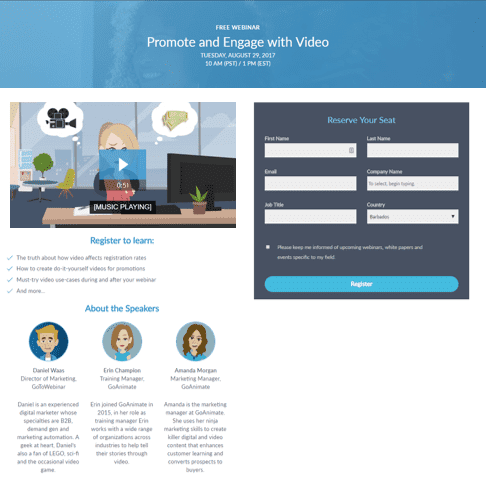
The result was a compounded 43.8% increase in registrations. My first video took me about five hours to produce, but by now I average about 40 minutes per video. Very well worth the effort in my book. Check out the example video teaser we used below (more examples on my Youtube channel on webinars).
25. Key Ingredients for a high-converting Landing Page
Your webinar registration needs to do the final convincing. You’ve gotten your potential audience this far. They are interested in your topic. Now it’s time to seal the deal.
Use this short checklist to ensure you’re on track:
- Repeat your compelling webinar title in large font
- Explain the value for potential attendees in no more than three sentences
- Present the 3-5 key benefits that articulate what attendees will learn in an easy-to-read bullet list
- Show an image and short bio of your speakers
- Make sure your form only asks for the minimum fields required. Just name and email ideally. You can always find more about your audience through polls on the webinar itself.
- End with a clear call-to-action button. “Save your spot” is a good place to start
Many landing page tools like Unbounce and LeadPages come with pre-built webinar registration page templates you can easily edit and make your own.
If you’re on a limited budget you can achieve great results on the cheap with WordPress and a free page builder like Elementor. Here’s a registration page that I built on the cheap with just that setup
The example below from Usertesting.com has all the basics of a solid webinar sign-up page.
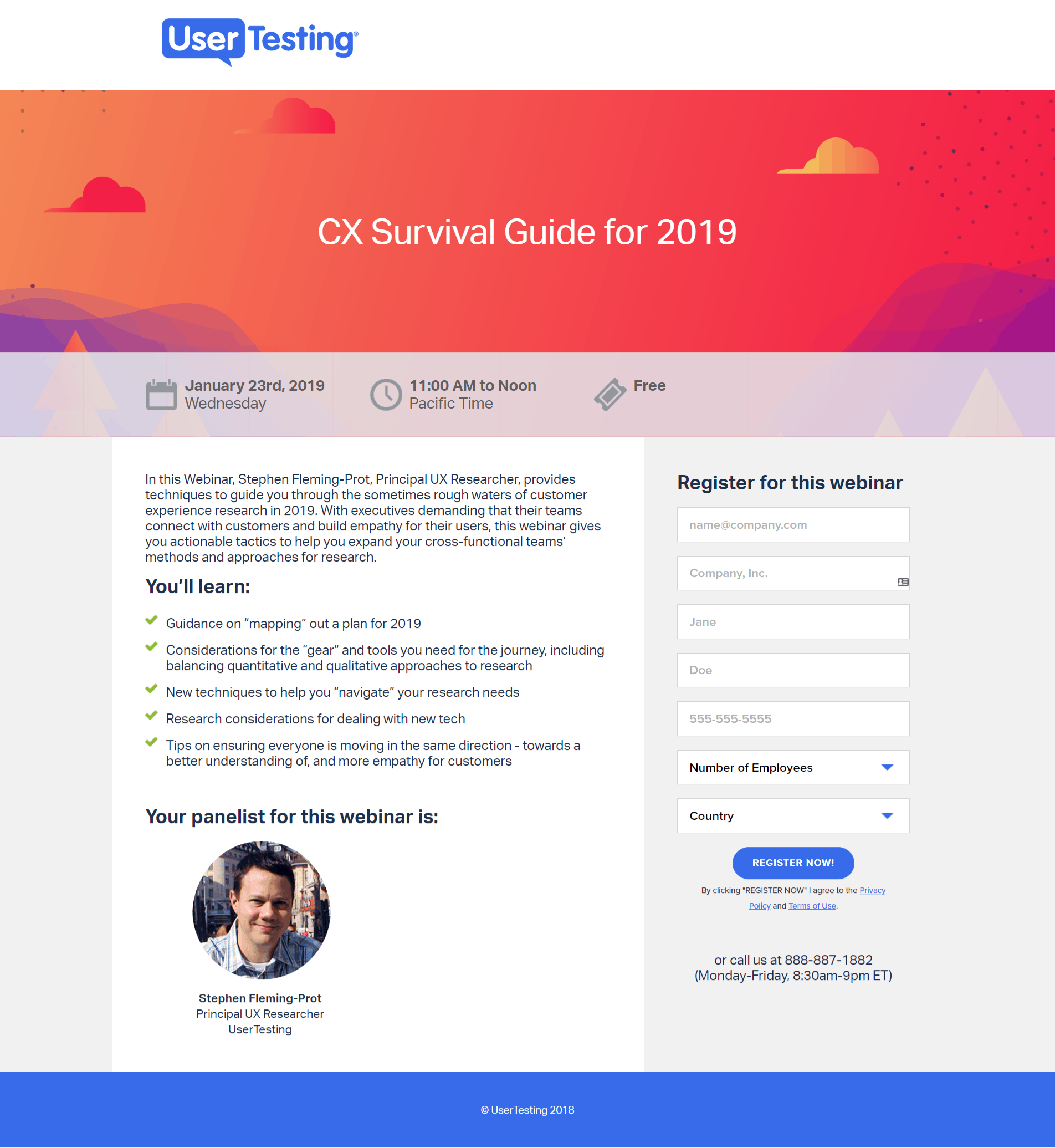
A bold headline that makes it easy to understand what the webinar is about.
Clear information on date & time of the event. Bonus points for clarifying it’s free.
Personally would have kept this to three lines max.
Easy-to-read list of key take-aways
Friendly-looking photo of the presenter. Would have loved to learn a bit more about Stephen.
Moderately short form. Could be clearer which fields are required.
Phone number is tricky and might work better with text reminders offered as a value exchange.
Country could be populated from GEO-IP. Number of employees might better be asked through an in-session poll.
Obvious call-to-action and unobtrusive, but highly visible link to terms and privacy policy.
26. Put your Forms in a Modal
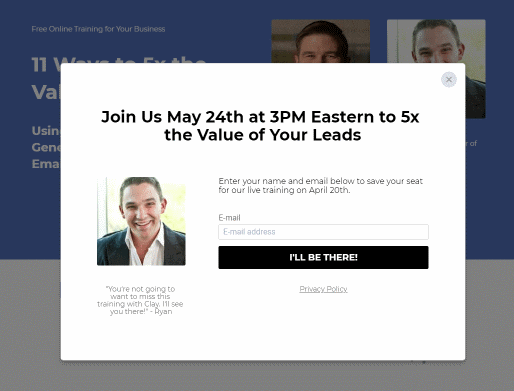 For best registration rates, don’t put a form on your webinar landing page at all. Instead, only include a button with a call-to-action to register and then open a short form in a modal window.
For best registration rates, don’t put a form on your webinar landing page at all. Instead, only include a button with a call-to-action to register and then open a short form in a modal window.
I seem to recall Tim Paige once published results from an a/b test proving the efficacy of this approach, but have sadly misplaced the link to the test (sorry ;-). That said I’ll take the fact that all their webinar templates follow this format as proof it works. See the animation for a quick example.
This type of form-in-a-popup combines great with a post-submit form. Once the registrant has entered the minimum information you display the registration confirmation in the modal.
Underneath it you put a handful of form fields asking for more information “so I can better tailor the webinar to your interests”. Good questions to ask are experience level, use case, main challenge, etc.
In tests, 61% of all registrants provided the additional information. Really helpful to get a better understanding of your audience and segment your contact list.
Marcus Taylor from LeadFormly has a good write-up on how and why these multi-step forms work
27. Focus only on the next Action
When you think about webinar promotion a helpful approach is to think of each distinct element in your promotion as having one single job.
- The subject line of your email invite has one job: get the email opened
- Your email content has one job: make the reader click through to the landing page
- Your landing page headline has one job: get the reader to read the landing page
- Your landing page content has one job: get the viewer to sign up
- And so on.
This way you stay focused on what’s important, resulting in copy that guides the reader to the desired action: attending your webinar.
Credit for this approach goes to Joana Wiebe of CopyHackers. Here’s an illustration of the concept.

28. Facebook is your best Bet for Paid Promotion
As you know from tips 17 and 24, email and co-marketing are the best ways to drive organic traffic to your webinars.
But let’s say you have a budget to drive more registrations. How should you invest it?
The answer: Facebook!
There are two key success factors:
#1 Retargeting
Retargeting your site visitors dramatically reduces your costs and yields high conversion rates. Video platform Vyond is employing this tactic and has seen a $1.52 return for every $1 spent. Here are actual results from one of their webinar promos on Facebook: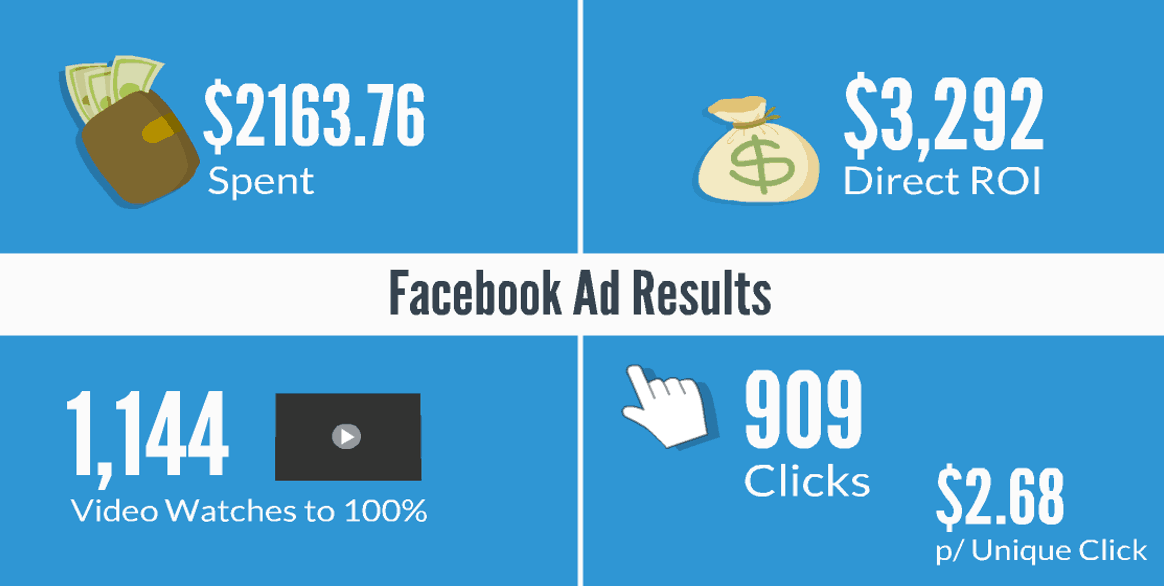
To make this approach work you’ll first need an audience to retarget. Luckily Facebook Ads expert Jon Loomer has an in-depth guide on how to build that audience and use it to drive webinar results.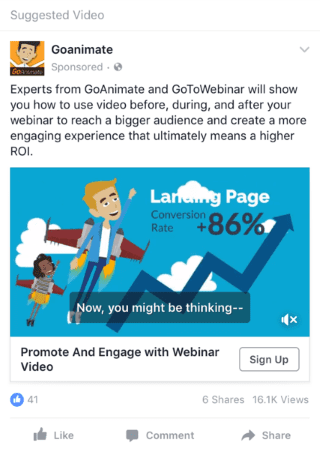
#2 Promo videos
For best results combine Facebook retargeting with video ads (see tip 25 for how to produce them). Videos have a much higher engagement and response rate on Facebook than static banners.
Make sure you don’t forget the captions as the video ad will play back without sound until unmuted by the viewer.
29. Run the Same Webinar Twice!
Scheduling conflicts are the #1 reason people don’t join a webinar.
So if you have the time, offer two or even more alternative time slots and increase your chances of attendees finding a slot that works for them. You will see a much higher registration rate.
If you are short on time (and aren’t we all?) you can still use this tactic – simply run the exact same webinar twice. That’s exactly what Larry Kim, the founder of Wordstream and CEO of MobileMonkey, does.
Larry calls it Unicorn Marketing. Once you’ve identified a topic that really resonates with your audience (a unicorn) you home in on that success.
Below are real results from Larry’s webinars and they speak for themselves. Notice that a “Unicorn baby” is simply a variation of the same topic. Read up on the concept in Larry’s unicorn marketing post on Medium (well worth reading!). To take it to the next level, Larry recommends using Facebook messenger bots to do webinar sign-ups.
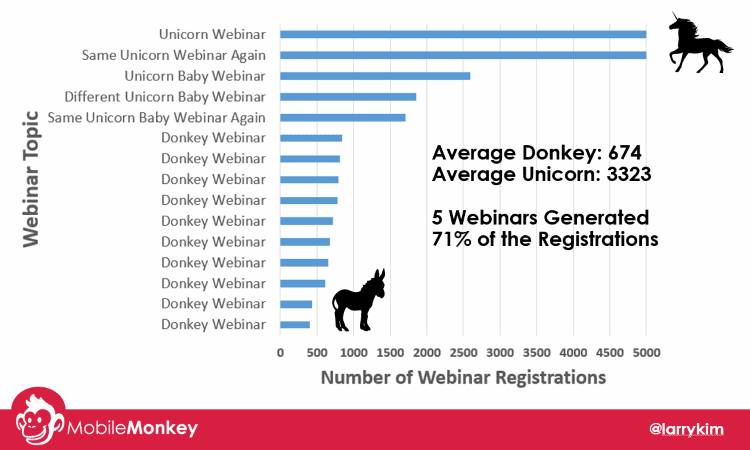
30. Remind Three Times
The best practice is to send three to four emails ahead of the webinar.
As mentioned in tip 16 about 15% of webinar registrants sign up three or more weeks in advance so ideally, you start promoting four weeks in advance.
In a four-week time frame I’d send:
- The initial invite four weeks in advance
- The first reminder a week before the webinar
- The second reminder a day before
- The last reminder on the morning of or an hour before the webinar
If you only have two weeks to promote I’d reduce it to three emails where the invite is 7-14 days before the webinar, followed by a reminder the day before and on the day of the webinar.
Terry and Lori from Wild Apricot, a membership management tool targeted at non-profits, have tested reminder frequency and timing. The chart below shows the impact they’ve seen.
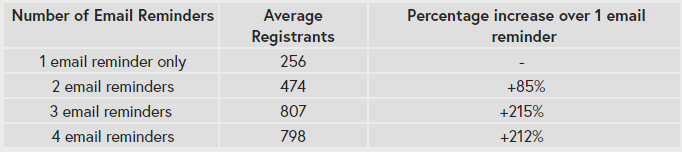
31. Increase Attendance with Text Message Reminders
Text message reminders can help you further boost your attendance rate.
Chris Brisson, co-founder of text message provider Call Loop, has experienced an average increase of an additional 7%.
Offering this reminder service also gives your attendees a reason to provide you with their mobile number, opening up an interesting communication channel.
Make sure you keep that field optional to keep registration rates high and make it clear what your registrants are opting into and how you will use the data.
Call Loop has a native integration with many webinar platforms, but you can also hook up alternatives like TextMagic through Zapier.
Tips for Presenting on a Webinar
32. Three Methods to Overcome Fear of Public Speaking
As a teenager, I was mortified of public speaking (read my story here), but in 2011 I decided to tackle that fear head-on. I got myself a speaking slot to present a case study at Email Marketing Summit.
Here’s what helped me survive that day and go on to speak at many conferences and on even more webinars:

I was an absolute email ninja at the time. I was Head of Marketing for a German software company and we were one of the first customers of Eloqua in Germany when marketing automation was a brand new thing. I had a killer topic and I knew it inside out. That helped a lot.
🎻Practice like your life depends on it
I had read that Steve Jobs rehearsed all his major speeches weeks in advance and for many hours. So I tried to do the same. I rehearsed by myself, in front of my wife, and in front of my team. I rehearsed until every word felt natural and that’s exactly how it came out on stage.
📋 List your fears
I learned this tip many years later from a speech coach. I had been accepted to speak at INBOUND. This would need to be my best speech ever. In my first session, my coach lured me into a trap. He said he was just looking to understand the background.
This is your first speech, right?
No, no, I’ve done this before.
But INBOUND is a small event?
No, this is a huge event!
And the speaking slot you got because you’re a sponsor, right?
No, I applied and got accepted based on my topic.
Finally, it dawned on me where he was going. He showed me all the reasons to be confident and that helped.
The technique he taught me was to systematically list all my fears – ridicule, people getting up and leaving, completely blanking, etc. – and then to logically refute them one by one. I still do this today when the stakes are high.
Read this post if you’re quickly want to shake your own public speaking nerves.
33. Good Habits for Webinar Day
I always curse myself when I realize too late it’s webinar day and I’ve broken with one of my good habits. They may not be groundbreaking, but ignore at your own risk 😉

Some of coffee’s side effects according to WebMD: Nervousness, restlessness, increased heart rate, anxiety, etc. You’ll be nervous and anxious enough before the webinar. Save your coffee for after!

Want to spend 40 minutes trying to burp away from your microphone, anyone? Me neither.

A glass of still water is a great accessory for any speech. It makes your voice supple and taking a sip is a great opportunity to pause and pace yourself.
✅🚾 Lastly, take a bathroom break before you’re on 😉
34. Stand while you Deliver your Webinar
I like to stand when I deliver a webinar and I’m not alone in that. My friend Roger Courville, the Virtual Presenter, prefers standing too. It’s for the same reason you see rock, pop & opera singers stand most of the time: your voice will project better.
Experiment with a standing desk to host your webinars from. I have one with wheels that I can take to any room I need it in. See the photo below.

Learn how to deliver engaging webinars
Join one of my monthly intensive workshops. Sign-up is open now:
35. Rock the Webcam with a Green Screen
Use a green screen to look your best no matter what location you’re presenting from and bring some Hollywood production value to your webinars.
You see me standing in front of my chroma wall in the photo in tip 34 above. It works like a roller banner you frequently see at trade shows. You simply pull the green screen out when you need it.
 You then use a software like SparkoCam (PC) or ManyCam (Mac) to replace the green background with a custom image. I’ve found stone walls to work well. You’ll have to experiment a little. The fuzzy (sorry!) little picture on the shows what that looks like on a webinar.
You then use a software like SparkoCam (PC) or ManyCam (Mac) to replace the green background with a custom image. I’ve found stone walls to work well. You’ll have to experiment a little. The fuzzy (sorry!) little picture on the shows what that looks like on a webinar.
I’ve written a more detailed guide on how to produce webinars using a green screen on the GoToWebinar blog.
36. Minimize Distractions
Embarrassment. Aaah. Don’t we all crave that feeling?
No! You don’t. I don’t. Nobody does.
If you don’t want embarrassing Skype messages from your mom, or tasteless GIFs slacked to you courtesy of your co-workers, to feature on your webinars: Turn off all the distractions!
That’s right!
🔕 Put your phone on mute
💬 Close any chat and email notifications (Outlook, Skype, Slack etc.)
🛑 Put an “ON AIR” sign up so no-one barges in on your webinar
37. Have a Backup Plan
A while back I ran a webinar from a new room.
The room was specifically designed for webinars. It had great equipment, sound paneling, a great backdrop. It was awesome.
We did intense testing to make sure everything worked flawlessly. And it did.
Until the power went out.
You see, the room was set up to go into power save mode after 30 minutes without movement. The backdrop blocked the sensor. Halfway into the webinar, I lost power and my computer shut down. In all our testing we’d never run longer than 30 minutes.
Luckily I had my co-host Erica Maki on. She was able to keep the show running while I switched to my backup computer.
The lesson: Always have a backup plan!
Here are some tips for webinar preparedness:
💻 Have a backup computer ready & joined to the webinar.
📶 Pair the backup computer with your mobile phone’s internet hotspot.
👊 Have a co-organizer in the session if at all possible.
No webinar platform can guarantee 100% uptime and there are a myriad other things that could go wrong.
With the tips above you’re prepared for power outages, internet issues, computer crashes and most other things that can (and occasionally will) go wrong.
As a bonus, here’s Erica showing off her emergency backup:
38. Boost your Confidence with Power Poses
One of my favorite Ted Talks is by Amy Cuddy and it talks about how body language can shape how you feel.
There’s been some back and forth about the validity of her findings, but her latest research seems to have silenced the critics.
What she found is that people that strike powerful poses also feel more powerful.
Ever needed to feel powerful?
Like right before going on stage to talk to hundreds or thousands of people?
Exactly!
So before every webinar my team and I, and when willing also our guest speakers, now power pose. I definitely feel better afterwards and we always have some good laughs doing it and feel less tense going into the webinar.

Would love to cite a source for this image. If you know it, please let me know.
Tips for Engaging your Audience
39. Start Early for Pre-Show Banter
 I like to launch my webinars 3-5 minutes before the scheduled start.
I like to launch my webinars 3-5 minutes before the scheduled start.
Here’s why:
- It makes your early birds feel good about themselves. They get some exclusive pre-show banter as a reward for joining early.
- It reduces your webinar nerves. People come in one by one and not all at once at the top of the hour.
- It sets a relaxed & friendly tone. You go from the green room chat with your co-presenters to a small, intimate audience. Amicable chat ensues. Everyone feels good.
Ok, I’ve launched it early, now what?
- Personally greet attendees as they come. It’s fun for those called out by name and it helps the entire audience feel like a part of a group. Have too many people joining to call them out individually? Great. Tell the audience. “Wow, so many of you on today, I’m sorry I can’t greet you all personally.” Sounds friendly, human & relaxed.
- Stumped for topics? Two small talk staples work well: “Where are you joining from?” and “How’s the weather where you’re at?”. Variations work well too: “What do you see when you look out your window?”
- This is also a great moment to learn what the audience is interested in. What are their most pressing questions? What are they looking forward to from the way the webinar was described?
40. Get the Audience to lean in with Icebreakers
An easy way to get your audience engaged is to start with an icebreaker question. It’s a method proven in countless in-person workshops and it translates really well to a webinar.
Ask an open-ended question that anyone in your audience will find easy to answer and that relates to the content in your webinar.
Bonus points for making it fun. I’ve asked for favorite 80s TV shows (See slide below – probably my all-time favorite. As a German I always rejoice when I can get a David Hasselhoff reference into my decks), favorite robots, most horrible customer service experience, you name it.
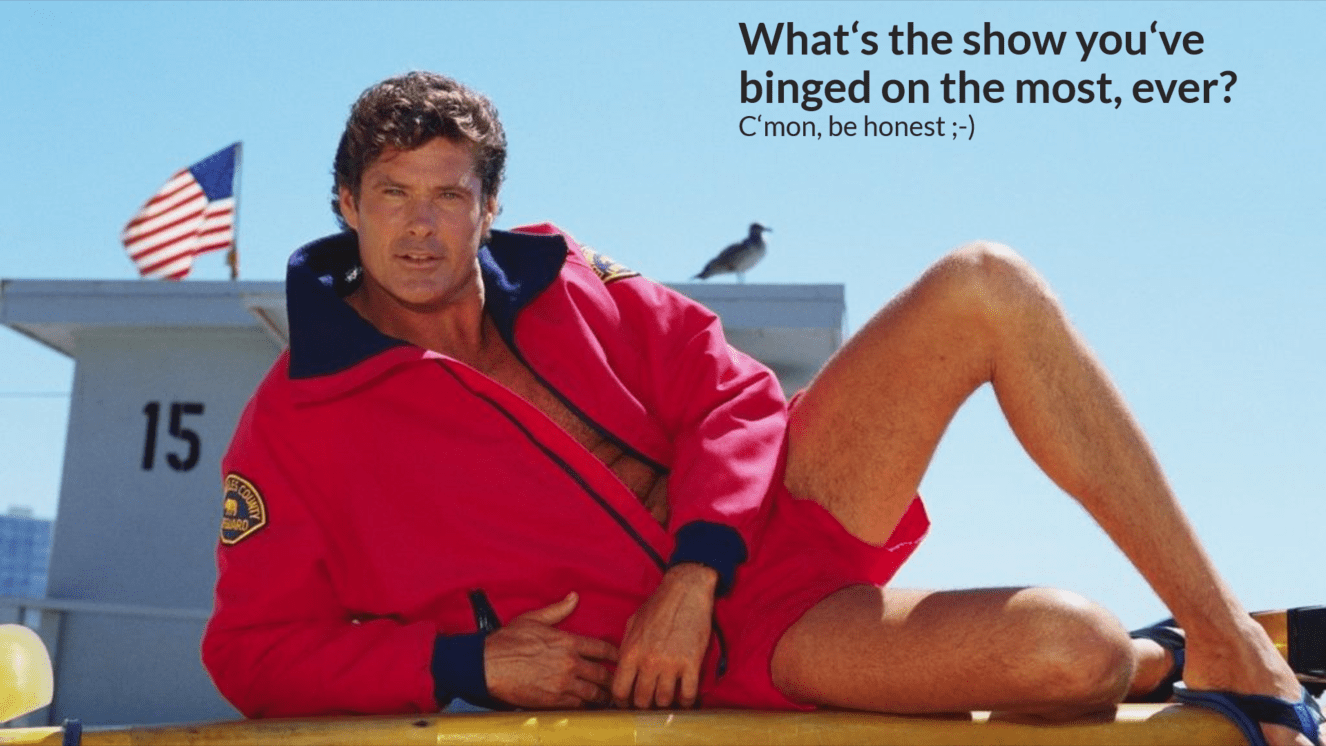
Call out and comment on fun responses as they come in. This gets your webinar attendees familiar with the chat or Q&A function of your webinar tool and it gets them to take action.
In analyzing the average time an attendee spends on a webinar we’ve found that active participants in a webinar are more engaged, stay on longer and are more likely to respond to your call-to-action.
Here are some webinar icebreaker thought starters.
41. Get on Camera!
It’s surprisingly tough to get business people on camera. I polled a group of webinar organizers and a surprising 64% said they never get on camera. I think that’s a huge missed opportunity.
In 2011 the company I was with got acquired by Citrix, at the time the parent of GoToMeeting.
My local team in Germany was joined by colleagues in the UK and France. We decided getting on camera would be mandatory in all meetings and 1:1’s.
The months that followed turned me into a firm believer in the power of video. We couldn’t get all teams together in one place until six months later and when we did, it was as if we’d already met many times before.
The daily interaction on video had created the same intimacy you get from working together in an office.
It doesn’t matter if you “have a face for radio”. What matters is that you’re a real person with all the quirks any of us have. That makes you relatable and is the basis for building a relationship and ultimately trust with your audience.
Case in point: When I polled another webinar audience on whether they thought presenters on webcam were engaging or distracting, the verdict was clear. 83% said presenters on webcam are very engaging or engaging.
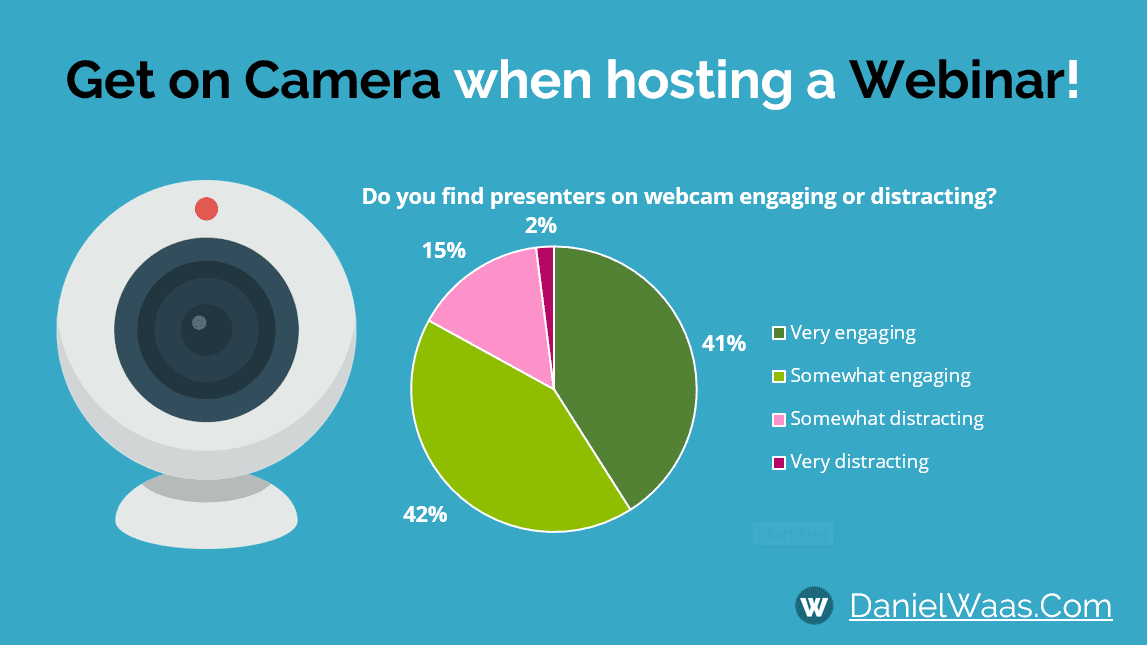
I hope I’ve convinced you to get on camera next time. Here are some bonus tips so you’ll look great when you do:
- Get an HD webcam (or even stream with a DSLR camera). I’m using standard Logitech webcams and am quite happy with them. An affordable option is the Logitech C922 Pro.
- Good lighting makes a massive difference. Justin Brown has a great beginner’s guide on video lighting.
- As does a professional background. One trick is to do it like Hollywood and get a green screen. Another affordable option is to use simple paper backgrounds like video hosting company Wistia recommends.
If you try any of these tips and get on camera I’d love to hear about it in the comments below!
42. Introduce your Guest Speakers like Rock Stars
To get your audience is edge-of-their-seats excited introduce your guest speakers with a bit of fanfare.
Highlight their expertise, give an example of what you learned from them and why you’re excited about what they bring to the webinar.
Remember the structure I laid out in tip 10? The four times you “Tell them”? With the speaker introduction you “tell them why they should listen”.
Credit for this tip goes to Todd Earwood, who has nailed a webinar method and sequence that’s spot on. Check out this podcast by CoSchedule and listen to Todd lay it all out.
Below is an example of how I introduce guest speakers on my webinars.
43. Prompt Interactivity with Polls
Every one of your webinars should have 2-3 polls.
I’m serious. Polls are one of the most underestimated webinar tools and there’s no excuse for not using them as they are so simple to set up.
Polls have several great benefits:
- They get your audience to interact, instantly increasing their engagement and likelihood to stay on longer.
- You gain insights about the audience that you can use to adjust your talk on the fly.
- Polls provide quick & painless primary research data you can turn into content or share on social.
- They’re also great at helping you segment your audience and email list and increase the relevancy of your communication.
- Tied to that is their most important benefit: The information you gather through in-session polls helps your sales team understand the customer and craft a much more relevant follow-up.
My favorite poll questions to tailor your delivery:
- What’s your experience level with [TOPIC]?
Beginner / Intermediate / Advanced / Pro - The following one courtesy of Craig Hadden and has helped me more than once: How’s the pace of this webinar?
Much too slow / A bit too slow / About right / A bit too fast / Much too fast
Great questions to better understand and segment your audience:
- What are your biggest challenges with [TOPIC]?
- What are your main use cases for [SERVICE]?
A typical question for gathering ad-hoc research data:
- Would you agree that [STATEMENT]?
Strongly disagree / Somewhat disagree / Somewhat agree / Strongly agreeThe tweet below is an example of data gathered from a webinar poll and shared on social.
Trouble getting your sales team to consistently follow-up on your webinar leads? You’re not alone! pic.twitter.com/rrAvq3TVbR
— Daniel Waas (@DanielWaas) November 27, 2018
The poll question you should include in every one of your marketing webinars:
- Are you interested in a follow-up conversation
Yes, please / Thanks, I’m good for now
44. Avoid the Seven Deadly Sins of Poor Webinars
I’ve invented my own metric for ensuring I deliver value and the audience stays with me (ta-da):
AIM = Average Insights per Minute
When I review my content, I look at each slide and think about what insight people will take away from it. If there’s not enough insight the slide gets cut.
While focusing on insights is great for getting it right, you can also improve by simply not #%$!*@§ things up.
LogMeIn asked more than 3,000 professionals about their preferences when it comes to content. One thing that emerged were the seven deadly sins of poor Content you need to avoid:







45. Train your Voice to up your Presenter Game
You don’t need a voice coach but watching the short TED talk below by Julian Treasure will go a long in making you a more engaging presenter.
Don’t have time to watch a video? Here’s the gist of it:
Julian proposes there are four cornerstones of an engaging speaker:
Honesty, Authenticity, Integrity & Love
This really resonates with me when I think of my own experience. You are more passionate and genuine when you speak about a topic close to your heart. And as people, we register on some level when we are being deceived.
Then Julian goes on to introduce the amazing toolset, that our voice is and shows how to use it. Personally, I find pace & volume to be the ones that are easiest to apply (starts at minute 4:38):
• Register
• Timbre
• Prosody
• Pace
• Pitch
• Volume
Another fun part of the TED talk starts at 7:47 where Julian shows you how to warm up your voice before a speech. Check out the full video below:
46. Get Attendees' Attention with Quizzes
Quizzes are a fun variation of a standard poll that can break up longer stretches with a single speaker.
My friend Roger Courville, aka The Virtual Presenter, introduced me to this idea and the two quiz types below in particular.
Quizzes are fun for everyone and an easy way to pull your audience back in and get attendees to interact and engage.
One fun variation is “Are you smarter than a 1st grader?”. As you can see I put a slight spin on it and tailored it to my audience. Click through the image carousel to see how it works.
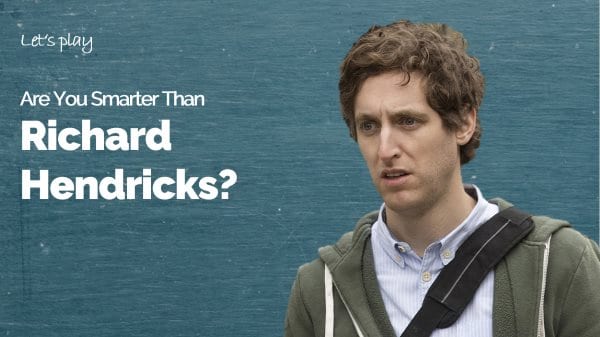
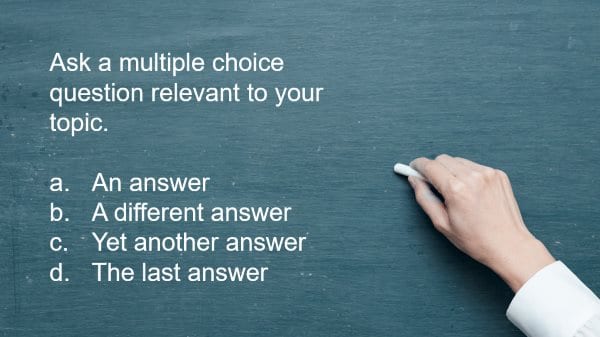
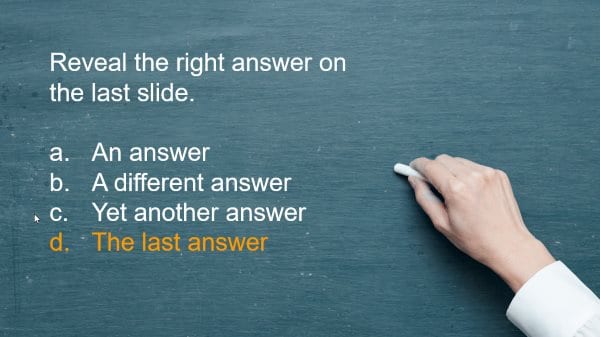
Another variation is “Fact or Crap”. This one is great for really driving a surprising point home that challenges your listeners’ preconceptions. You introduce a somewhat improbable statement, let the tension build a little and then reveal the surprising answer.
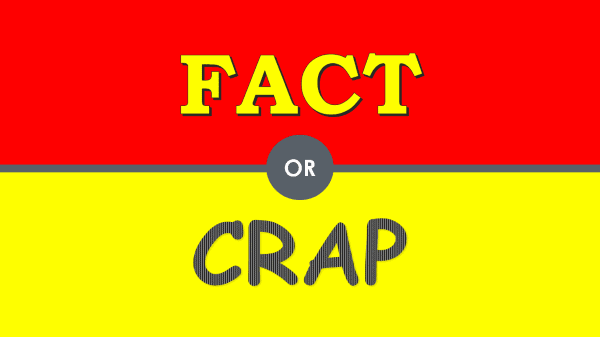
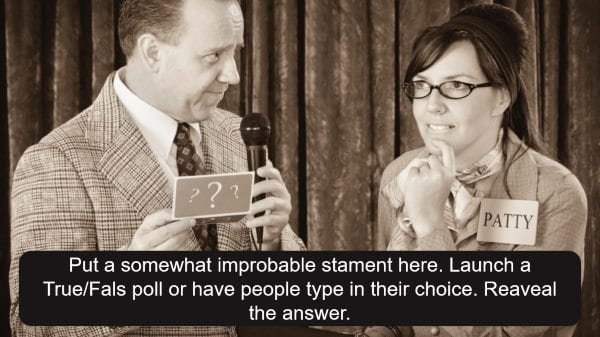
47. It's ok to Go Long with your Webinars
Webinars are the poster child for long-form content. If your content is good the participants will spend about an hour with you. Where else do you get to spend that much time with a prospect or customer?
Below are the average times in minutes a webinar attendee typically spends on a webinar, broken down by use case.
Webinars
Comms
Trainings
Want yet more ideas? Here are a few other ways to deliver more engaging webinars.
Turn Attendees into Hot Leads
48. Convert Viewers with a Clear Call-to-Action
One of the best ways to boost conversions from a webinar is to capture the interest in the exact moment your audience is ready to take action. That’s why planning for what is called the hook or call-to-action is so important.
Deliver outstanding, immediately actionable insights and advice until two thirds into the webinar. You’ve demonstrated your expertise and provided value, now you have permission to prompt an action.
If you’ve done your job well your participants are full of new ideas to try and ready to roll up their sleeves. The perfect moment to tell them how you can help and give them one clear next step to take. That could be a consultation, a product demo, or a discount for a product.
Watch for this surefire sign your audience is ready to take your desired action 😉
I used to have a call-to-action sending attendees to landing page. They’d click the link during the webinar and get to the landing page where they would have to fill out a short form to get the offer.
Over the past year, I’ve changed my approach. I now start a quick poll asking “Would you like a follow-up conversation?”. I have a slide in my deck dedicated to just this purpose.
With the new approach, our average number of highly qualified leads increased by 244% and the value of sales pipeline generated still rose a respectable 220%. On average each of our webinars generates $69,000 in sales pipeline.
Using an in-session poll to get your audience to raise their hand for a follow-up works because there is no break in the experience. Attendees answer the poll right in the webinar tool and don’t have an additional click to a landing page and form fill to complete.
For listeners, the poll is a convenient way to take the next step and put what they’ve learned in the webinar into practice.
49. Remember to Provide a Recap
Don’t forget the recap slide.
Just before the end of the webinar, recap everything your audience just learned on one simple, visual summary slide.
When I present at conferences this is the moment everyone pulls their phone out, snaps a photo, and shares it on Twitter.
Build that moment into your webinar and actively encourage your audience to take a screenshot and share it. Here’s an example from one of my sessions.
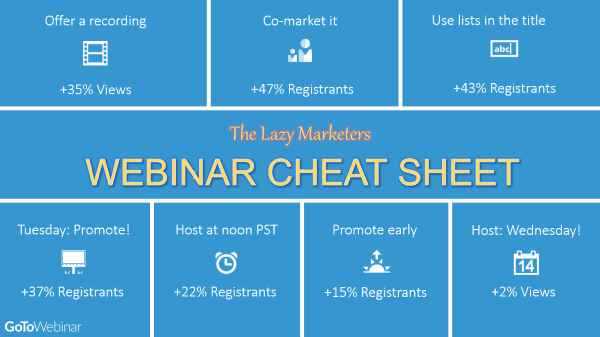
50. Gather Feedback & Personalize with an Exit Survey
Most webinar tools allow you to survey attendees as they leave. Use that opportunity to gather feedback and information to personalize your follow-up.
To continuously improve our webinar program we ask viewers to rate the webinar on a four-point scale: Excellent, Good, Fair, Poor ”. We then calculate the percentage that answered excellent or good. Our highest rating so far was 96% with 69% rating it excellent. Our worst webinar got 63% good/excellent.
For fair and poor I read every single comment or question provided to understand where we can improve.
We also repeat the “Would you like a follow-up conversation?” question to generate additional conversations with anyone who might have missed the in-session poll. That includes people that only view the recording. Another compelling reason to keep that question.
Segmentation and personalization are two additional uses of the exit survey. Good questions to include are:
- Do they already use the type of product/service you offer?
- If yes, which competitor are they using?
- What is their primary use case?
- “Is there anything else we can help you with?” with an open text field frequently yields great insights as well.
Integrate your webinar tool with your marketing automation solution and your team has all the ingredients and context for a highly personalized follow-up.
51. Record All your Webinars
Always record your webinars.
Your audience will invariably ask for a recording. In fact, looking at our own webinar program, 26% of viewers will only watch on-demand. For many, access to the recording is why they signed up in the first place.
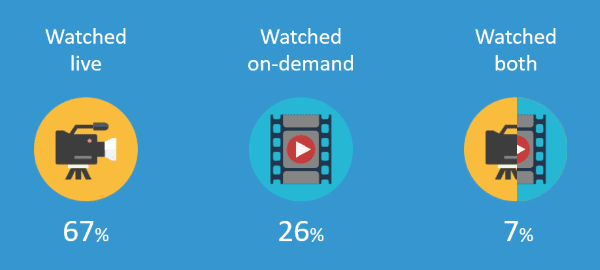
Plus, turning the recorded video into an on-demand webinar attracts a constant flow of new leads and extends the impact beyond the live event.
Many webinar platforms now offer so-called simulated live, replay, or evergreen webinars. These webinars feel like a live event to the attendee, but you don’t have to be there to host them. Instead, it’s simply a replay that unfolds exactly like the live event did. Bonus points if you include a transcription of everything that was said on the webinar.
This is a great way to save time and extend your reach.
52. Send the Follow-up Email ASAP
Immediately after the webinar, write a follow-up email and send it to everyone that registered.
Recap the webinar briefly. You’re hopefully still riding the webinar high, so let that excitement shine through in your email.
Make sure you include…
- a link to the slides. I host my webinar slide decks on Slideshare for some extra exposure. I usually pre-upload them so I have a quicker turnaround for the follow-up email.
- a link to the recording.
- a repeat of your call-to-action. In the example below I’ve put the call-to-action in the PS: line.
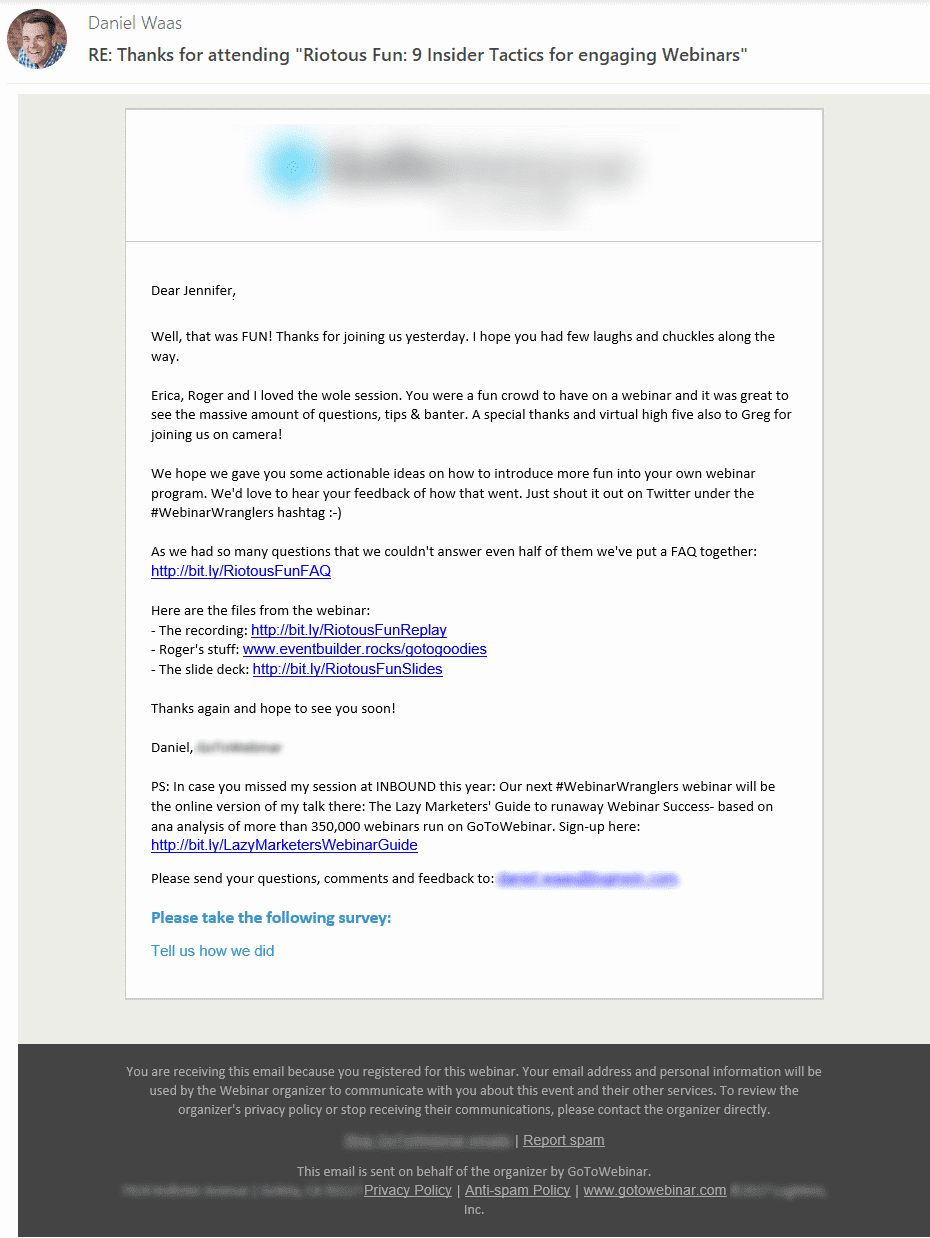
Most webinar tools allow you to automatically distinguish between attendees and absentees and will send the emails for you.
If the constraints of the standard template feel too limiting you can also automate your follow-up through a marketing automation or email marketing tool. Jessica from SmartBug Media has a detailed breakdown of how to realize a good webinar follow-up sequence in Hubspot.
I’ve put together a full set of webinar email templates (from invite to follow-up) you can adapt to your own needs.
53. Integrate with your CRM & Marketing Automation
As mentioned in tip 48 a well-executed hook can increase the MQLs (marketing-qualified leads) from your webinar by 244%.
But to turn those leads into results you’ll need an equally well-executed follow-up.
Timeliness and relevance are the two critical components for your sales team to successfully connect with the prospect and further the conversation.
With their point-in-time nature webinars automatically deliver on timeliness. Combining in-session polls, exit survey, Q&A and hook your team is poised to also deliver on relevance.
You’ll want to connect your webinar tool to your marketing automation and/or CRM system.
Tools like Hubspot, Marketo and Salesforce Pardot allow you to score webinar leads and route the hot ones straight to your sales team.
Here are the factors you should consider for your scoring process:
- Responded to the in-session hook
- Had favorable answers to relevant registration form fields, in-session polls or exit survey questions
- Showed high engagement (participated in polls, asked questions, etc. – some webinar systems provide an aggregate score for this)
- Attended, but showed little or no engagement
- No-shows make up the lowest-priority group
For groups 4 and 5 a completely automated follow-up is fine.
For groups 1-3 I’d recommend a personalized follow-up.
Arm your sales team with all the context from the webinar. Give them poll & survey responses as well as the Q&A.
A timely and highly contextual follow-up is your best bet for turning webinar leads into sales opportunities.
54. Stay in Touch with a Delayed Offer Email
A little while back I co-hosted a webinar with Erik Harbison, then the CMO of email marketing provider AWeber, about best practices when it comes to webinar emails (the link takes you to the recording).
I inevitably learn a few new tricks whenever I co-host. In this case, I was surprised and delighted by how AWeber applied the concept of a “content upgrade” to webinar follow-up emails.
If you’re unfamiliar with the term: a content upgrade is often used by bloggers to generate email subscribers. It’s a useful offer (like a free course, template or e-book) intimately related to the topic of the post and handed out to readers as a gift for subscribing to the bloggers’ email newsletter.
Brian Casel from AudienceOps explains content upgrades in a bit more detail.
In the slider below you can see the sequence the AWeber team uses to follow-up on their webinars.
- The first send a regular follow-up email right after the webinar
- They follow that up a week later with a “content upgrade” – an offer that is directly relevant to the topic covered on the webinar. In this case a copy-writing course.
- After one month they send another follow-up with other related content.
AWeber uses a relatively soft offer to continue to nurture the relationship. If your webinar topic already focused on a later stage int he buying process feel free to opt for a harder offer like a call, demo or trial.
If you don’t have an email list yet, AWeber also has some solid tips on how to use webinars as a list-building tactic.
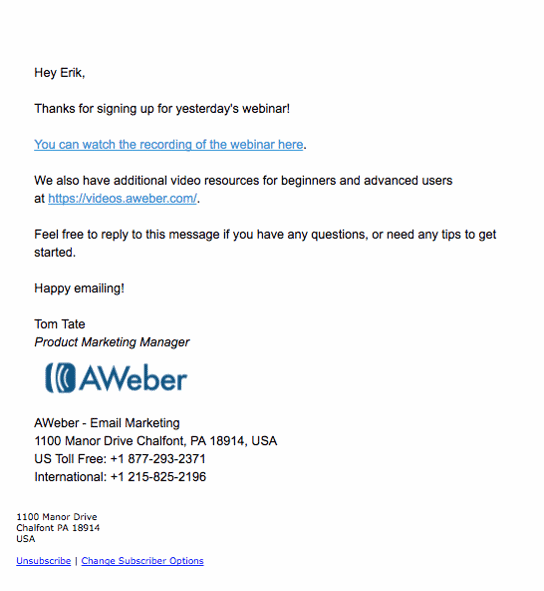
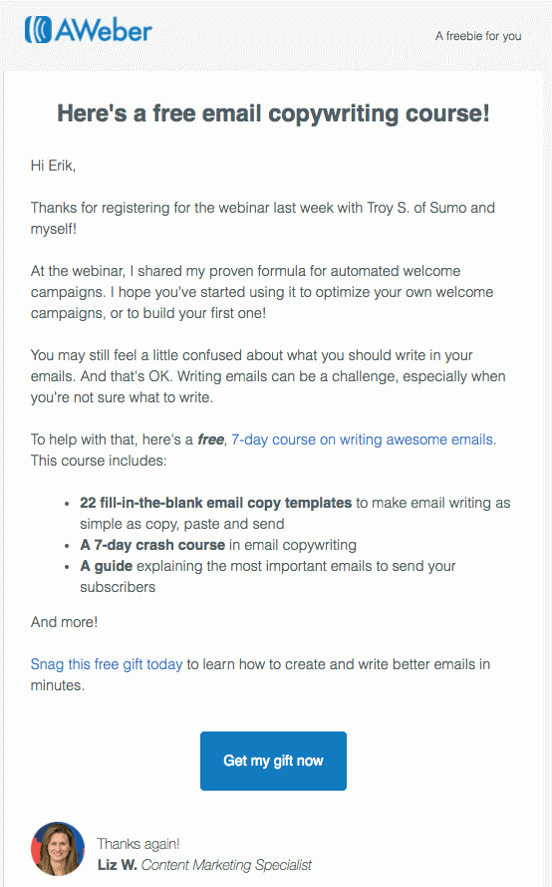
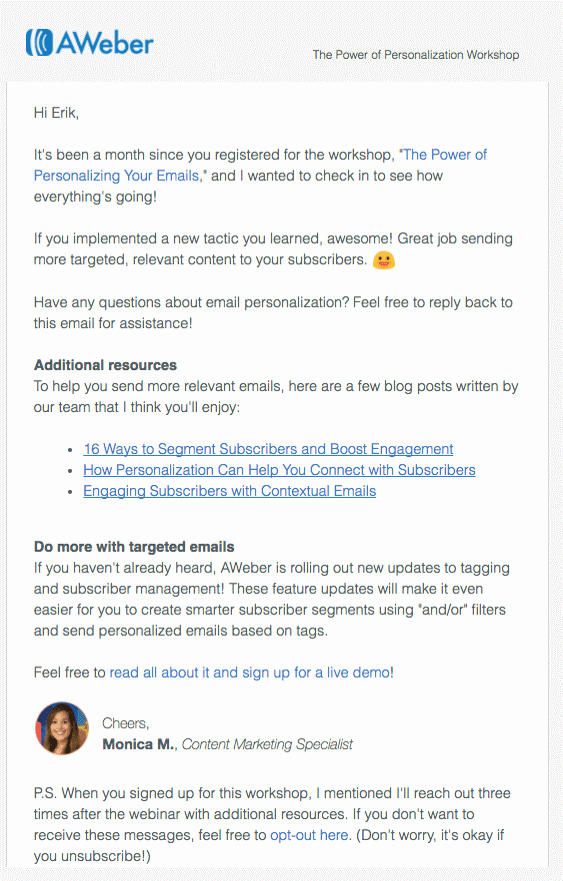
55. Analyze Your Webinar Performance
Whoa, you made it all the way to the last tip.

Webinars are hard work, but they’re also a ton of fun. A big part of that is the intoxicating feeling of an event your audience loved. My team calls it the “webinar high”.
To consistently wow your audience every time and to get lasting results from your webinars you need to constantly raise the bar. And you can only do that if you know what to improve.
Here’s what I measure:
- Approval rating
All our exit surveys ask “How would you rate this webinar? [Poor | Fair | Good | Excellent].
I calculate the percentages for each and then track the combined percent of good & excellent. I aim for the mid-nineties. - Registrants, Attendees/Viewers & Attendance Rate
These three metrics go together. It’s ok to have a low attendance rate if registrations are high. The goal is to increase viewership over time, no matter if live or on-demand. - Q&A, chat & email responses
This is the most direct form of feedback from attendees and the one you learn the most from. I read every single comment left by anyone who rated the webinar poor or fair. Then I aim to fix the root of the negative feedback. - Leads, pipeline and bookings/revenue generated
Your ultimate goal is to drive a business outcome, but leads can be a leading indicator. - Dimensions to test
I keep track of a couple of additional dimensions: webinar type (co-marketing, in-house, influencer), start time, and of course the title.
I’m using a simple spreadsheet to keep track of my webinar metrics. It’s nothing special, but feel free to copy and modify it to your needs.
I also have a more in-depth guide to webinar reporting & analytics for you to read.
It's a Wrap. Phew. That was a Lot of Webinar Tips.
Time to put a pin in it.
What do you think? Were these tips stale or sparkling?
And what are your personal favorites?
I’d love to hear your feedback in the comments below!