Presenting on a webinar can feel like talking into the void.
A sneaking suspicion creeps up on you:
What if everyone has already tuned you out?
Moved on to check their Facebook or feed their pet Kraken 🐙.
Vanquish the thought!
You setting out to look for tips on hosting more engaging webinars shows you care. And that means you’ve already won half the battle.
Organizing 500 webinars in the last few years, I’ve tried many different tactics to keep a webinar audience on the edge of their seats.
Read on to find out what has helped me engage my attendees.
Rehearse so you can be spontaneous and engage
Making a presentation seem effortless is hard work.
Steve Jobs, considered one of the best business speakers in recent history, rehearsed his keynotes two days straight right before the event and over many weeks leading up to it.
If you’ve rehearsed well you’re confident and at ease. That translates into a smooth delivery and leaves you free to be spontaneous and react to your audience in the moment.
In my webinars, I have the most fun when I know I have my content 100% down and can focus on the interaction with the audience or a co-host.
Audience questions and responses to icebreakers frequently create interesting or funny moments you can share with everyone to earn a few genuine smiles.
Start early to get in the mood
Start the webinar a few minutes before the official start time and greet people by name as the join. Chat with your early birds.
- Where are they from?
- How’s the weather?
- What do they see when they look out the window?
Ask the audience to answer through the built-in chat or Q&A feature.
Some friendly initial banter sets a friendly tone for the webinar. As a presenter, it also helps you build a relationship with your audience.
I always feel a lot calmer after this early start and notice the friendly vibe it creates helps me get into the mood.
Play upbeat music on the webinar
Treat your webinars like a radio show and start them off with a jingle. I have a playlist of upbeat songs that work well for this. Van Halen’s “Jump” is a good example, but with ASCAP you have plenty of songs to choose from.
All you need is a mixer and an ASCAP license (ca. $250 for webinars, see here).
If I have enough time I also play music in the green room before I start the session. It’s a great way to loosen up and get into a fun mood.
Do an icebreaker
An icebreaker designed to tie in with your topic guarantees high webinar engagement right from the start. Talking about the weather is fine but a more creative approach will yield the truly entertaining answers.
A few weeks ago I hosted a session on webinar myths so I asked the audience to complete this sentence: It’s a myth that…
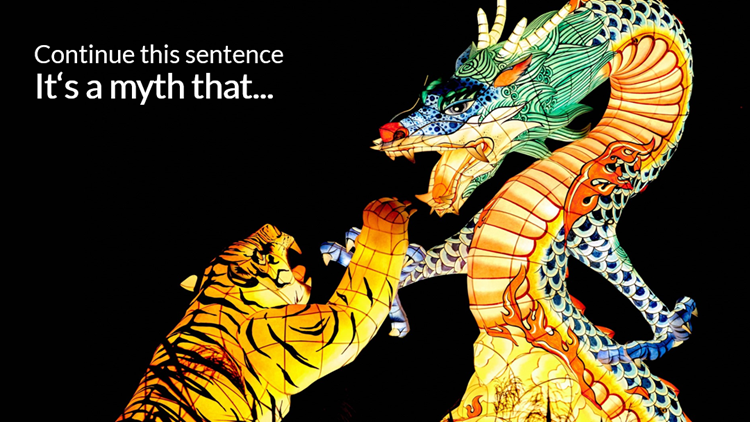
There were some fun answers I picked up and used for lighthearted banter that set a laid back tone.
Have a congenial co-presenter
Whenever possible, invite someone else along to host the session with you.
If you have a strong relationship, the back and forth between the two of you will make for a dynamic webinar.
Think of yourselves as radio hosts, not lecturers.
Multiple presenters lead to a more engaged crowd
 It’s easy to get distracted while listening to a webinar. Research has shown that multiple presenters correlate strongly with a more engaged webinar audience.
It’s easy to get distracted while listening to a webinar. Research has shown that multiple presenters correlate strongly with a more engaged webinar audience.
Consider mixing it up with a different webinar format like a panel- or interview-style session. Attendees that are multi-tasking still listen to the audio stream and a presenter change is often a cue for them to return to the webinar application.
In this example I’m using a green screen for the video. The blue bricks are just an image that I keep on my computer. Find out more about the equipment needed for green screen webinars here.
Promise a freebie at the end
How about bribing your audience? Promising a freebie to participants can keep engagement high throughout the webcast.
This works especially well when your webinar presenter is a well-known author or influencer. Give away a signed copy of their latest book or an exclusive cheat sheet to anyone who stays on until the end.
Get to the good stuff quickly
I once had a major influencer present on one of our webinars. Over a million followers. Incredible content. Yet the influencer started the webinar by talking 20 minutes about themselves and their latest business venture.
By the time we got to the (excellent) meat of the webinar, we had lost 40% of the audience. It doesn’t matter how great your content is or how famous you are if your attendees feel they’re wasting their time they only need to click the little x to vote with their feet.
So keep your into brief and get to the good stuff as quickly as you can. Deliver on your promise and you’ll earn the audience’s trust and seed a desire for action. That’s when you can start talking about your offer.
Invite & answer questions all throughout
Let your audience know you’ll be answering many questions as they come in.
Pick up questions every few minutes and answer them live.
Knowing that their questions are being heard always leads to far more questions being asked, giving you lots to work with for the larger Q&A section at the end.
Engage webinar participants with polls
Polls are a simple but very effective strategy to engage participants. I try to include at least three polls in every webinar I host.
Answering a poll makes the participants “lean in”. They interact with the webinar tool, feel heard, and get a sense of the larger group following the event.
Good polls to try:
- What’s your experience level with [TOPIC]?
Beginner / Intermediate / Advanced / Pro - What are your biggest challenges with [TOPIC]?
- What are your main use cases for [SERVICE]?
- Would you agree that [STATEMENT]?
Strongly disagree / Somewhat disagree / Somewhat agree / Strongly agree
Do a quiz
I stole this trick from my friend Roger Courville aka “The Virtual Presenter”. There are two quizzes I find work really well.
One is to play “Fact or Crap”, the other is playing “Are you smarter than a first grader?”.
Use hand-raising, the built-in polls, or Q&A to collect the answers.
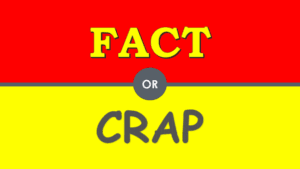
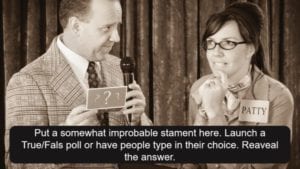
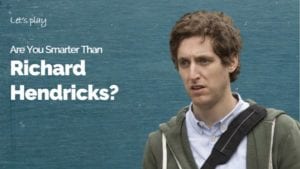
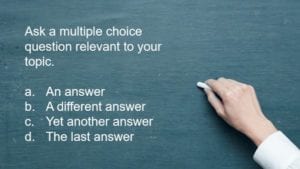
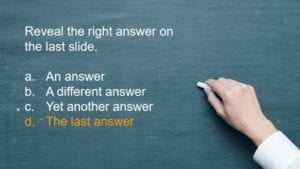
Incorporate hands-on activities
This is one of your strongest options for engaging people on a webinar. Prepare a short work assignment related to your content that people can complete during the webinar.
I incorporated two small exercises of four minutes each into my Webinar 101 course recently and the results were phenomenal. Almost the entire audience completed the tasks and shared them live.
Invite a participant to come on camera
This takes a bit of courage but can be a ton of fun. Ask your audience to join you in a mini panel session.
Ask folks to raise their hand if they’d be willing to participate, then promote them to a panelist role and have them join the conversation.
GIFs, emojis, & pop culture references
Dare to be a little different. I’ve used a puzzled looking Taylor Swift to do a pace check and a crying “My Little Pony” to talk about a test gone wrong. Animated GIFs are all over social. Why? Because people engage with them.
Energy & voice
Learn how to use your voice. Being able to emphasize something or create urgency with your voice is a great asset for any speaker.
This takes a lot of practice so the earlier you start the better. I’ve found it helps me if I stand while I deliver the webinar.
Also remember to smile. Your positive attitude will rub off on your listeners. You’re not confident enough of a speaker you think? I wasn’t either. This is a skill you build, not a talent you’re born with. Have a read of how I got over my own public speaking anxiety.
Get on webcam
83% of webinar attendees I polled said seeing the presenter on webcam is either engaging or very engaging. Only 17% said it was distracting (and they can always disable your webcam stream).
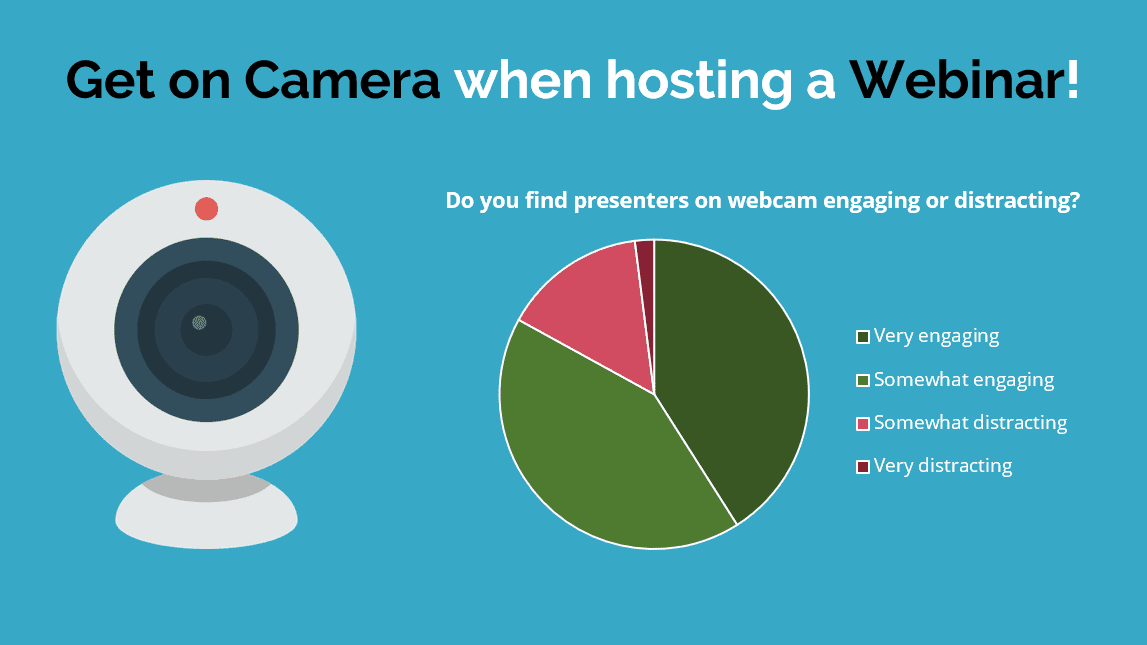
I used to lead a team distributed across three different countries. I asked everyone to come on webcam in every single meeting. When we all met for an all-hands meeting for the first time six months later it didn’t feel like we were meeting for the first time. It felt like meeting friends you see every day. Because we did see each other every day. Even if it was only on video.
So get on video and see how you build a whole different level of connection with our audience.
Don’t be afraid to get silly with props
Webinars are a performance. So go get yourself a costume and some silly props if the content allows for it.

There is a webinar stat I used to illustrate by saying “Sweden just discovered webinars”. In fact, GoToWebinar saw twelve million more webinar attendees in 2018 when compared to 2017. Just two million more than the population of Sweden.
When I got to that slide and its slightly silly comparison I donned a Viking helmet.
Include video content
Playing short video clips related to your topic also help drive engagement. On a recent webinar, I played an unsettling video clip from the Netflix show Black Mirror to make a point about AI and automation. See this post for more good examples of webinars incorporating video.
I also sometimes take short videos and turn them into animated GIFs. I then embed these GIFs into my PowerPoint deck. The GIFs play automatically, creating an eye-catching effect that gets viewers’ attention.
High AIPM (average insights per minute)
To keep engagement high all throughout the webinar you’ll need to ruthlessly edit anything out that doesn’t have immediate value for the audience.
Consistently deliver new, immediately applicable insights to keep your listeners tuned into the webinar.
A Blueprint for engaging Webinars
- Layouts specifically made for webinars
- Easy to edit & adapt
- Add your custom color scheme & logo
- Over 50 layouts included
- Flow optimized for engagement
- Includes hook & call-to-action layout

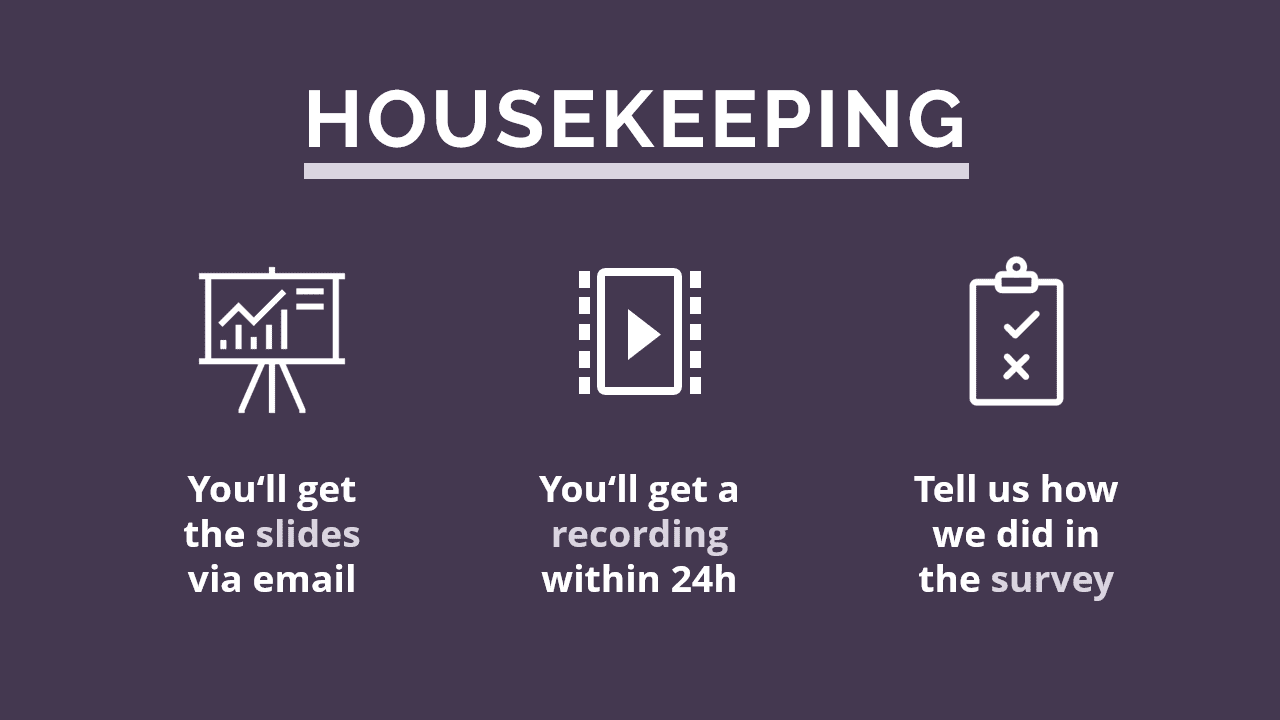

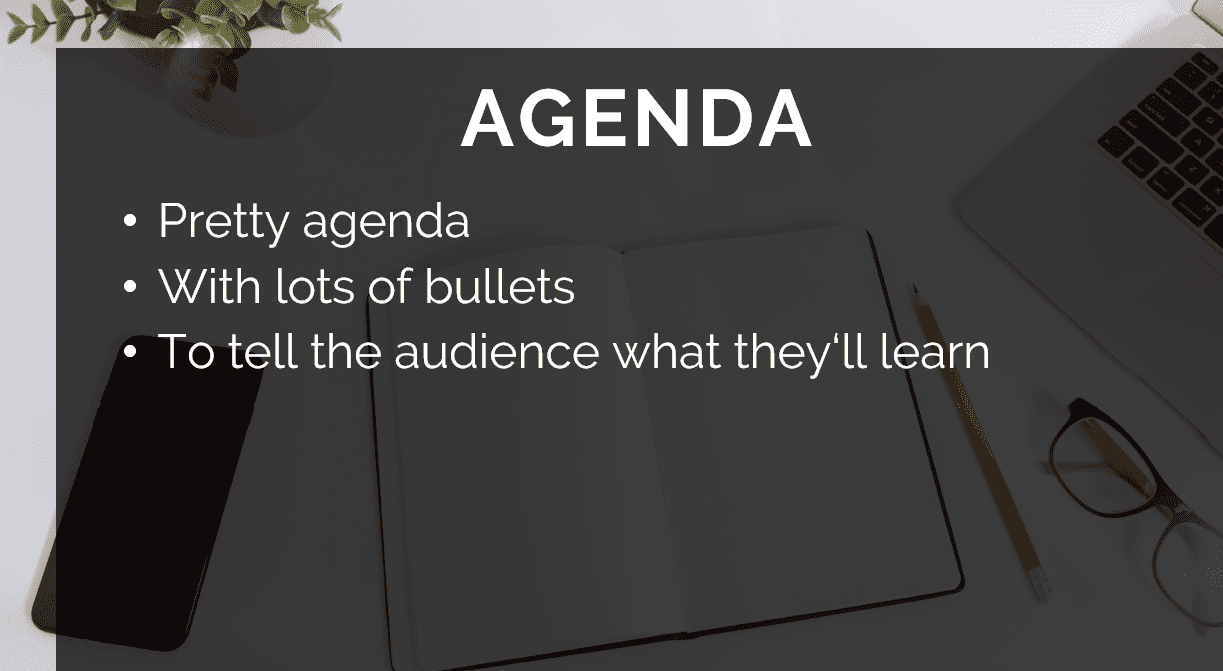
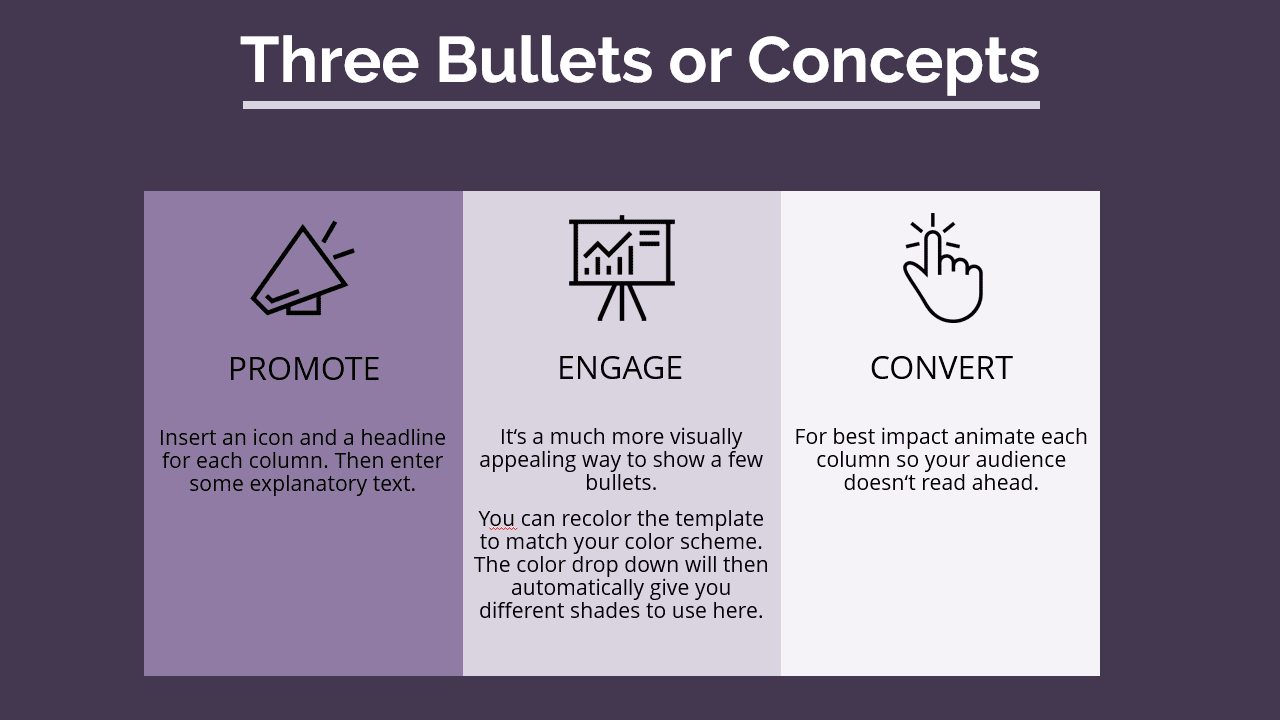
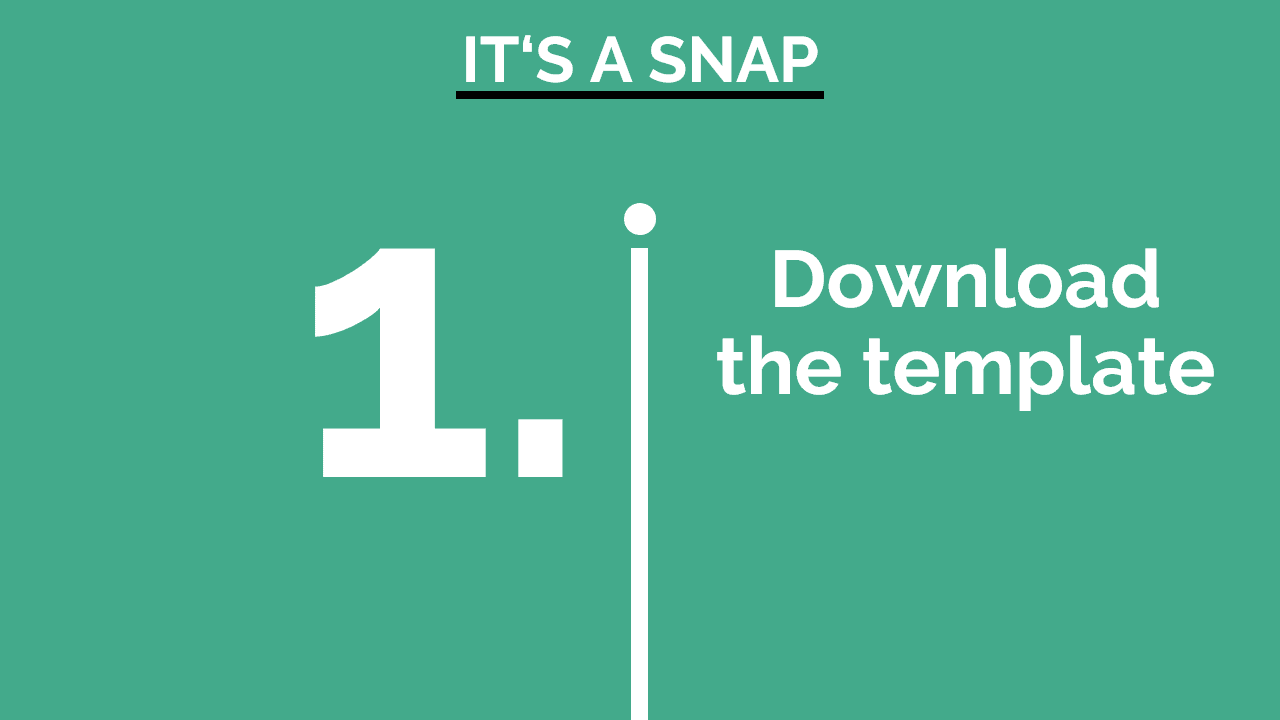
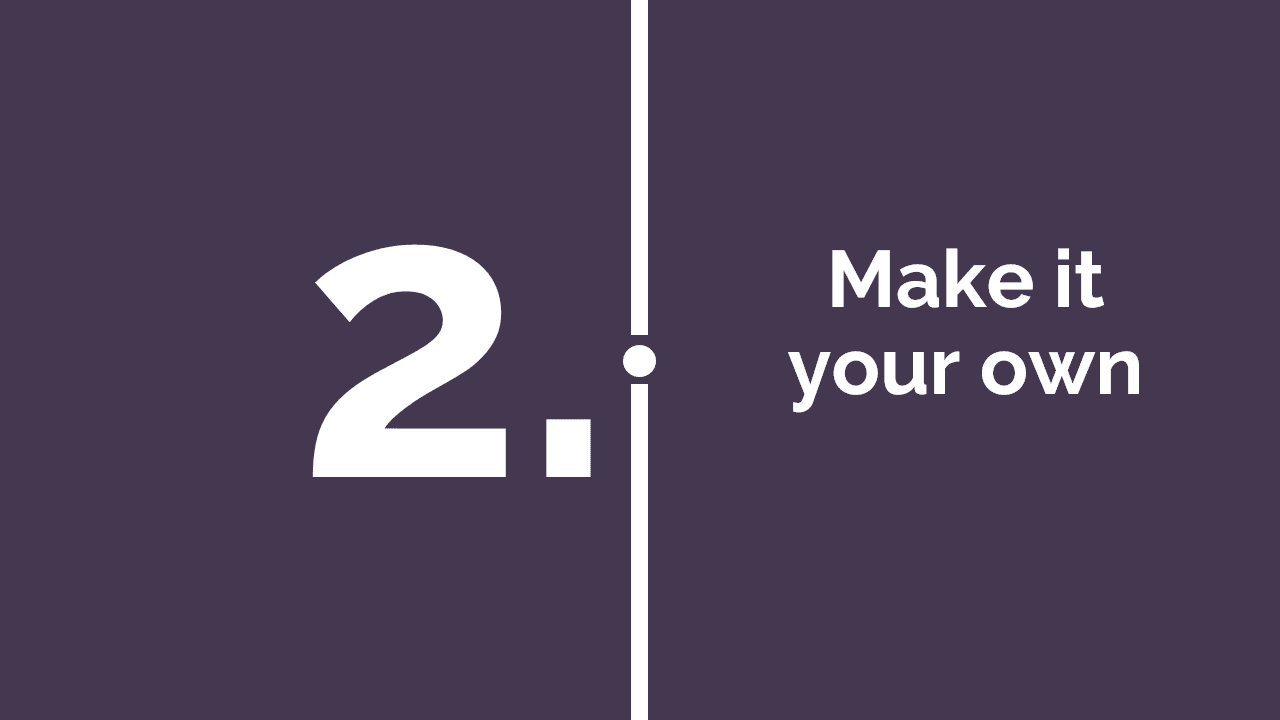
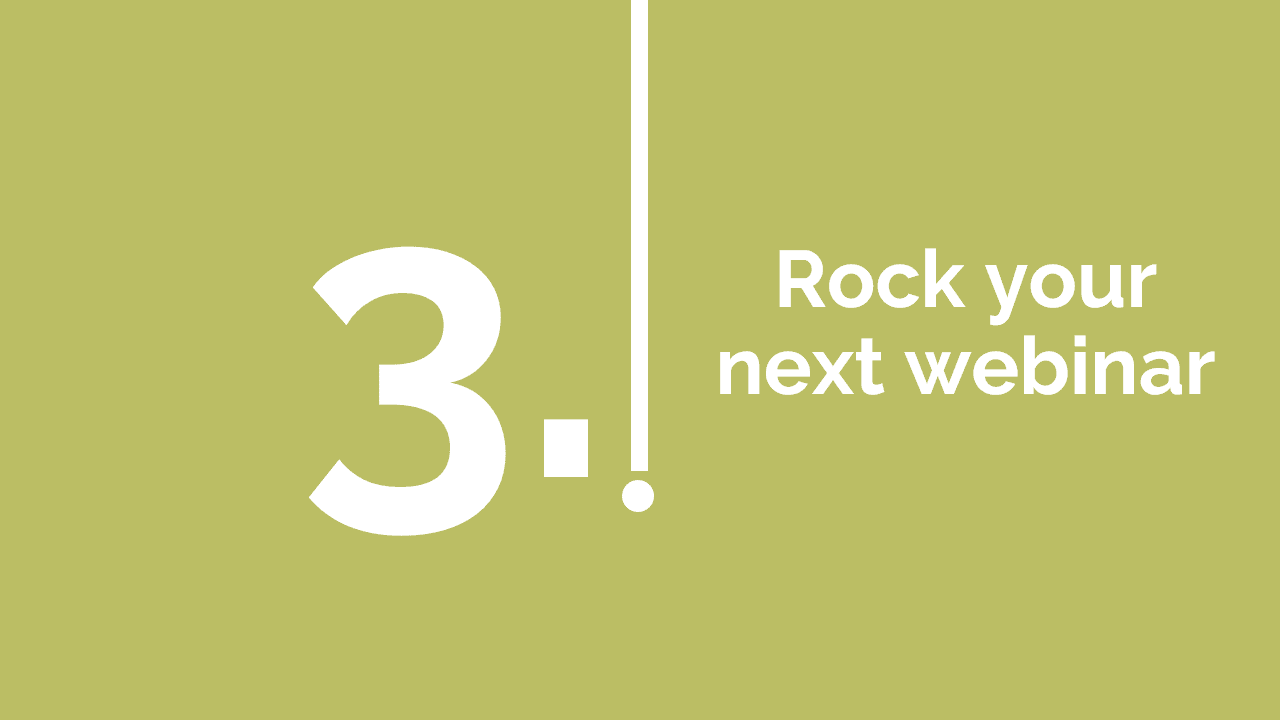
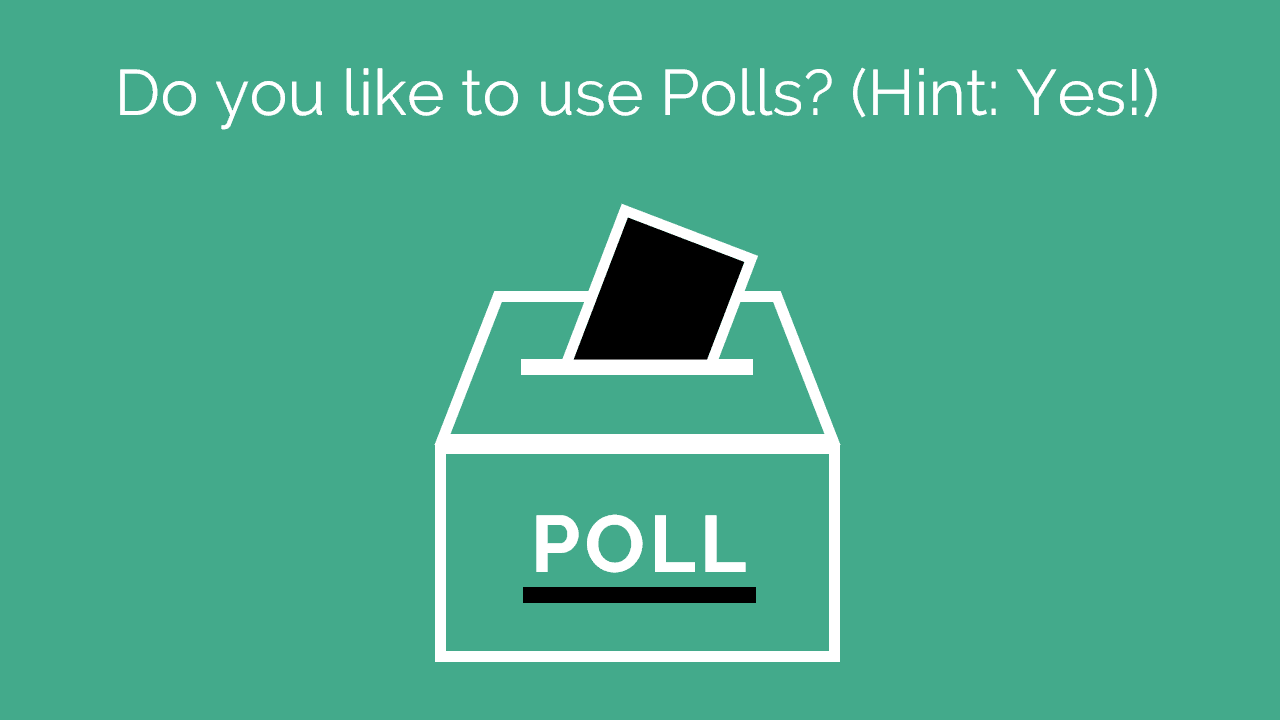
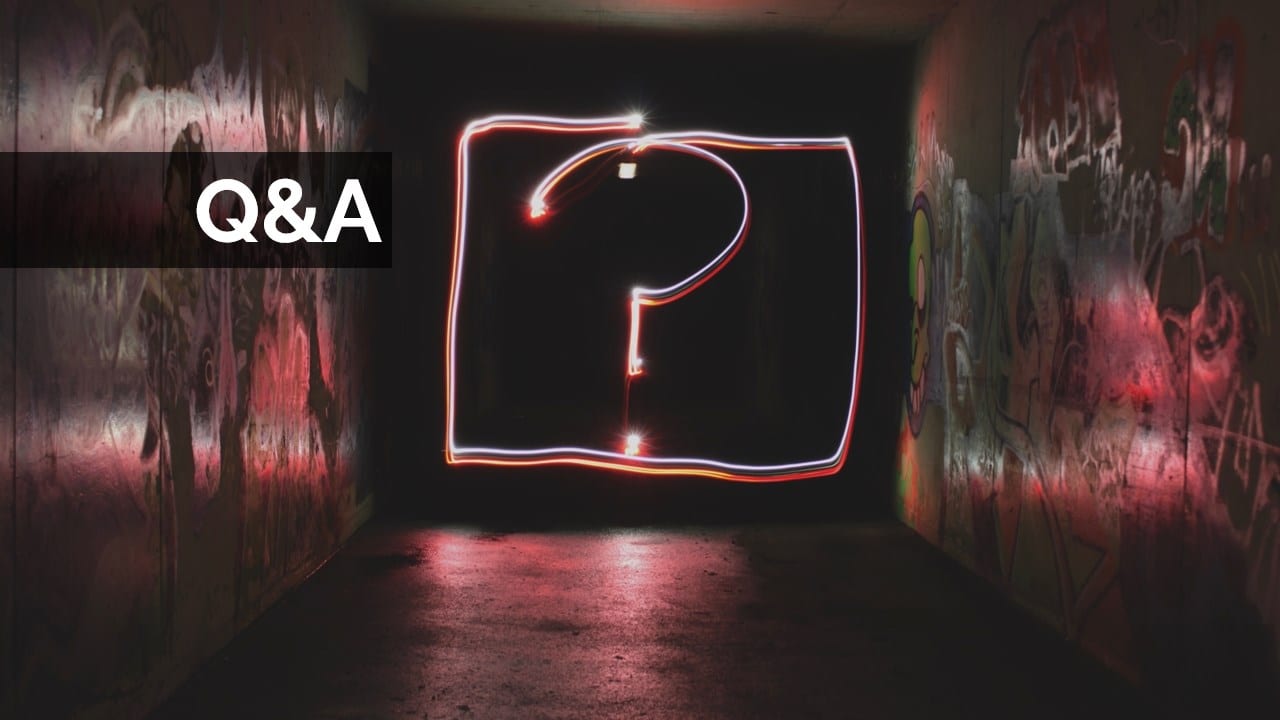
Subscribe to my newsletter to get free webinar tips & updates and get instant access to the template.
I never send spam & you can unsubscribe anytime. See the terms & privacy policy here.
End with a strong summary and call-to-action
Make it easy for your attendees to stay engaged beyond the webinar itself. A strong summary helps your audience better retain what you taught them.
End your webinar with a call-to-action. Tell your participants the next step they can take to apply what they learned and make it stick.
How do you engage your webinar audience?
I’d love to hear about your own experience. What are your favorite ways to make a less corporate and more lively?
Feel like you need some coaching to get the hang of it? Check out my webinar training & consulting packages.


