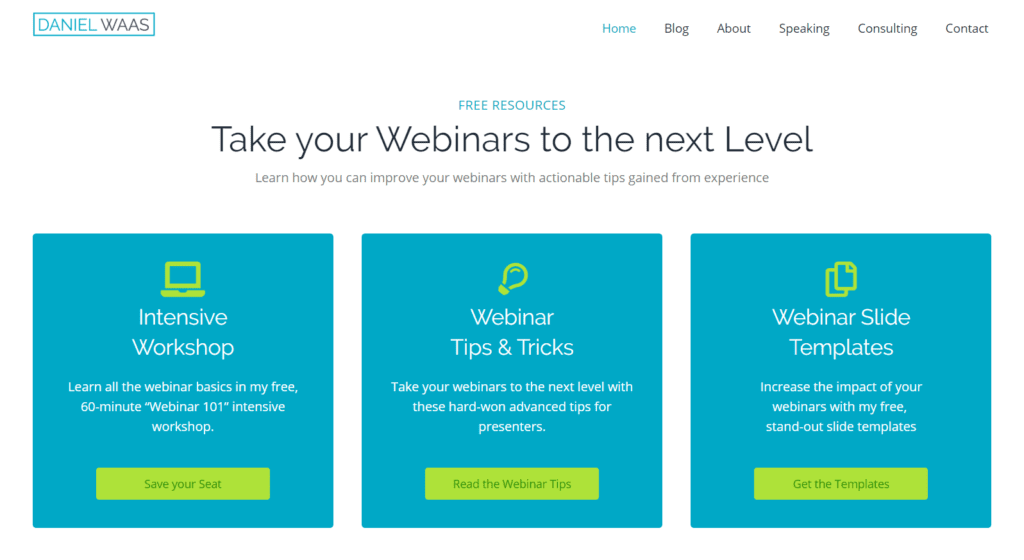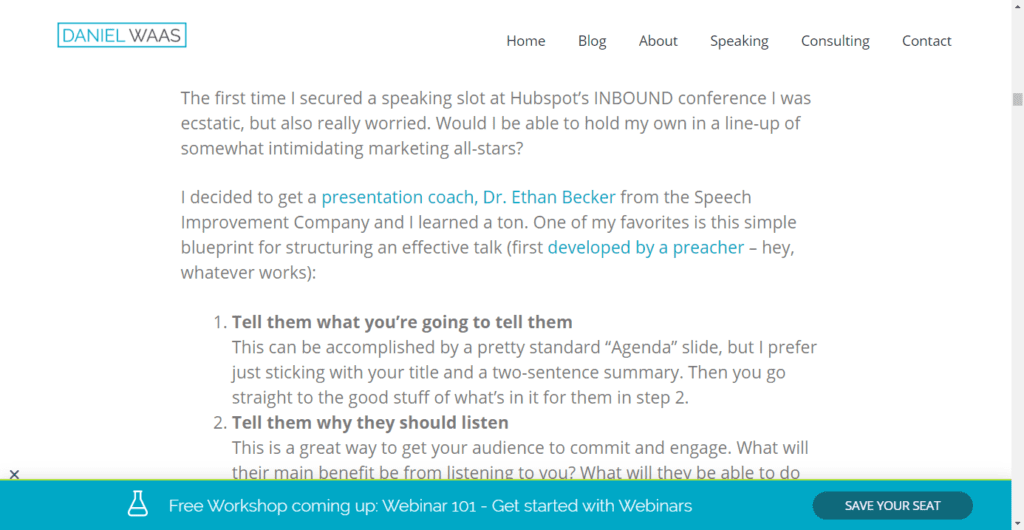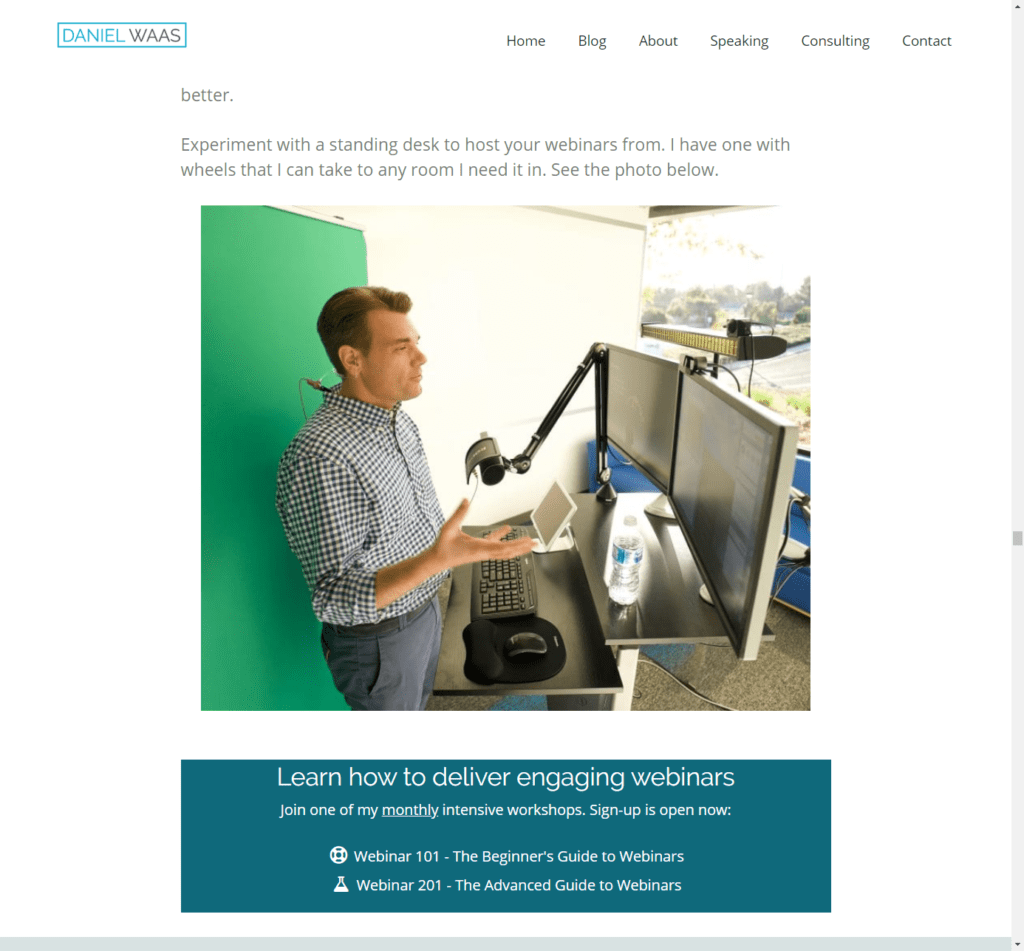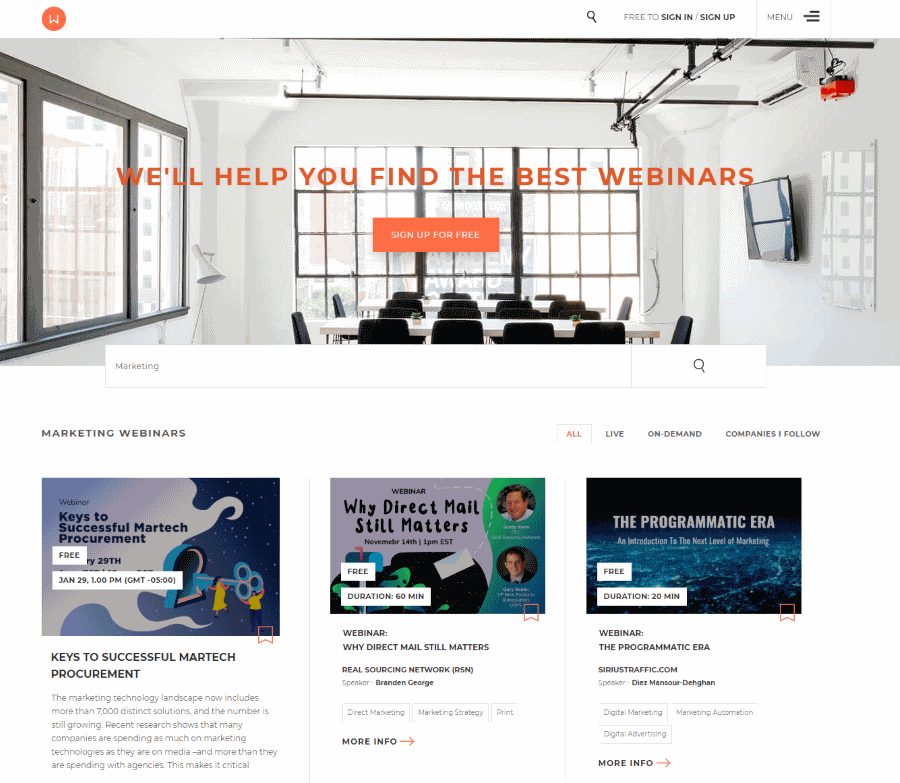Are you feeling defeated after your last webinar?
The low sign-ups had already been concerning – but the event itself?
A ghost town!
Only a handful of people listened as you valiantly clambered on and got it behind you, struggling not to lose heart.
It’s about time you get your mojo back and I’m here to cheer you up!
There are some tried and true webinar promotion tactics that’ll help you drive volume.
Ready to turn the tide and make your next webinar so lively it’ll put the smile back on your face?
Read on…
The webinar promotion basics first: email
Talking about webinar promotion, I’d be remiss not to mention email marketing, the workhorse of advertising your event.
The chart below shows what drove the sign-ups for the webinar series I used to run for GoToWebinar. Email made up 69% of all sign-ups. More if you count co-marketing registrations, as those were largely also driven by webinar email invites.
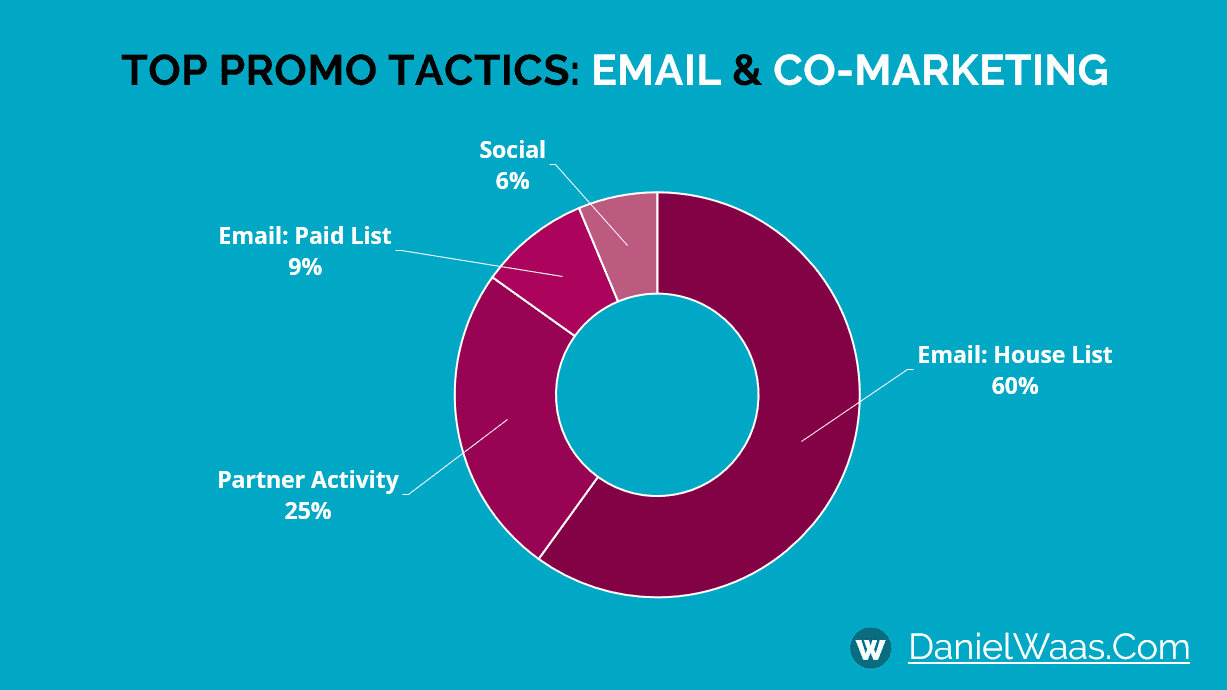
And this is not unique. Many other webinar organizers have reported similar trends:
70% of all our webinar registrations come via our invitation emails.
70%. That’s a pretty compelling number and if you want to dig in, read this post on email sequences from invite to webinar follow-up.
But still, email only gets you so far. Especially if your email list is small or if you’re already sending frequent promotional emails and are seeing low engagement.
It’s time to try some new tricks:
Tactic #1: Co-marketing drives more webinar sign-ups
The best way to get additional traffic for your webinar also happens to be absolutely free: partner up with someone!
In past roles co-marketing accounted for a quarter of the webinar traffic we saw.
It’s not always easy to find a partner. The bigger your own brand or expertise, the easier it’ll be.
Here are some best practices that will help:
- Identify potential partners that market to the exact same target demographic you’re going after but with a product or service that isn’t directly competitive.
- Before you reach out, take a look at the content they publish. To increase your chances of success, propose a handful of specific topic ideas when you first make contact.
- Research the right contact at the target organization. This might be the founder or a member of the executive team, or it might be the person that hosts their current webinars, or someone on the content marketing team.
- If you’re a very small business or just starting out, consider a softer approach. Build a relationship based on common interests first and introduce the proposal for a joint webinar later. Contributing a blog post to their blog may feel like a smaller commitment to them while still helping you to build credibility.
Tactic #2: Promote your webinar with Facebook ads
Building an email list and partner relationships take time. Months or even years.
Is there a shortcut? Yes, there is: Facebook ads
All you need to generate webinar registration from Facebook promotion is a landing page and, more importantly, a budget. That doesn’t have to scare you, though. Running ads for as little as $5 a day for 2-3 weeks is enough to let you gauge interest.
There are three targeting types you should try. Two of them require an established audience, but interest-based targeting is available even if you’re starting from scratch. Let’s have a look at your options:
- Interest-based targeting
Facebook knows a lot about each user and you can use that knowledge to target a very specific audience. Dimensions include age, location, and many more demographic data points. Most importantly, Facebook lets you target by interests. For webinar promotion, you’ll want to have a relatively tight audience definition to start with. Test for a few days, then expand or reduce the audience size depending on results. This topic could be its own post one day. For now, read through AdEspresso’s beginner’s guide on Facebook targeting. - Retargeting
If your audience frequently comes to your website, retargeting is one of the most cost-effective ways to re-engage them and get them to register for your webcast. You’ll have to add a Facebook tracking code to your website. With the code in place, Facebook keeps track of your website’s visitors and you can target them with ads when they browse Facebook. Read about how to set up retargeting for your website here. - Lookalike targeting
Retargeting works best if your website has high reach. If your website traffic is more on the meager side your better option is lookalike targeting. To work it requires an email list at least in the hundreds or monthly website visitors in the thousands. If you have either of those Facebook will determine what they have in common and then find similar Facebook users to show your ads to. This post from Hootsuite has the skinny on using lookalike audiences.
With targeting out of the way, it’s time to look at your ad creative…
Facebook webinar ads that work
Below are some of the ads I use to promote my own webinars on Facebook. They all have a similar layout and performance metrics. The one on the top left is the only one that complies with Facebook’s 20% text rule, but I have a feeling that event ads are not judged as harshly as I’ve had all four approved multiple times. Content Harmony has a really useful grid tool to ensure your ad meets Facebook’s ad criteria.
Try some video formats alongside your static banners. Videos tend to see a higher engagement and response rate and are worth testing.
Make sure your webinar promotion videos are short (under 60s) and include captions since viewers will have to actively unmute them to hear sound. Below are two videos I put together a while back. The top one was produced with Wave.Video, the one on the bottom with Vyond.
Tactic #3: Promote your webinars on your own website
Likely the webinar promotion technique you have the largest amount of control over: highlighting the webinars on your own website.
Consistently applied, this tactic can be a big early boost to webinar registrations. I use them heavily on this blog and they generate about 14% of all sign-ups to my email list and over 90% of my webinar registrations. It’s the perfect promotion approach for anyone just getting started with building an audience.
There are many spots on your website that lend themselves well to highlighting your webcasts. The three below are the ones that work best for me:
- A beginner-level webinar as a constant driver of new email subscribers
- A little bar that folds in from the bottom once people scroll down a certain percentage on a blog post
- Webinar calls-to-action integrated into blog content in-line
Let’s take a look at concrete examples:
Promoting your webinars on the homepage
I have an entry-level webinar called “Webinar 101” that’s targeted at beginners. I used to host it every month but have recently switched it to an on-demand webinar (jury’s still out on how well that’s received).
I promote that webinar in many places across the website but the most prominent placement is directly on the homepage under “Free Resources”. It’s the box on the left called “Intensive Workshop”.
Webinar promotion on high-traffic blog posts
I also use the Webinar 101 session as a content upgrade on my highest-traffic blog posts.
Once visitors have scrolled down 33% of the page a little overlay bar comes up from the bottom with a call-to-action prompting them to save their seat for the session.
See the screenshot below for an illustration and my post on webinar tips for a live example.
PS: My website runs on WordPress and I’m using the Elementor page builder plugin to power the pop-ups/overlays. I wholeheartedly recommend it. It’s just $49 per year and extremely powerful.
Webinars as a content-upgrade in-line
Lastly, I promote my webinars with little call-out boxes that are embedded in-line in my blog content. The image below shows one of these boxes.
Tactic #4: Boost your reach with publishers & associations
Here’s another paid approach that works – if you can afford it. Get in touch with publications relevant to your target audience and industry-specific associations.
Many tech publishers like IDG or TechTarget offer managed webinar programs. The same is true for big industry associations. As this is a revenue driver for these organizations you won’t get anything for free. In the most common pricing models, you’ll either pay per lead or per webinar.
It’s not uncommon to see a single webinar priced at $10,000 to $15,000. Costs-per-lead vary by industry but expect to pay $100/lead or more.
To maximize your return from these events, don’t forget to pitch your product or service and work that conversion moment into the webinar. Deliver great content, then ask for a commitment right after. It might be a poll asking those to raise their hand that want to continue the conversation or a 10-minute demo right after Q&A (make sure the demo still falls within the time you had them reserve for the webinar).
Working with a partner can also be a great way to mix up your webinar format by trying an interview or panel-style webinar.
Tactic #5: Increase webinar registrations with cold calling
If you’re targeting Enterprise accounts or are in an industry with very high average costs per lead (IT Security, Finance, Insurance, etc.) a cold calling campaign can help boost your sign-ups.
This approach adds a fair amount of cost so you’ll need to be prepared to spend somewhat to the tune of $75/lead or more.
If that sounds reasonable, take a look at Banzai, a company specializing in cold call campaigns for webinars. Here’s a quick explanation taken from their website:
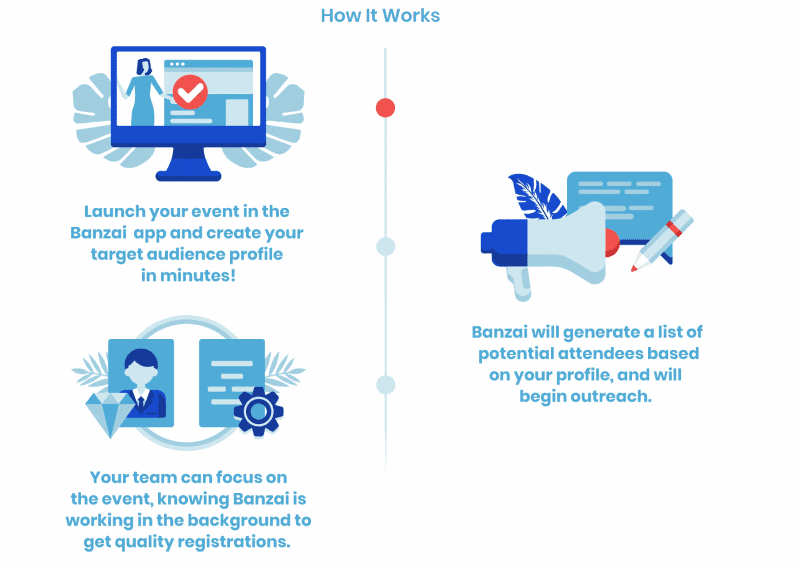
Tactic #6: Attract people with a lunch & learn webinar
Technically not a promotion tactic but still worth a shot to increase webinar registrations: turn your webinar into a lunch & learn.
That is, actually pay for your attendee’s lunch.
Startup eatNgage offers this service. Registrants get a link in their invite to order a lunch from one of the participating restaurant chains.
The order is timed to be delivered right before the webinar and your attendees listen with rapt attention (unless they ordered lasagne and fall into a satiated lull 🍝😴💤 ;-).
Tactic #7: Promote your webcast on a listing site
The reality is that it’s rare for people to proactively look for webinars to watch. Many webinar listing sites have come and gone, failing to solve the chicken and egg problem.
You need content to attract viewers, but webinar hosts will only upload content if there is a sizeable audience.
Two players saw limited success, though: BrightTalk and Webinara. Until Webinara closed their doors in January 2020 (right when I was writing this post 😳) that is.
Now BrightTalk is your only option and it’s not necessarily a cheap one. But if you bring a serious budget, its self-reported audience of 8 million business professionals is certainly attractive.
Tactic #8: Enlist your team to share the webinar
To squeeze out a few extra registrations, rely on the power of your network. This will largely be your own (sales) team and your network of industry contacts.
I’ve found actively asking your pod of colleagues/friends is the only way to get traction. Create an internal Slack channel for your webinar promotions and send your closest LinkedIn friends a quick note asking for their help.
Below is an example of one of my teammates sharing the love.
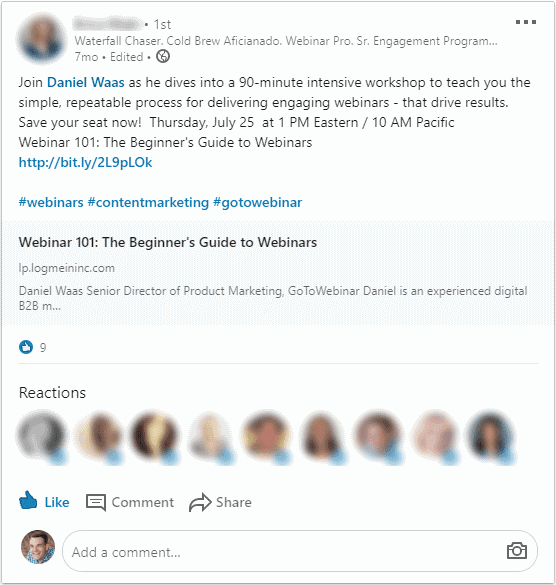
What webinar promotion tactics have worked for you?
I hope some of these ideas were new to you and your fingers are itching to implement them.
One last related thought: to increase the number of people that sign-up for your event, pay attention to the content itself and to your sign-up process.
A killer webinar topic, combined with a magnetic title, and well-articulated benefit promise will multiply the success of any promotion campaign.
A conversion-optimized webinar landing page will then ensure the hard-earned clicks on your promotions actually turn into sign-ups.
So what do you think? Anything unclear? Or have a solid tactic that’s worked well for you in the past? Let me know in the comments at the bottom and I’ll add it to the post.