Remember when you were a teenager and hosted your first big party?
Your chance to be one of the cool kids. The anxiety, the social awkwardness, the endlessly stretching minutes when everybody has yet to show up?
Man, I’m glad that’s behind me! Pretty great to be a grown-up sometimes, right?
For new webinar organizers that whole feeling can make an unfortunate comeback. Your worst fear: It’s gonna bomb! A sparsely populated virtual room & crickets when you ask a question.
A great webinar landing page makes the difference between half-empty and packed. Get this wrong and your superior speaker and 10x content fizzle.
I’ve gone through two years worth of webinar invites to show you the 8 best examples of webinar registration pages and what they get right (or where they fail).
Let’s dive right in…
Unbounce – The proven webinar landing page template
A landing page tool themselves the team at Unbounce has all the data to know what works.
Their landing page builder comes with a handful of dedicated webinar templates and is our first stop because it follows a proven pattern.
What this landing page gets right
- A large, compelling title that tells the viewer they’re in the right place
- A simple, one-column layout that’s easy to follow
- Social proof from previous webinar attendees to assure the viewer
- A relatively short form with non-invasive questions
- A clear call-to-action that stands out
What could be further improved
- Copy is a little on the long side. I’d shorten it to 2-3 sentences max
- I’d drop “Company size” from the form. That data is easy to source & append from 3rd parties
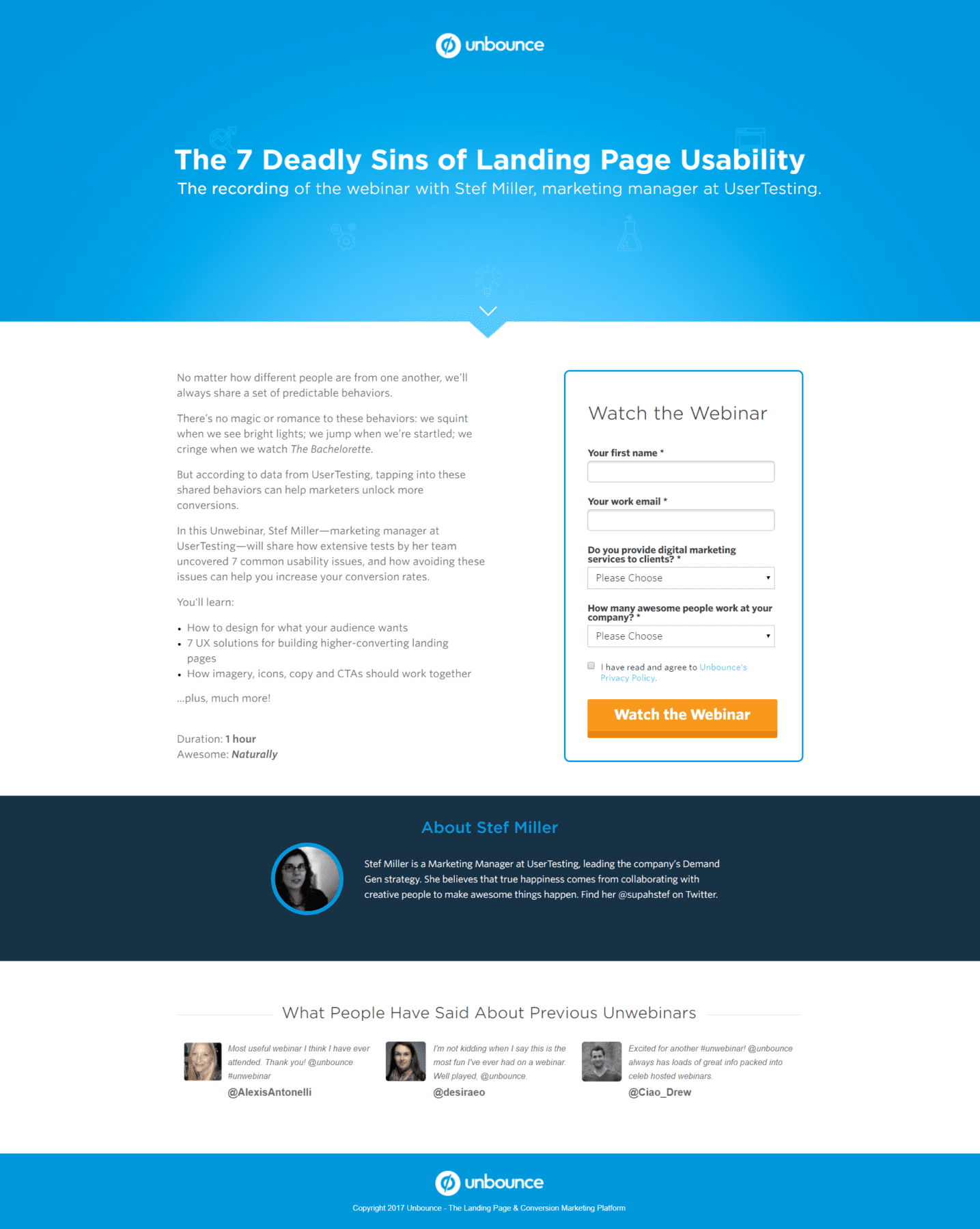
A large compelling title
Intro copy a little on the long side
Solid bullets, but not mind-blowing
The page makes it obvious who the speaker is
Love the social proof.
Form asks for more than the minimum but the two extra questions are easy to answer. I’d have done without the company size field.
CrowdCompass – Short & sweet
The team from cvent / CrowdCompass has a ton of event experience and it shows in this example.
What this registration page gets right
- Large headline
- Short length intro paragraph
- Simple bullets telling the viewer what’s in it for them
- Clear labeling of the webinar presenter
What could be further improved
- The webinar title is a little convoluted. I’d drop the “Tech Tools and Touchpoints” and instead use a listicle & with a clear promise thrown in: “X Secrets that’ll Instantly Improve Your Attendee Experience”. (Check out this post for some tips on how to find great webinar topics & titles)
- I’d drop the phone number from the form. It’ll significantly reduce the conversion rate. It’s better to use a poll in-session and ask people if they’re interested in a follow-up conversation. You’ll get better leads and a happier sales team.
- It might be interesting to test different wording on the “Register” button. Try “Save my spot”.
- I’d repeat the call-to-action at the bottom of the page.
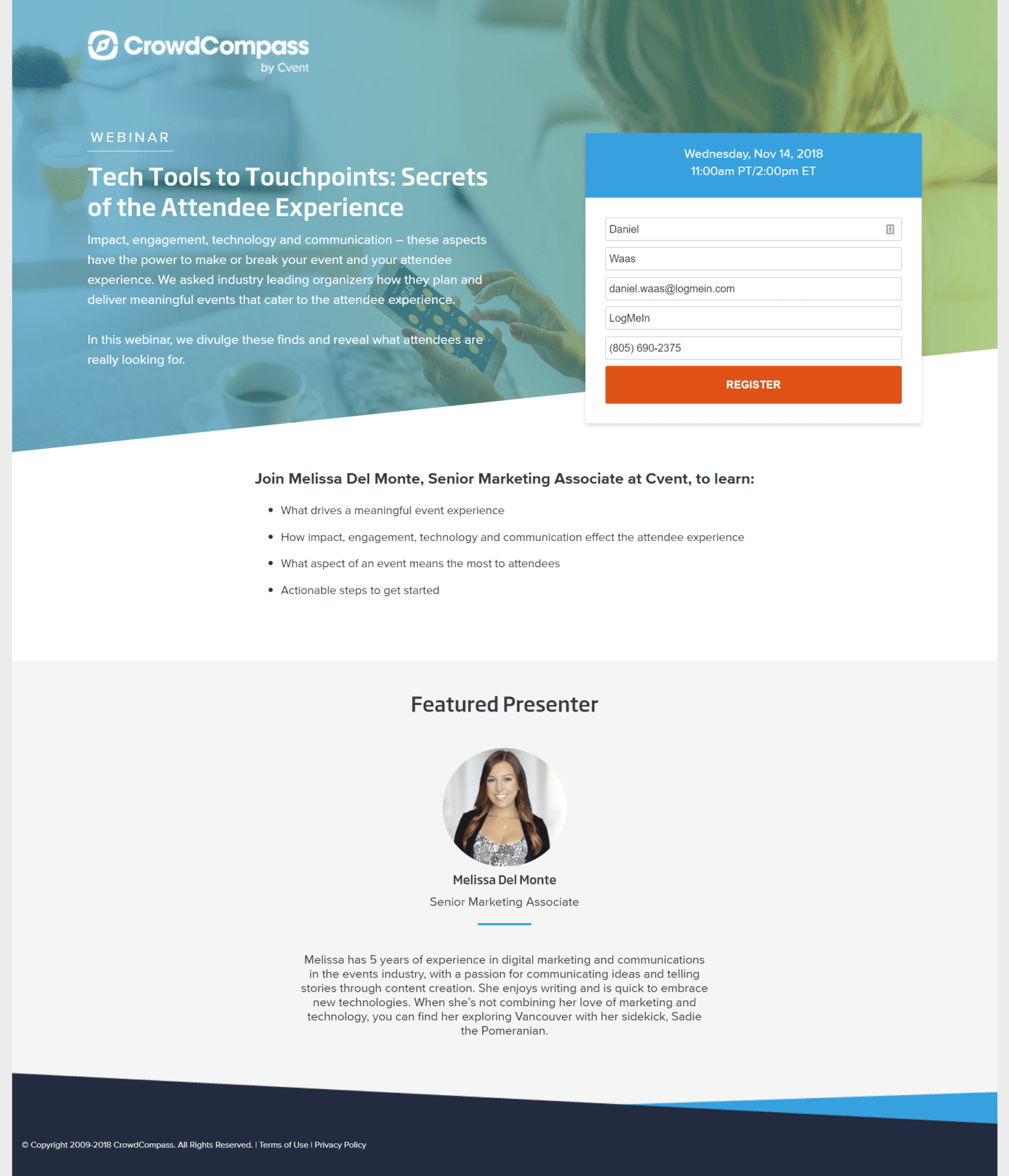
Numerator – Consistent visual identity
The Numerator invite & landing page stood out to me because of their consistent visual identity. I can’t quite put my finger on it but this one caught my attention.
What this sign-up page gets right
- Love the visual identity
- Compelling hero image
- Very concrete bullets on what I’ll get out of it
What could be further improved
- I’d get rid of the left-hand navigation. Eliminate all distractions. The choice should be to click the call-to-action or leave the page.
- Rethink the webinar title. We’ve analyzed over half a million webinar titles and creative titles always underperform. If you have great data, like Numerator does here, call that out. Try “We analyzed the largest dataset on Thanksgiving grocery spending – here’s what retailers can learn”
- The headline is repeated above the hero image. Not a biggie, but I’d let the image do the talking.
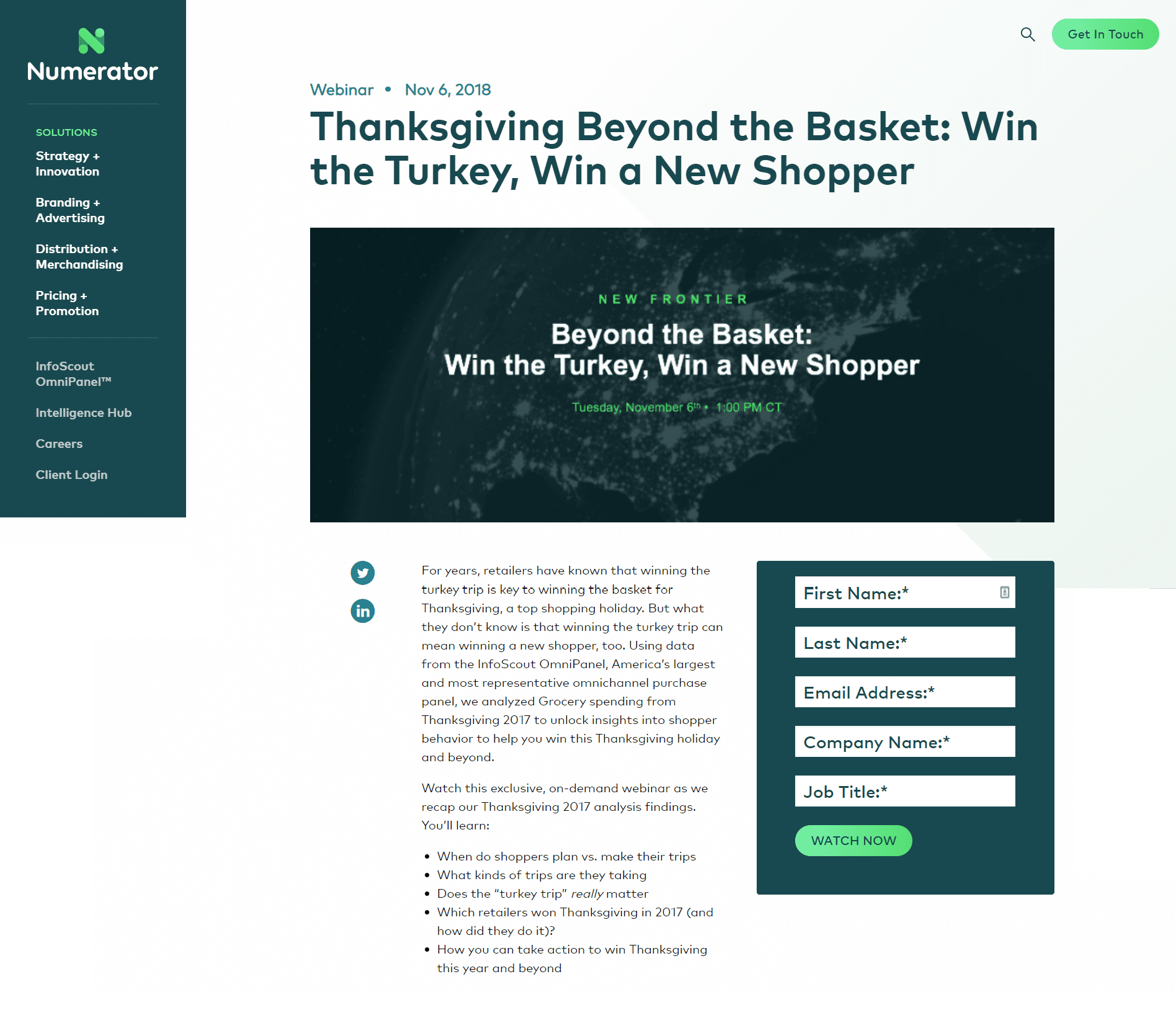
I’d remove the web navigation & focus on driving to just one CTA
Really like the visual consistency & hero image
Learn how to drive attendance with emails & webinar landing pages
Join one of my monthly intensive workshops. Sign-up is open now:
MarketingProfs – Learn from Marketing’s prime educators
I’m a big MarketingProfs fanboy and while you might be more familiar with their on-demand courses Ann & team also host a mean webinar program.
What this webinar page gets right
- The FAQ section is my clear favorite here. It reduces the uncertainty of the user and will increase conversion. This is especially true for the “What if I miss the webinar?”. “Can I get a recording?” is one of the most frequent questions on every webinar.
- I like how the key details are highlighted. Date, length & speaker are quickly identified. I’d have included the start time as well, but hey.
- The unobtrusive social sharing buttons are neat.
What could be further improved
- Having to set a password is a major turn-off. I understand from the FAQ why I have to register, but why force a password? MarketingProfs is a membership site, sure, but active members might be better generated during the webinar with a discounted offer.
- Not a fan of the image. It gets the idea across, but it has decidedly a stock feel to it.
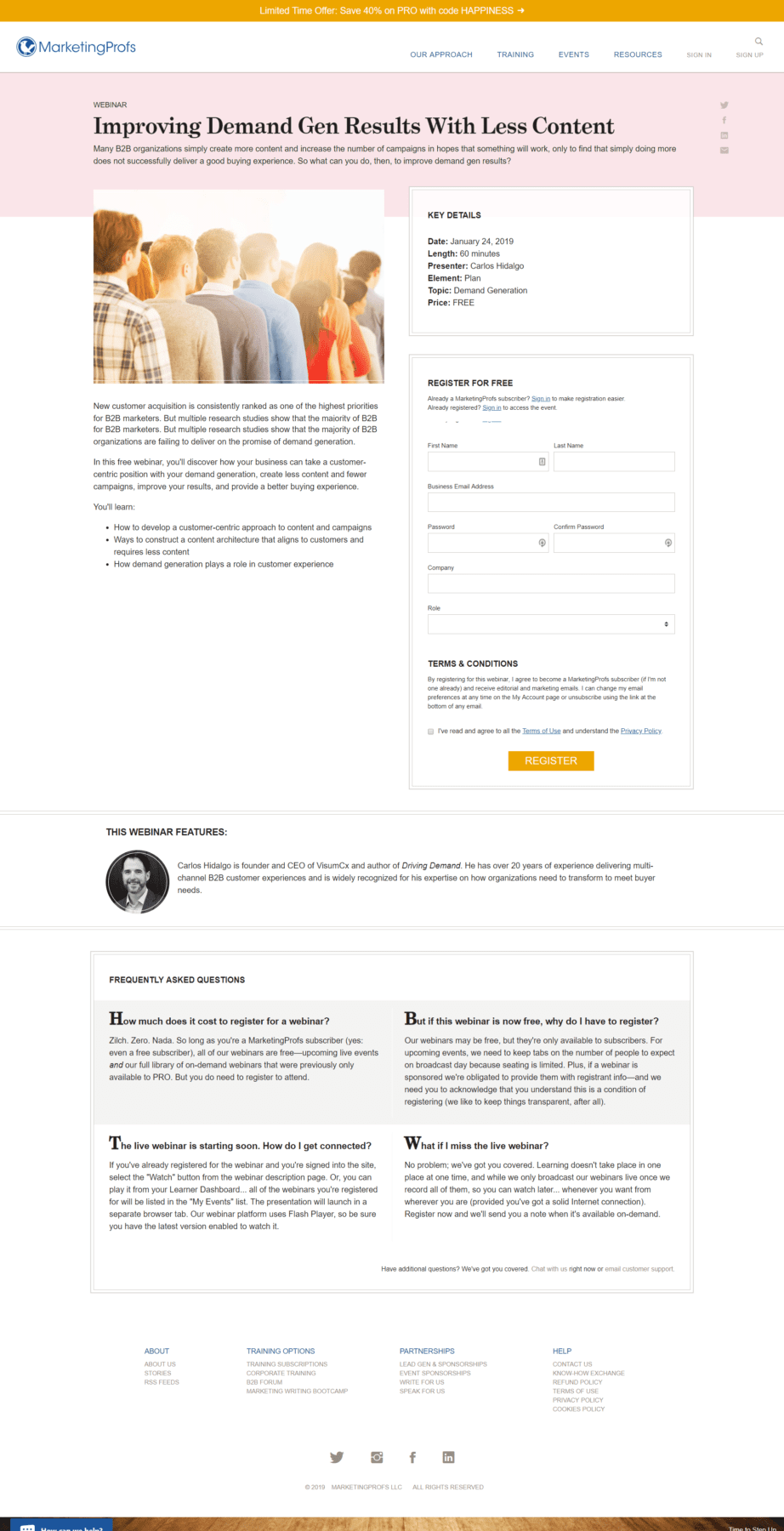
Like the quick overview of the key information
Intro copy a little on the long side
Mention – Teaming up for a virtual roundtable
The examples we’ve seen so far all follow the tried-and-true webinar format: single speaker, how-to content.
Mention takes a different route and stands out by hosting a roundtable. Sandra, Mention’s Head of Content rounded Katie, Elle, & myself up at INBOUND last year and was the driving force behind the event.
What’s great about this one
- I like it ‘cause it’s different. Great webinars mix up the format and that’s exactly what this one does – using a roundtable type discussion instead of the typical presentation-style webinar. It has a future theme and it shows all the speakers up-front to immediately show this isn’t your standard webinar (PS: also see my favorite examples of what makes a great webinar).
- The co-marketing nature of it. Email is the #1 tactic to drive webinar registrants. The #2? Co-marketing! You get to use the email lists of all your partners. In this case we pooled the lists from Mention, PathFactory, Katie Martell, & GoToWebinar.
- The 2019 theme works great for on-demand traffic. We ran this late in 2018 and where able to push the on-demand version well into 2019.
What could be further improved
- Really not much to dislike here. Think the copy could be a little more concise but that’s about it
Btw. you can watch the whole webinar on-demand here.
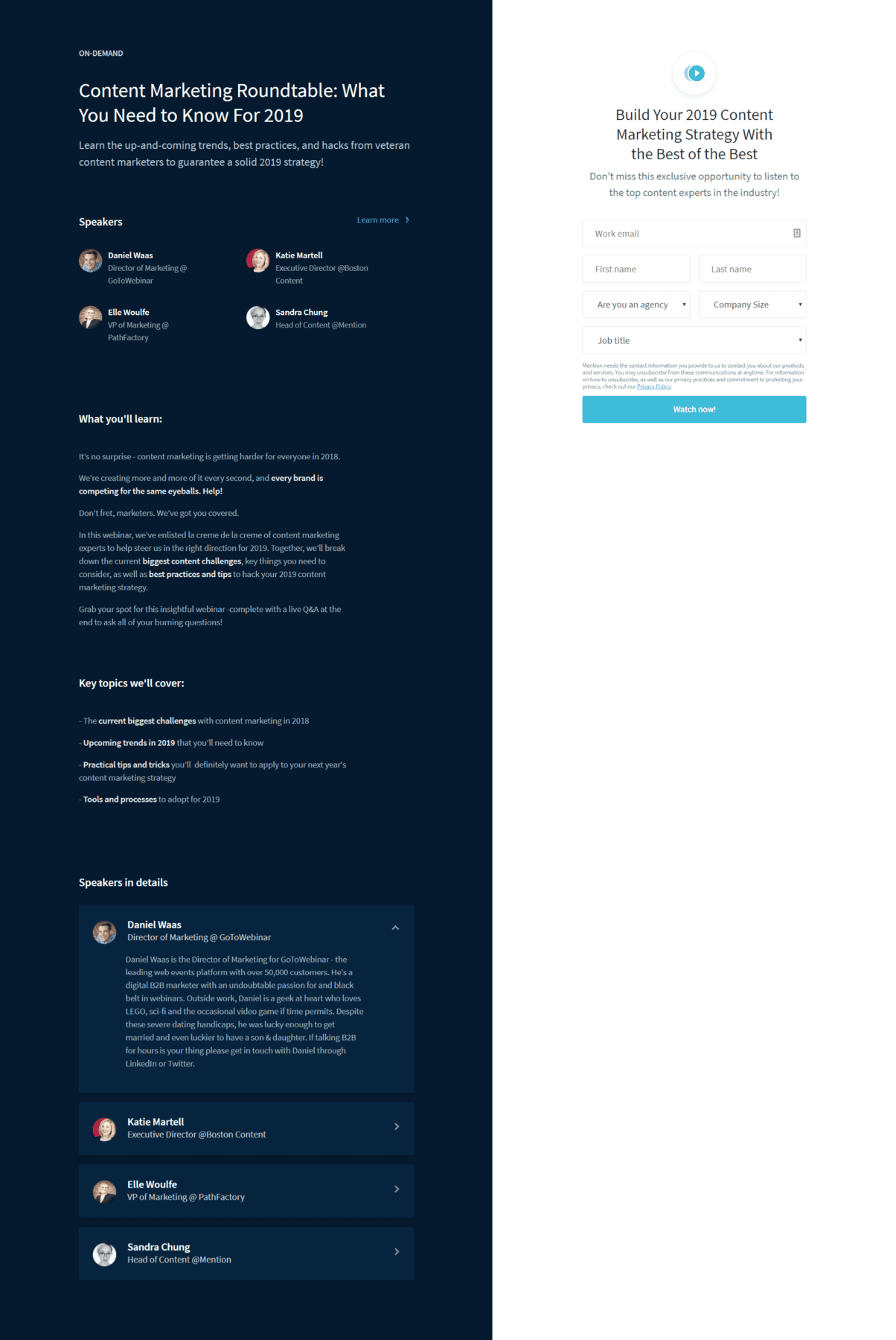
2019 title connects to B2B buyers desire for “News” and recency
Speakers at the top is an easy way to reinforce that this is a roundtable webinar.
UserTesting – a clear usability winner
If there’s anyone that gets what works and what doesn’t it has got to be the UserTesting.com team with their real-time user feedback.
Why this is one of the best webinar landing page examples I’ve seen
- Screams value: Survival Guide. Awesome. I feel prepared.
- Homes in on the B2B professional’s need to stay up-to-date with the 2019 theme
- Is ultra-clear on the details: date, start time, this is free
- Has green checkmarks. Who doesn’t like green checkmarks?
What could be further improved
- Only nitpick here is the form. Country especially seems like a waste and could be inferred from GEO-IP. Phone will get in the way of conversion. If you really need their phone number, why not offer a text message reminder? For example by hooking up GoToWebinar and TextMagic via Zapier.
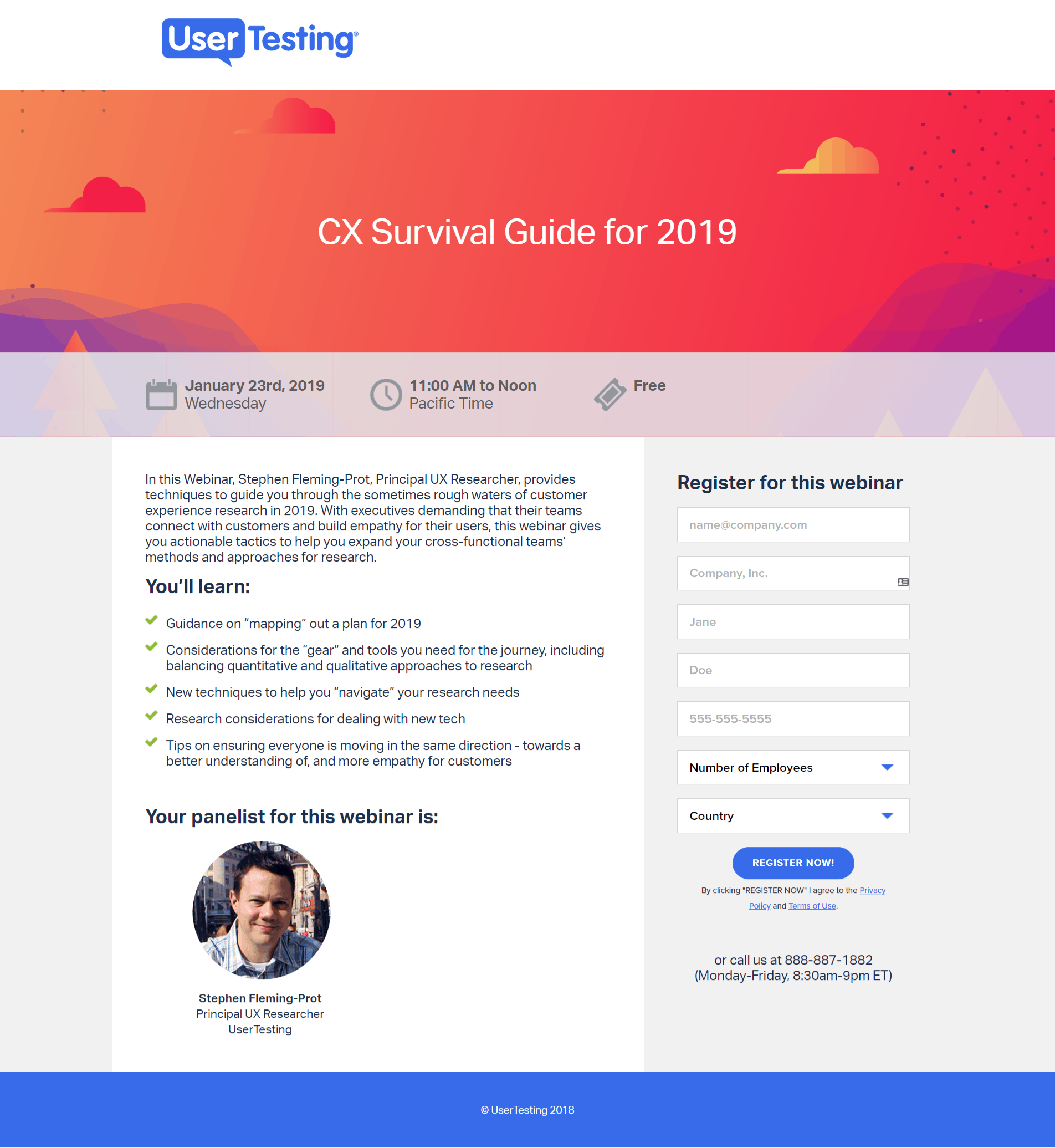
A bold headline that makes it easy to understand what the webinar is about.
Clear information on date & time of the event. Bonus points for clarifying it’s free.
Personally would have kept this to three lines max.
Easy-to-read list of key take-aways
Friendly-looking photo of the presenter. Would have loved to learn a bit more about Stephen.
Moderately short form. Could be clearer which fields are required.
Phone number is tricky and might work better with text reminders offered as a value exchange.
Country could be populated from GEO-IP. Number of employees might better be asked through an in-session poll.
Obvious call-to-action and unobtrusive, but highly visible link to terms and privacy policy.
Vyond – Going above & beyond with video
I didn’t have a live webinar page handy from Vyond but this landing page for an on-demand webinar works equally well in highlighting video as a landing page element.
We teamed up with Erin and Amanda from Vyond a while back to a/b test the impact of video. The result was amazing. We got a 16% higher click-through rate on the email invite and a 24% increase in landing page conversion.
Producing video with Vyond is a snap, so you have no excuse and totally have to try adding a video teaser to your next webinar. Watch our on-demand replay to learn how.
Why this is one of the best webinar registration page examples I’ve seen
- Video, video, video. Go try it now.
What could be further improved
- As this is the on-demand replay page a review isn’t all that helpful. I’ll come back and update this post once I have a live landing page example.
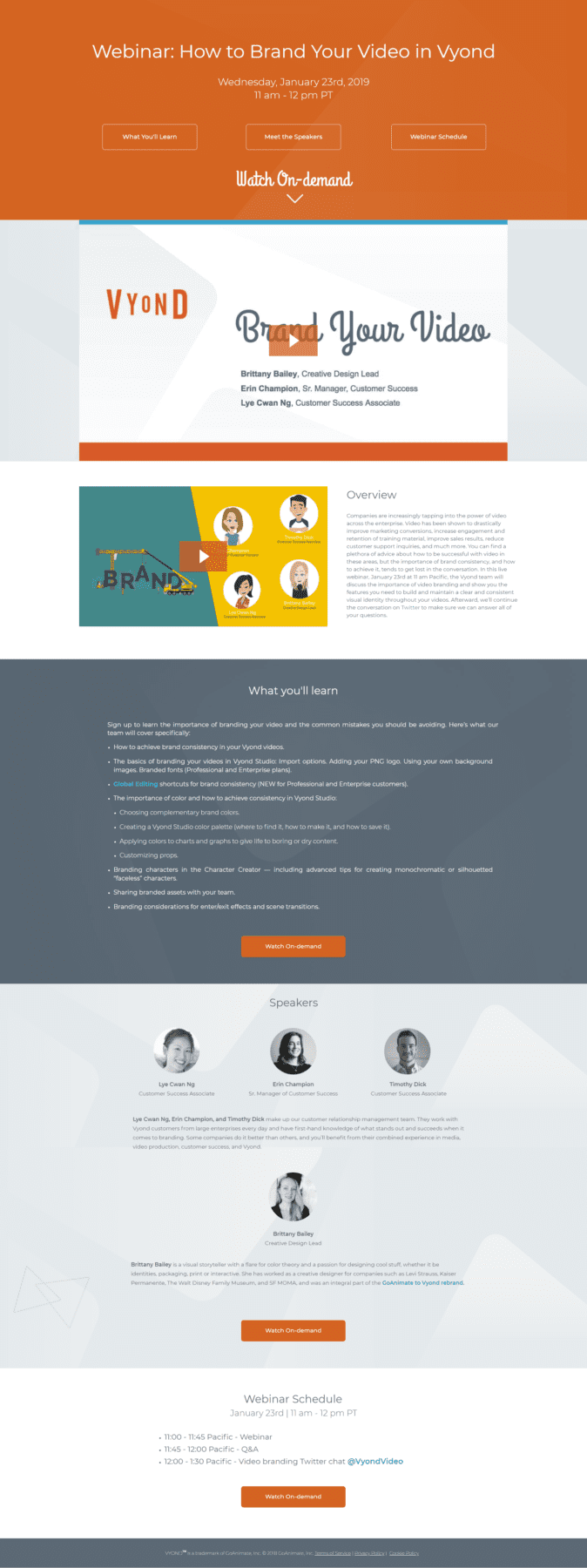
Ignore for a moment that this is the on-demand replay page and imagine instead that only the teaser video below was visible.
Short little teaser video gives viewers a chance to learn more
Great how the call-to-action is repeated multiple times
PathFactory – Engagement on rails
You heard me complain about the side navigation in the Numerator example. So why is this page one of the best webinar landing pages I’ve seen?
Because PathFactory has a smart system to engage users with ungated content served up based on behavior.
You can see that the webinar itself is gated, but much of the related content in the sidebar isn’t. That’s what PathFactory does and if your marketing approach relies heavily on content you should take a moment and check them out.
What this landing page gets right
- Smart related content that puts user engagement on rails. People can start on any of the assets and get to the webinar or the other way around. It’s like Amazon’s “Other people viewed” only better and for B2B nerds 😉
- The illustrations are beautiful and create an appealing visual identity
- The form is mercifully short and auto-populated
What could be further improved
- Nothing, really. This one has it all and is my favorite of the bunch.
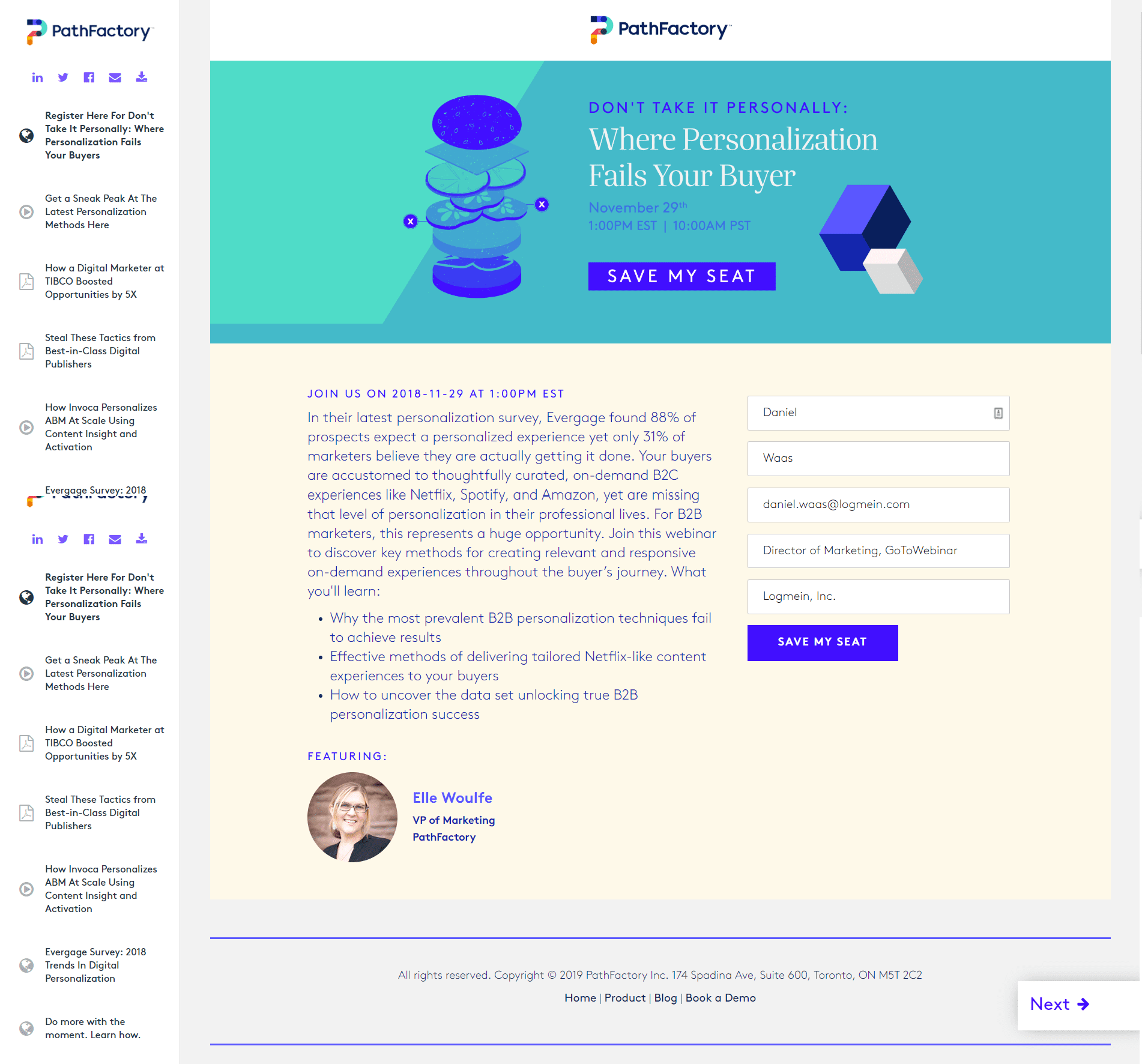
Smart related content gives users a way to binge on content.
Love the illustration style
A short form that auto-populates.
What are your favorite webinar landing pages?
I’d love to see the examples you consider the best webinar landing pages you’ve ever seen.
And don’t be shy to share your own webinar pages in the comments below. It’s always great to see more examples.
Feel your own pages are falling short and are a brave soul? Showcase your pages in the comments and I’ll be happy to give you some makeover advice. Need more in-depth counsel? Book my webinar consulting services and we’ll dissect your process step-by-step.
Want to learn more about Webinars?
Join one of my monthly intensive workshops. Sign-up is open now:


