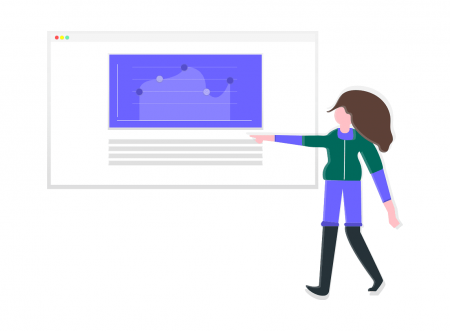Try to conjure up a picture of the typical PowerPoint presentation 🤔.
What do you see?
I bet it looks a little like this:
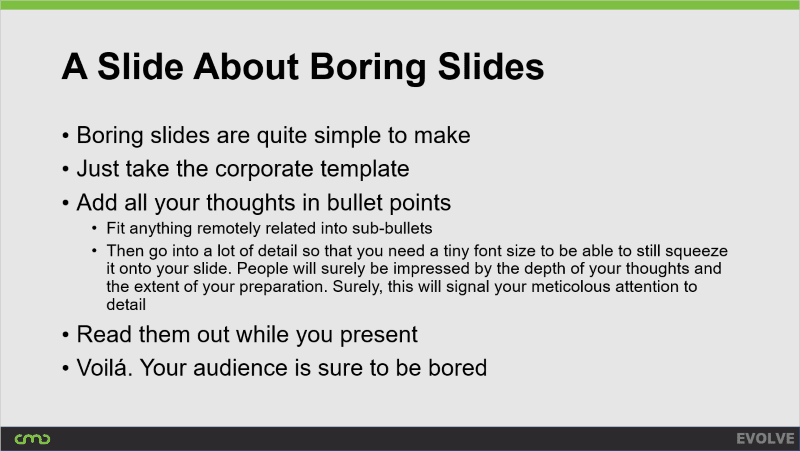
How did you feel when you last saw this type of presentation?
Excited? Fascinated? Enraptured?
Or did you doze right off 💤 and let your mind wander to your next evening out, weekend getaway, or tropical vacation🌴?
As the presenter, a disengaged audience is the glaring sign of abject failure.
Btw. the slide above is the recommended speaker template for the Content Marketing Conference. I’ll speak at the conference this year, but I’ll definitely skirt the template 😉
But fear not, here are six rare ideas you can steal to turn your PowerPoint slides around and go from boring to beautiful.
Convey Your Slide Ideas With Stunning Images
The easiest way to make your presentation stand out is to focus on just one idea per slide.
- Describe the idea in a word or short sentence.
- Take that word/sentence as a starting point and think of a scene or object that visualizes it.
- Don’t take your first idea. Keep going. Your initial ideas are common. You’ll want the non-obvious.
- Find a remarkable picture that complements your idea.
- Have the picture cover the entire slide.
- Add your headline.
- Done. ✅
Below are three examples:



Have examples of your own? Let’s see them in the comments at the bottom!
Steal These High Impact Slides
- Layouts made for talks & webinars
- Easy to edit & adapt
- Add your custom color scheme & logo
- Over 50 layouts included
- Follows the tell/tell/told blueprint
- Includes hook & call-to-action layout

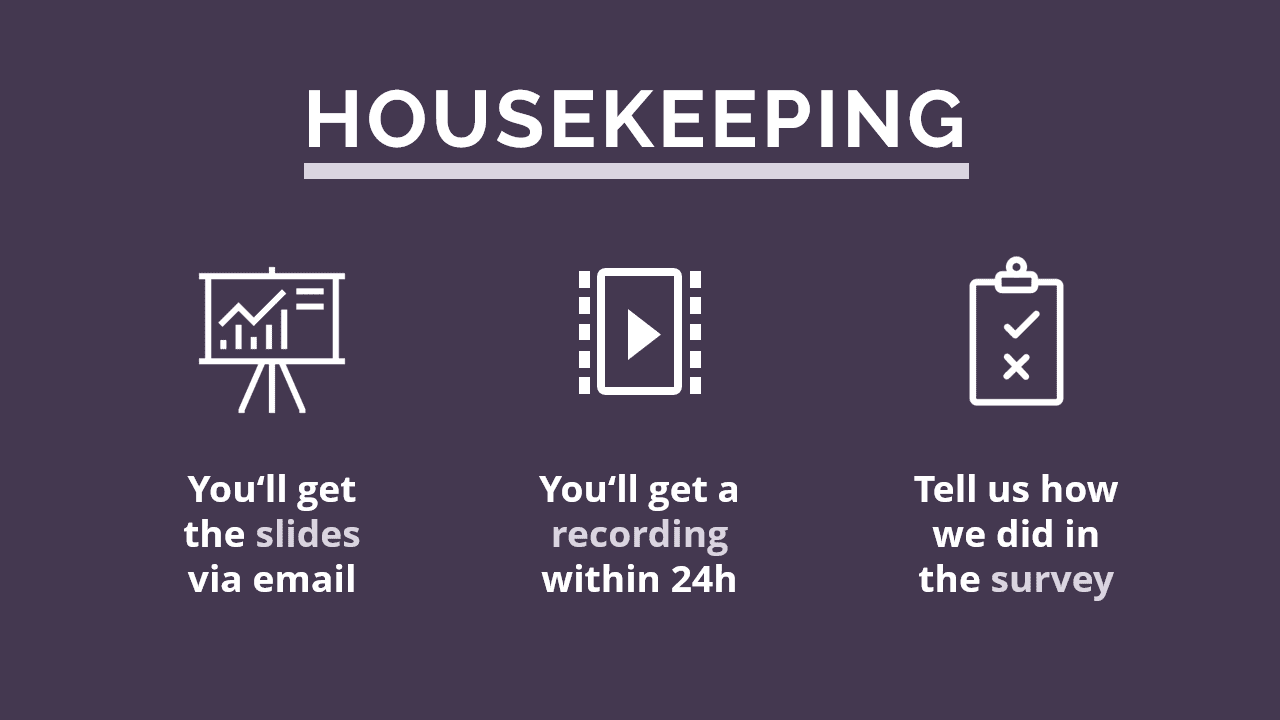

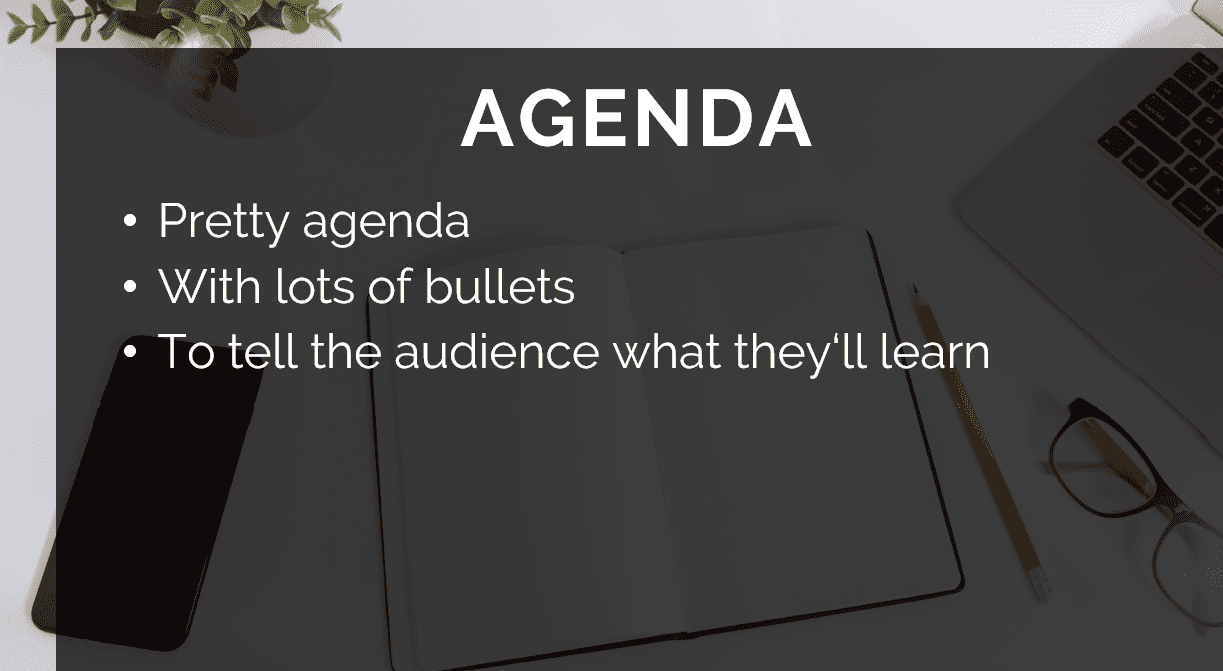
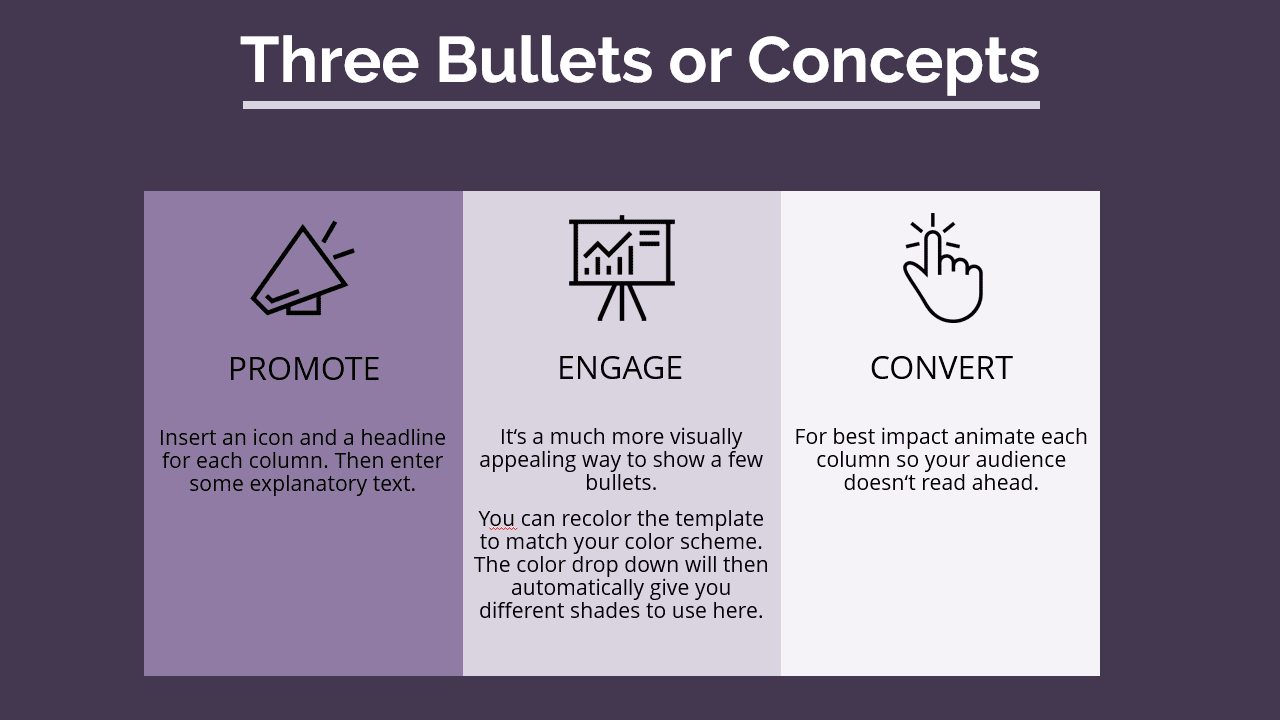
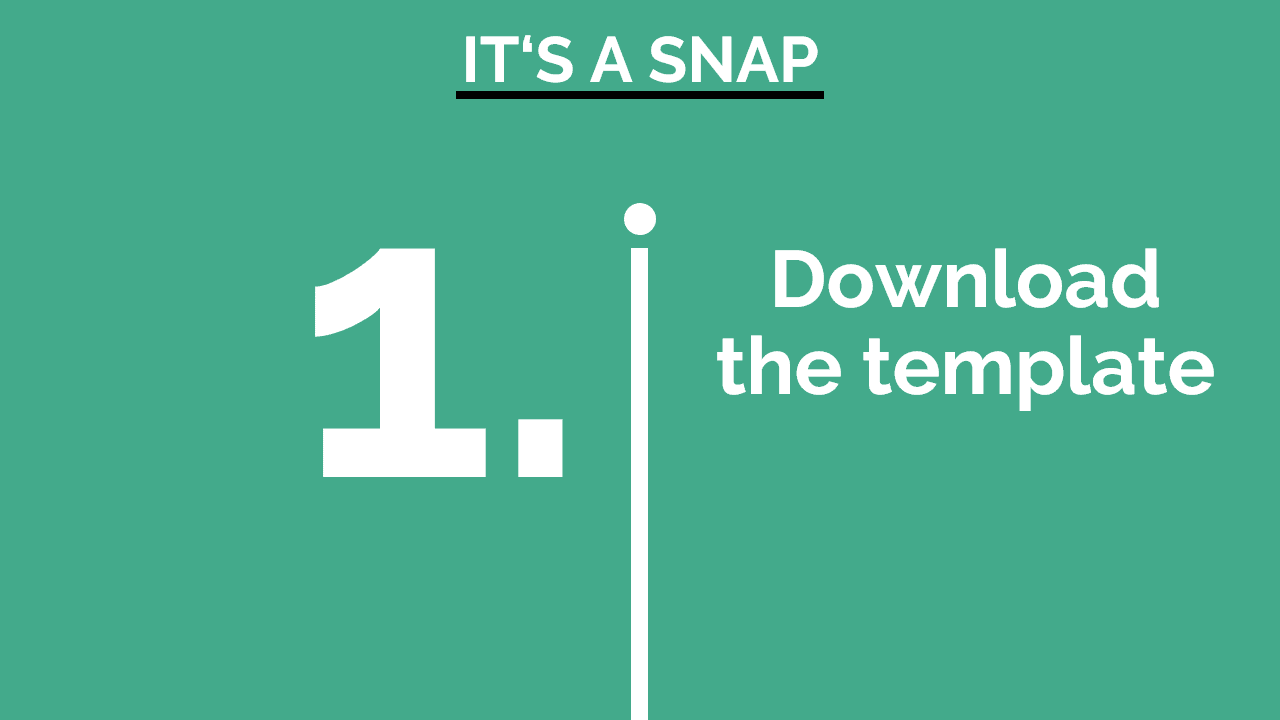
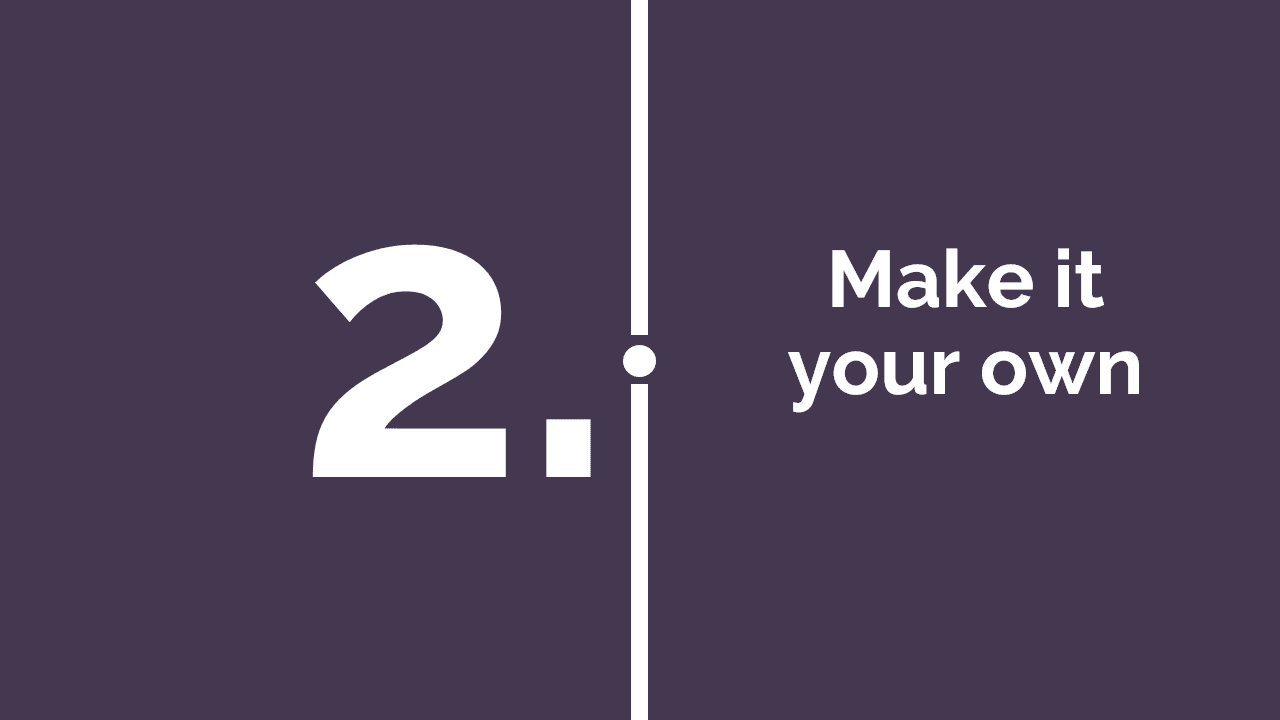
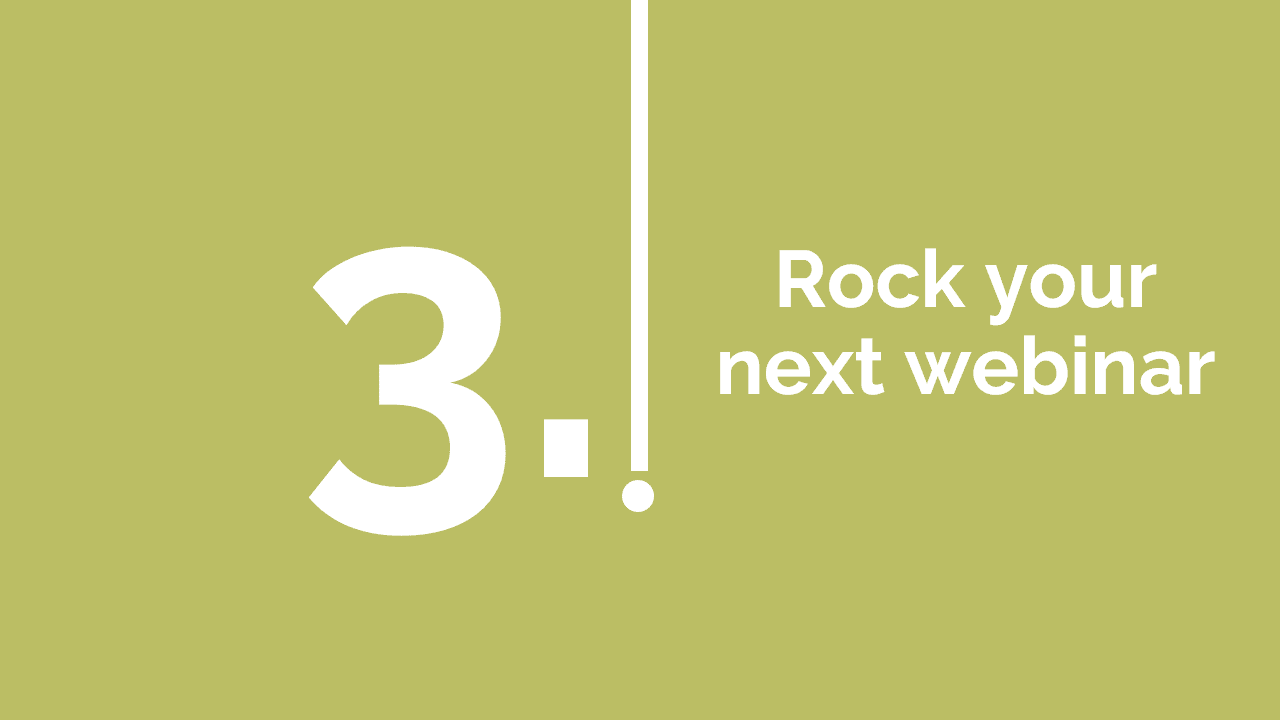
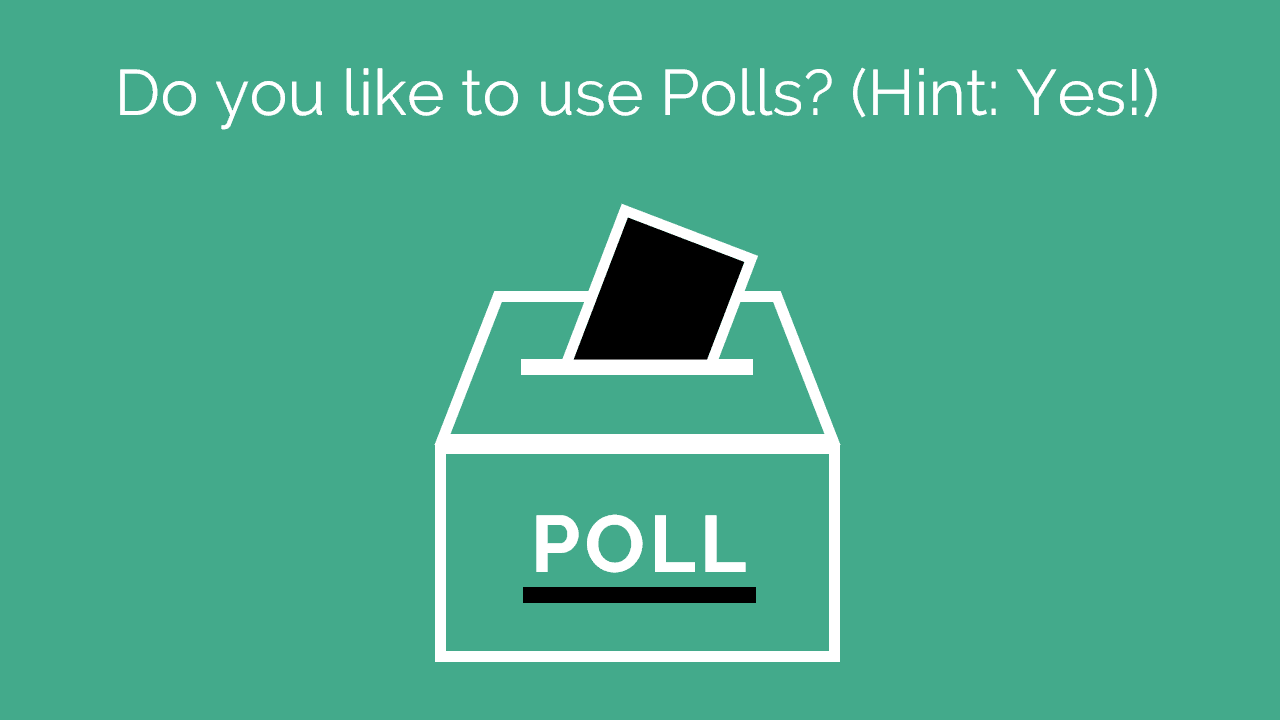
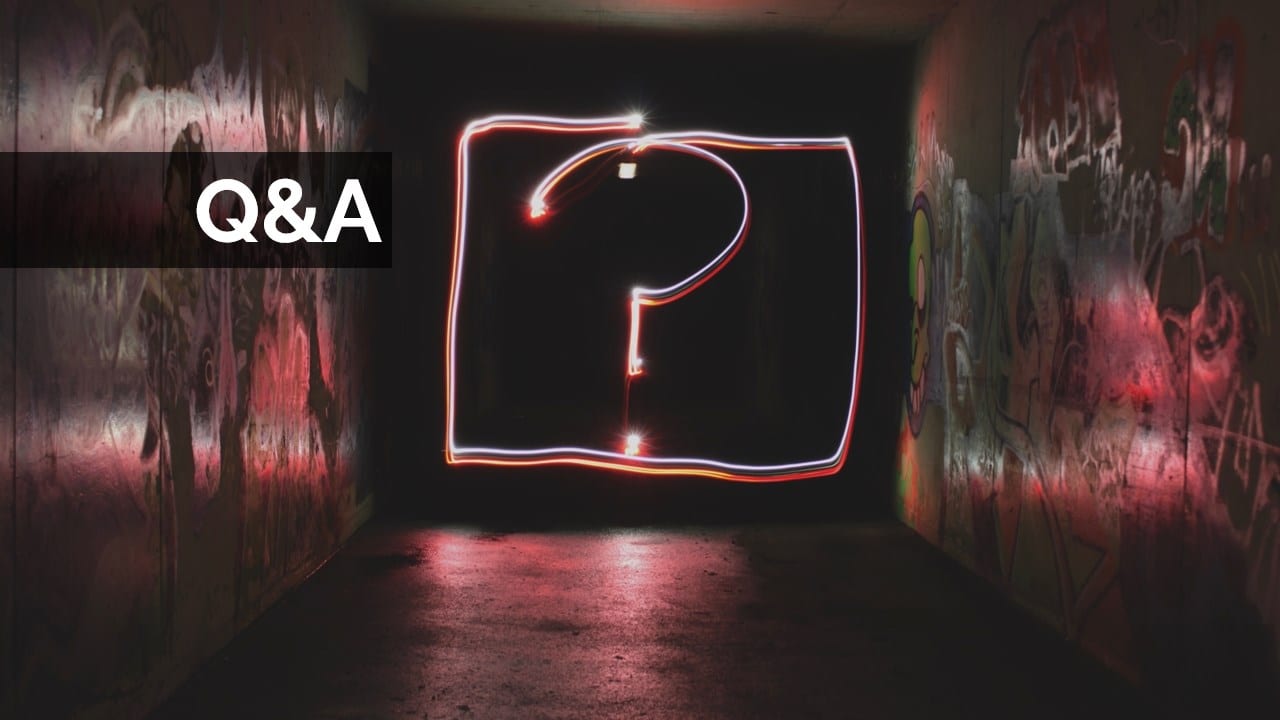
Subscribe to my newsletter to get free webinar tips & updates and get instant access to the template.
I never send spam & you can unsubscribe anytime. See the terms & privacy policy here.
Make Your Slides Stick Out With Kick-Ass Custom Images
My reaction to receiving a terrible webinar follow-up email years ago was to call the sales rep out in a blog post rant. The post got a lot of attention and I followed up with a slide deck with tips on how to do better.
I wanted a bold title and went for “kick-ass” lead follow-up. The movie had just come out but the poster was copyrighted and I didn’t want to try my luck with fair use.
That could have been the end of it but through Deviant Art, a website artists use to share their work, I found this brilliant custom artwork. It’s from Mattias Falberg, a Swedish artist, who let me use it (Yay Mattias :-).

The takeaway: Go beyond the stock photography websites to find unique images.
There are many communities for artists and the majority allow messages between members. Examples include Dribble, Flickr, & ArtStation.
Engage By Injecting Personality Into PowerPoint
Use photos to set yourself apart. Combine photos, icons, and illustrations to tell short stories or break up the style of your presentation.
At Conversion Summit I used this technique to set up a before/after story of a website relaunch.
- The first slide shows the goal still out of reach with me reaching for the castle in the sky.
- A successful design & CMS overhaul later I pick that image back up, with the previously elusive goal now firmly in my grasp.
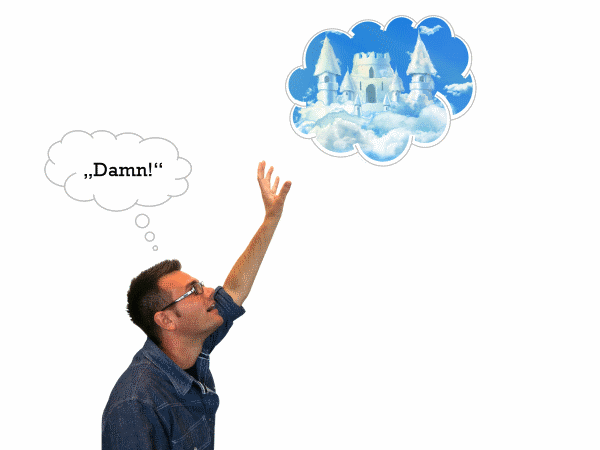

All you need to pull this off is an idea and an iPhone.
- Think of the poses you’d need a stock photo for
- Strike those poses in front of a white wall or door
- Have someone take a quick photo
- Paste it into PowerPoint
- Clean it up with PowerPoint’s “Remove background” function
- Add icons, illustrations, & text to tell your story
Want to bring even more personality to your presentations? Check out my list of tips for engaging webinars.
Surprise Your Audience With Animated Slides
As humans, we’re psychologically hardwired to detect motion.
Guess we still fear being caught off guard by that saber tooth tiger 🐯.
Make use of this trait by incorporating animation into your deck.
Most experts will tell you to limit animated elements in your slide decks and that is usually sound advice. But it’s ok to break a rule every now and then.
In this case, the animated GIF perfectly underscores my point. Creating content consistently feels like being stuck on a hamster wheel.
Giphy is the best source for these images and they will autoplay when inserted into your PowerPoint deck.
Use Illustrations To Set Your Presentation Apart
Dan Benoni from OfficeVibe uses illustrations to set his presentations apart.
As a result, his slide decks rank in the top 100 on SlideShare.
Creating an entire deck out of illustrations comes at a cost in both time and money, but the result is well worth it.
If you have the resources platforms like minty or HireAnIllustrator can connect you to top illustrators.
Fiverr is an alternative if you’re on more of a shoestring budget.
You can also try your own hand and start with vector images from sources like Freepik.
For beautiful, customizable & free illustrations I’ve recently discovered undraw.
It’s a set of business-themed illustrations created by Katerina Limpitsouni and I’m certain I’ll find a way to use them in one of my own decks soon.
How Do You Make Your Slides Stand Out?
What slide are you most proud of? Any tips to share? Great! Please share them in the comments below.